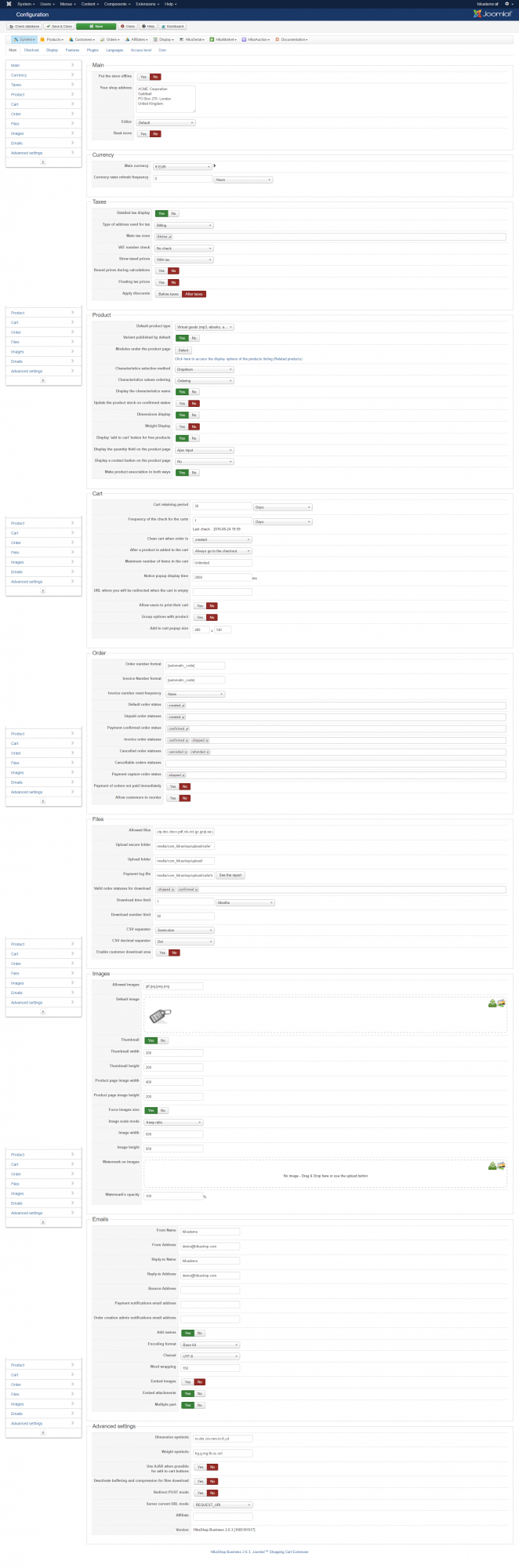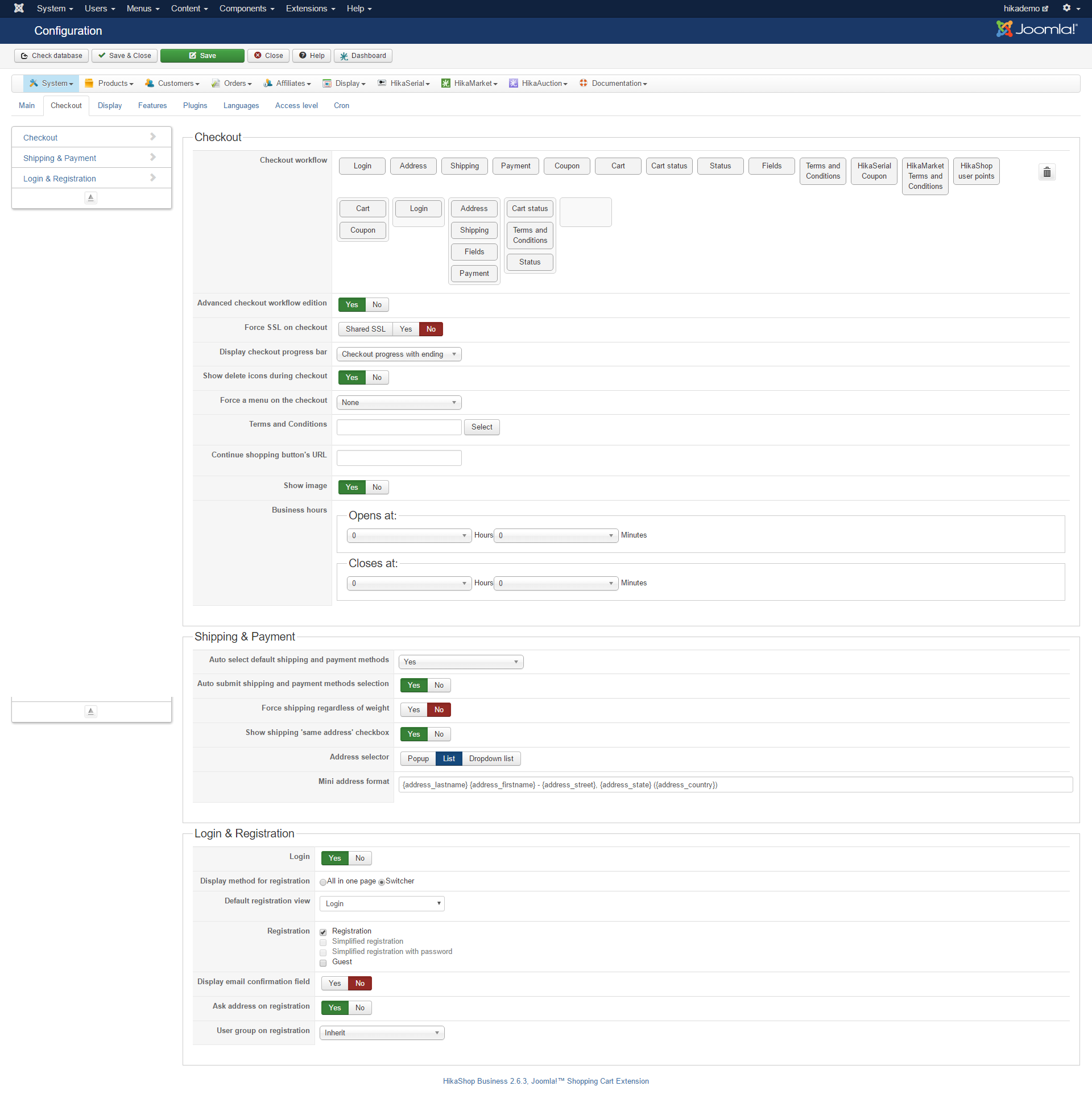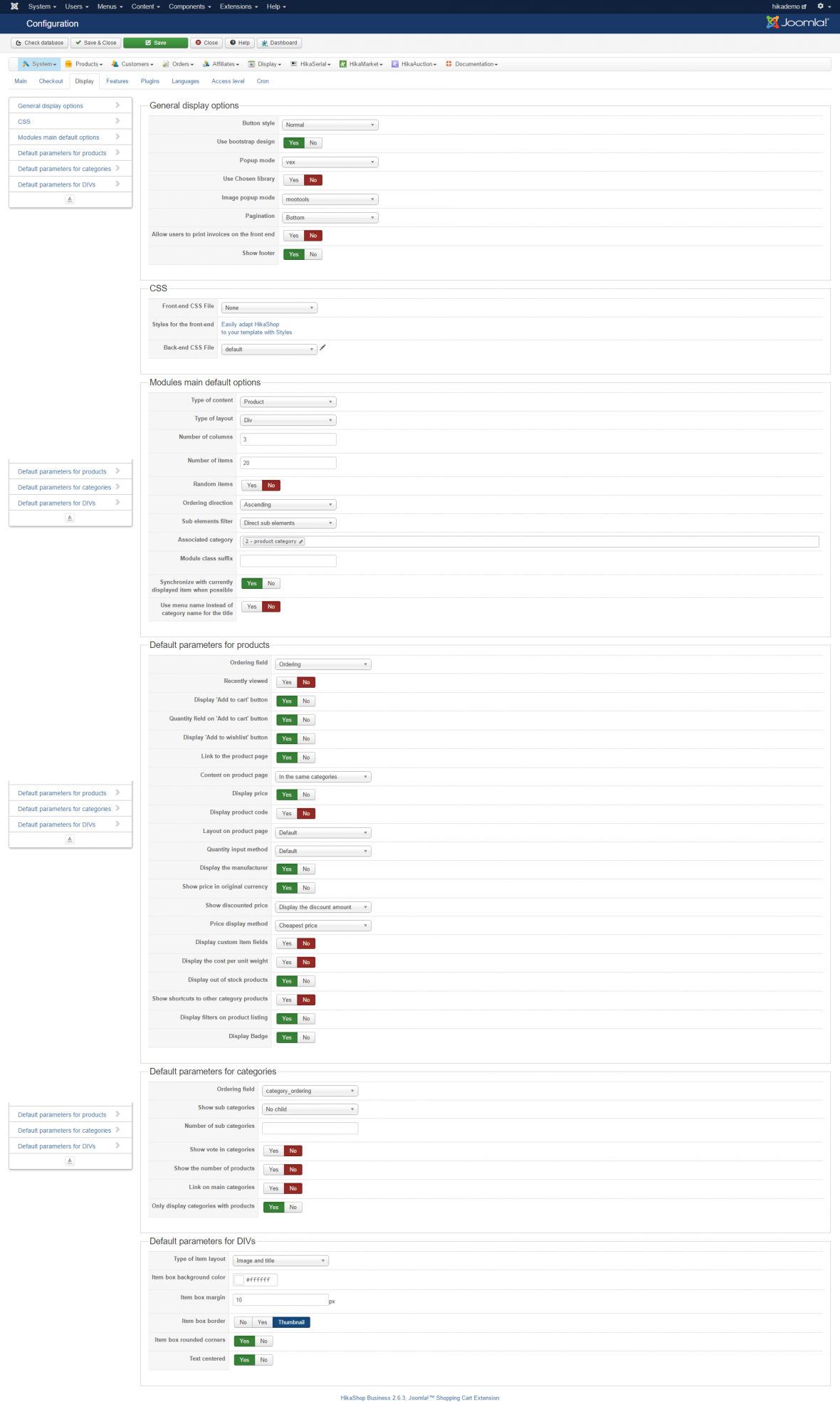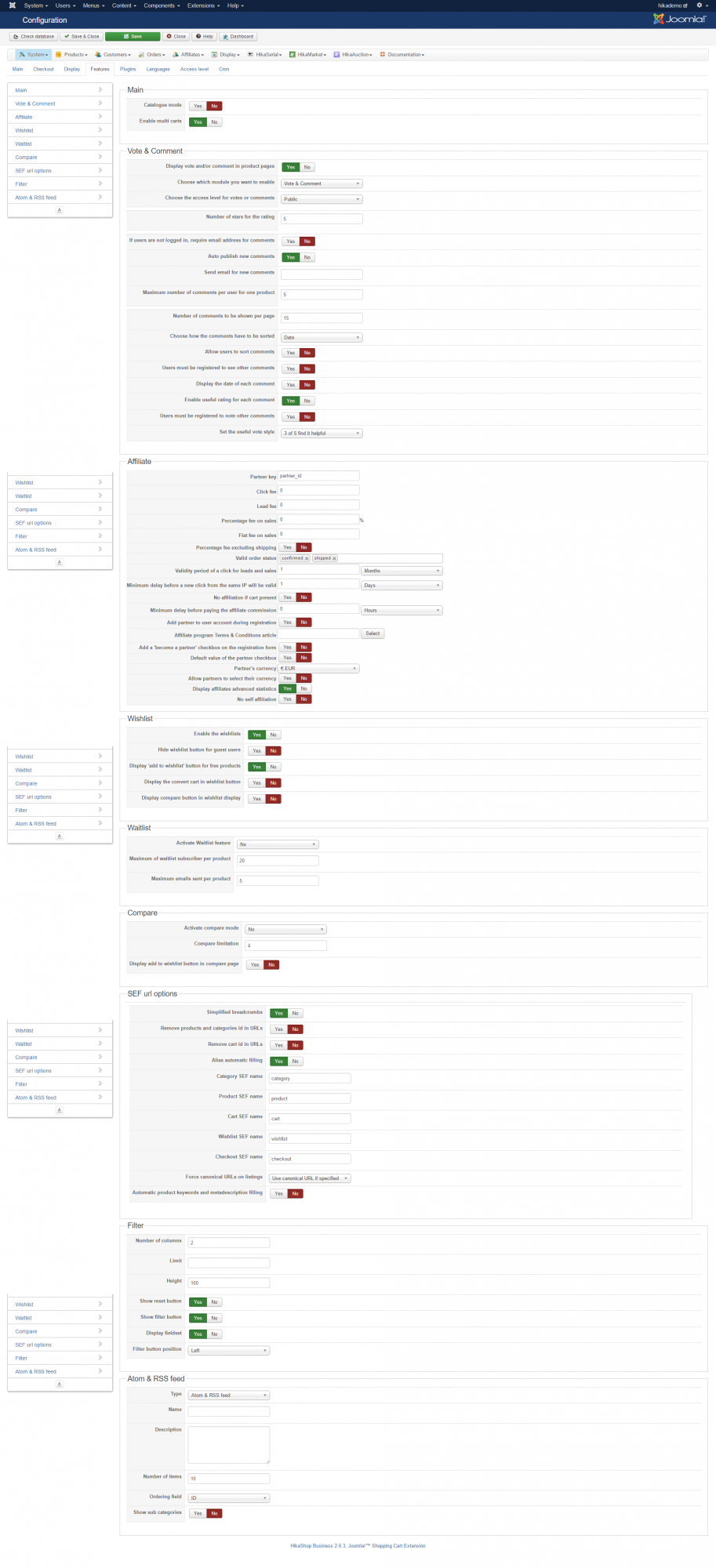Thanks for you help on this recent issue, and those that preceded. These issues are resolved now.  Ran into one more issue:
Ran into one more issue:
One of my sites (ImpactMusic4Kids.og, after completing the checkout process, as the site is trying to move to the Paypal screen, brings up this message:
Morning Light Publishing
Your purchase couldn't be completed
Error Message
This invoice has already been paid. For more information, please contact the merchant.
Your purchase couldn't be completed
There's a problem with the merchant's PayPal account. Please try again later.
Checked the Paypal plugin settings - they seem to be the same as those on my other site that doesn't have this problem. As an admin, I get notice of these attempted test orders - these emails say an order was "created." But not confirmed, and therefore not paid or delivered. Again, the settings in the Paypal plugin look the same on this non-working site (Impactmusic4kids.org) as they do on the working site (morninglightmusic.org - which has now been moved to that main domain, rather than just the /dev.) And they refer to the same Paypal account for payment.
Just to check the Paypal account - I also launched a test in Quicksell, the old shopping cart I used on the site, whose buttons are still visible from the "Sheet Music" tab in the top menu (I haven't disabled it, as Hikashop is still not fully working to deliver product.). Quick sell is set to the same Paypal account. From the same IM4K site, within the same template, accessing the same Paypal account, product was chosen and delivered without the error screen, without any obstruction. So it does appear that the error, whatever it is, is specific to Hikashop, within this particular website.
Suggestions? Obviously, without being able to complete purchases and deliver products, the whole site is rendered useless. Really hope you can help us find a solution to this.
(Site with this problem: ImpactMusic4Kids.org; working site: MorningLightMusic.org.)
>> Also - Is there a way of relaunching an email to a client who has paid for a product - especially if it is discovered that the email was wrong or needs to be updated?
 HIKASHOP ESSENTIAL 49,95€The basic version. With the main features for a little shop.
HIKASHOP ESSENTIAL 49,95€The basic version. With the main features for a little shop.
 HIKAMARKETAdd-on Create a multivendor platform. Enable many vendors on your website.
HIKAMARKETAdd-on Create a multivendor platform. Enable many vendors on your website.
 HIKASERIALAdd-on Sale e-tickets, vouchers, gift certificates, serial numbers and more!
HIKASERIALAdd-on Sale e-tickets, vouchers, gift certificates, serial numbers and more!
 MARKETPLACEPlugins, modules and other kinds of integrations for HikaShop
MARKETPLACEPlugins, modules and other kinds of integrations for HikaShop
 HIKASHOP BUSINESS 99,90€The best version for a big shop online. With all the best features.
HIKASHOP BUSINESS 99,90€The best version for a big shop online. With all the best features.
 HIKAAUCTION 40€Add-on Create auctions and let your customers bid for products.
HIKAAUCTION 40€Add-on Create auctions and let your customers bid for products.
 HIKASHOP MULTI-SITES 385,00€Hikashop Business edition for multiple sites.
HIKASHOP MULTI-SITES 385,00€Hikashop Business edition for multiple sites.
 ACCESS THE CHECKOUTClick here to access the payment area
ACCESS THE CHECKOUTClick here to access the payment area