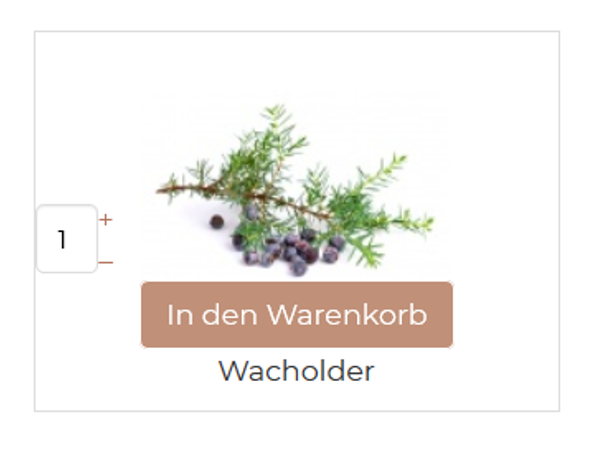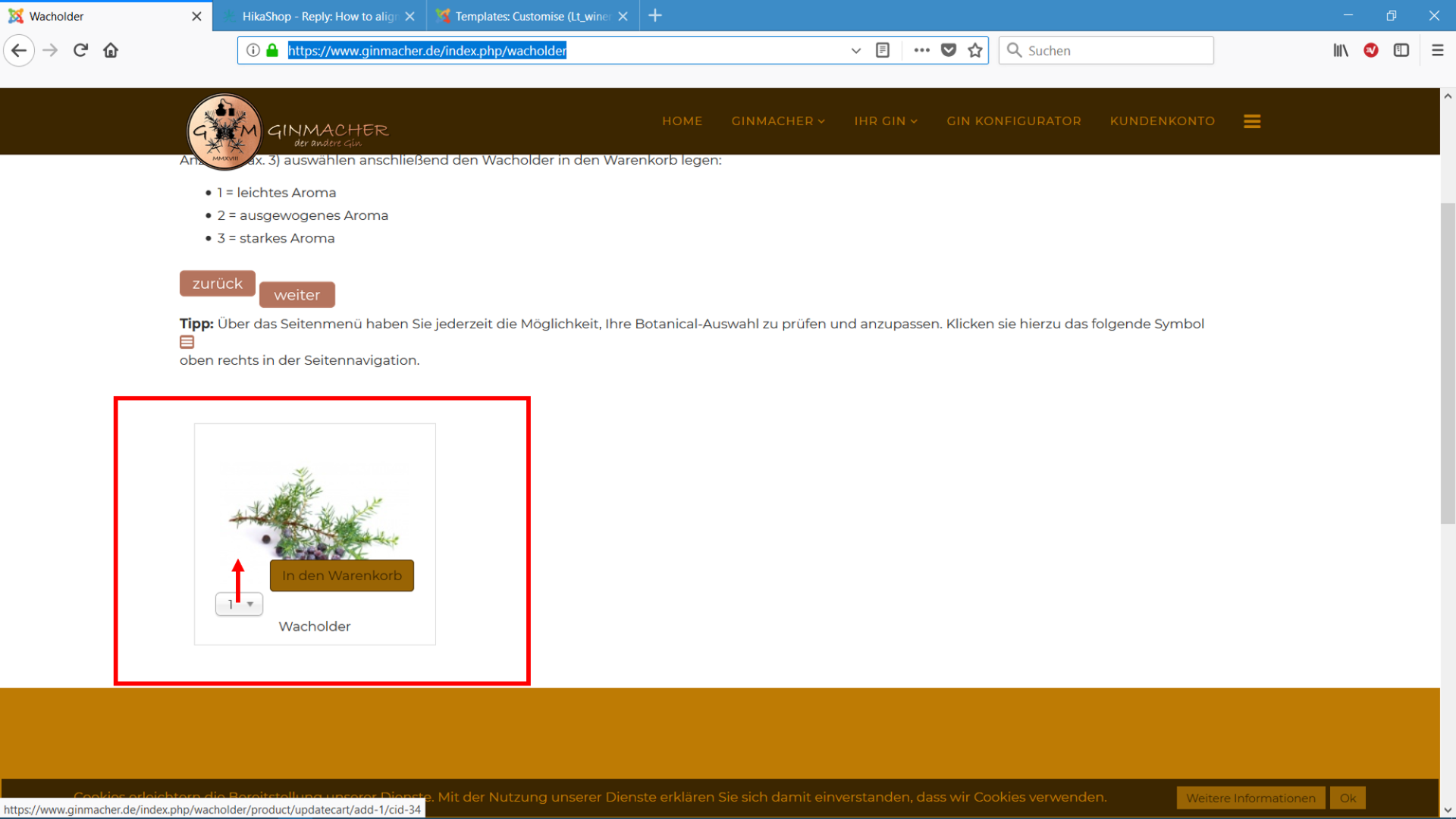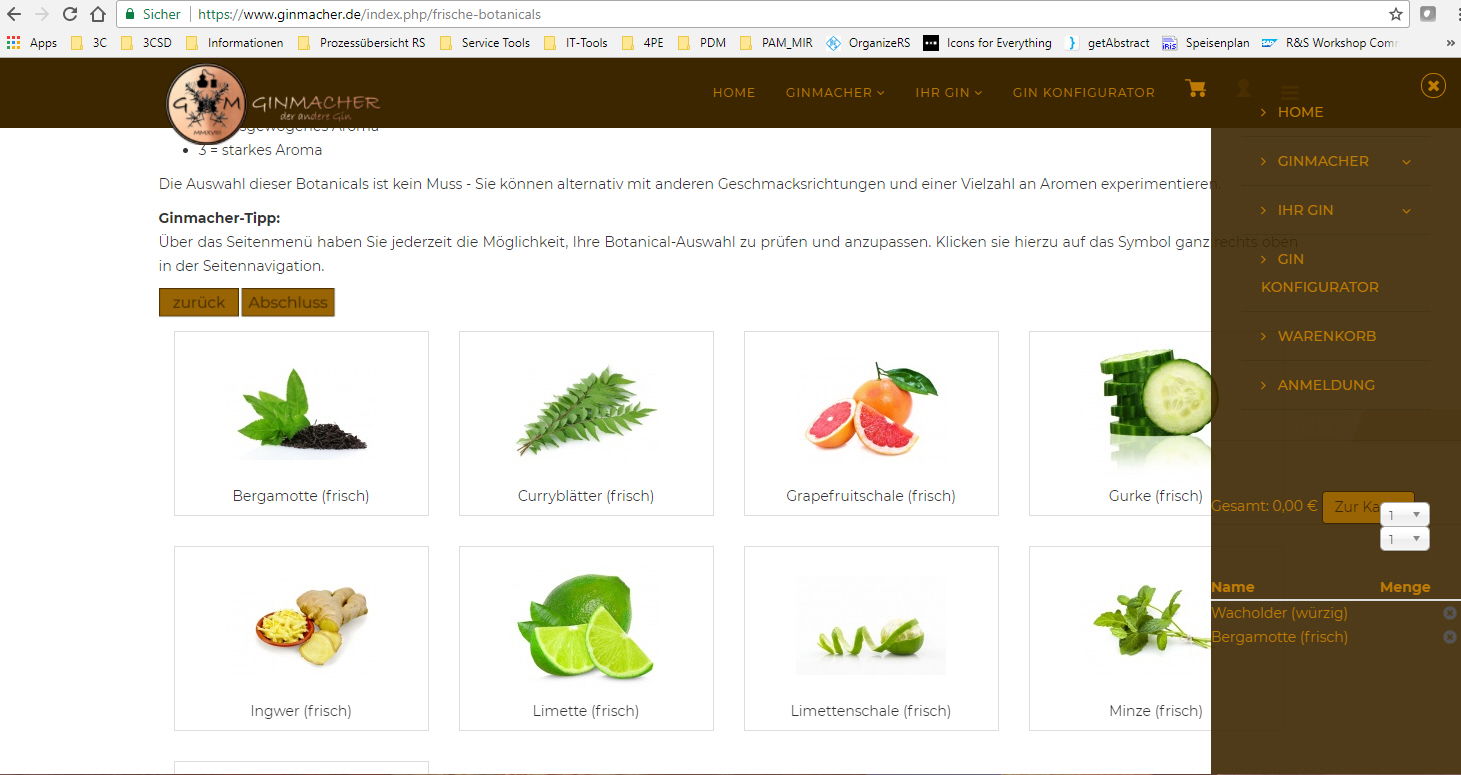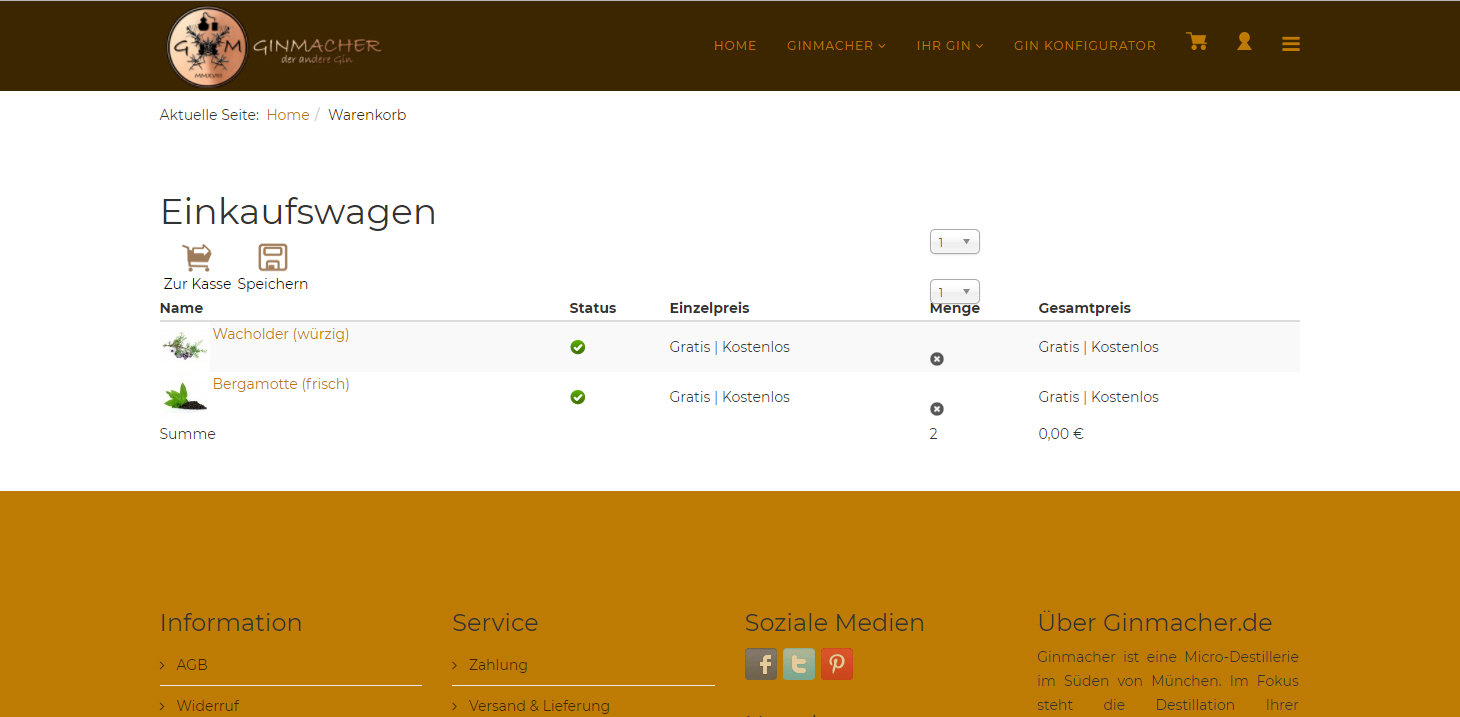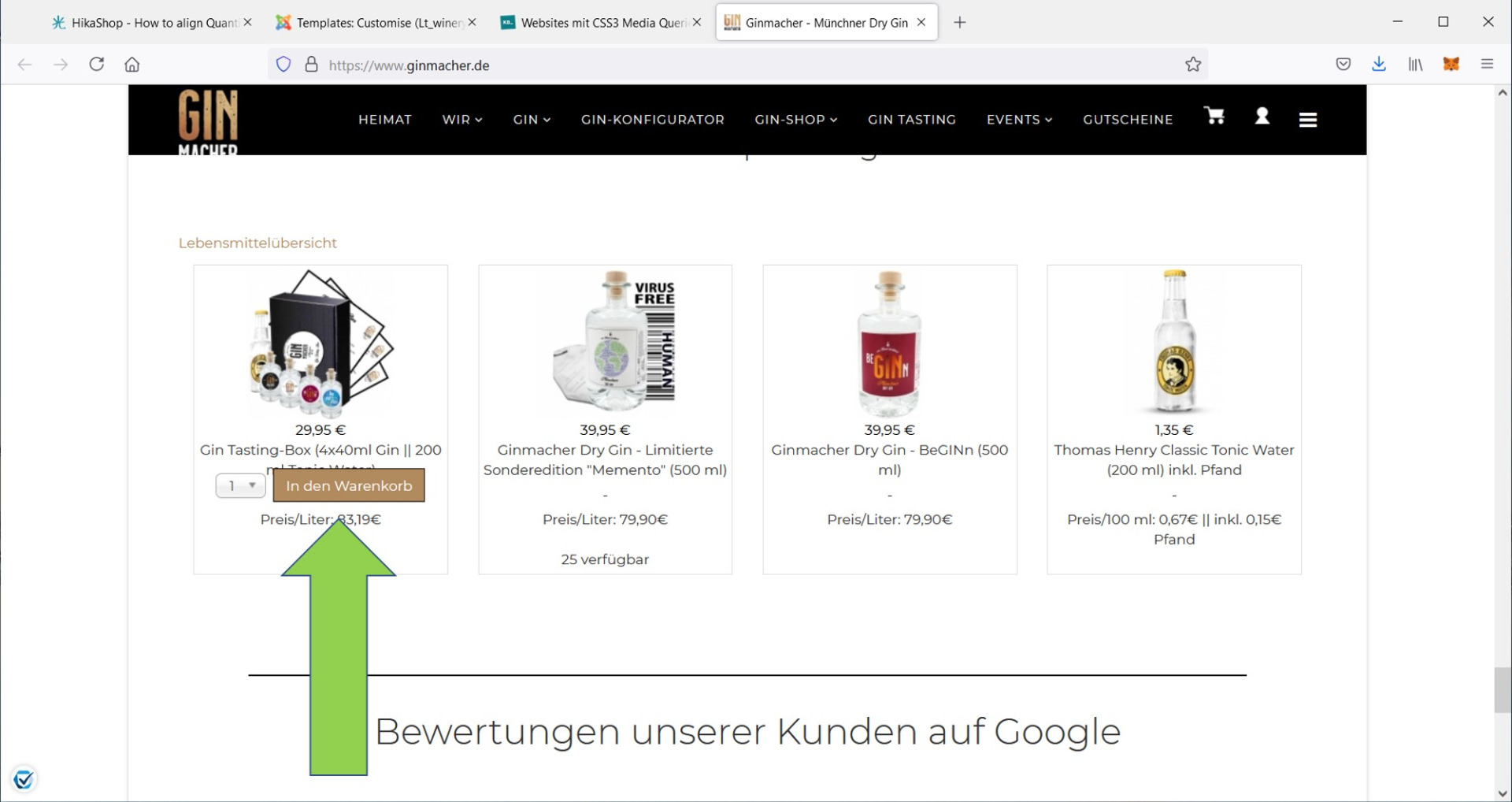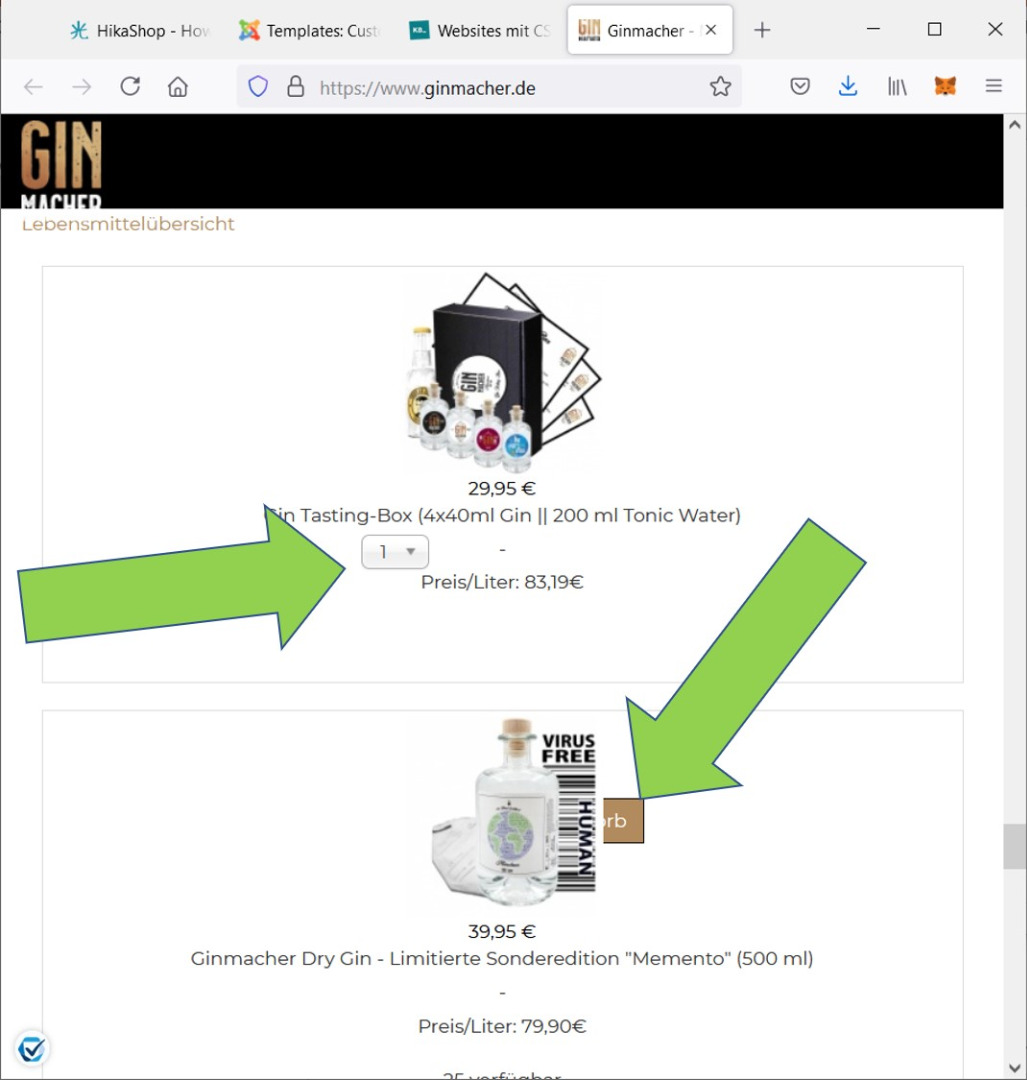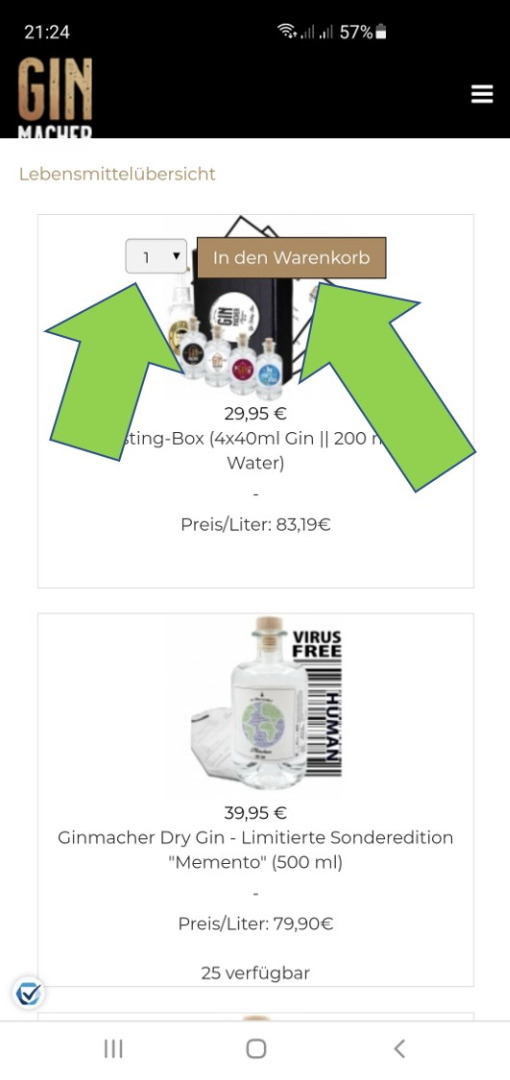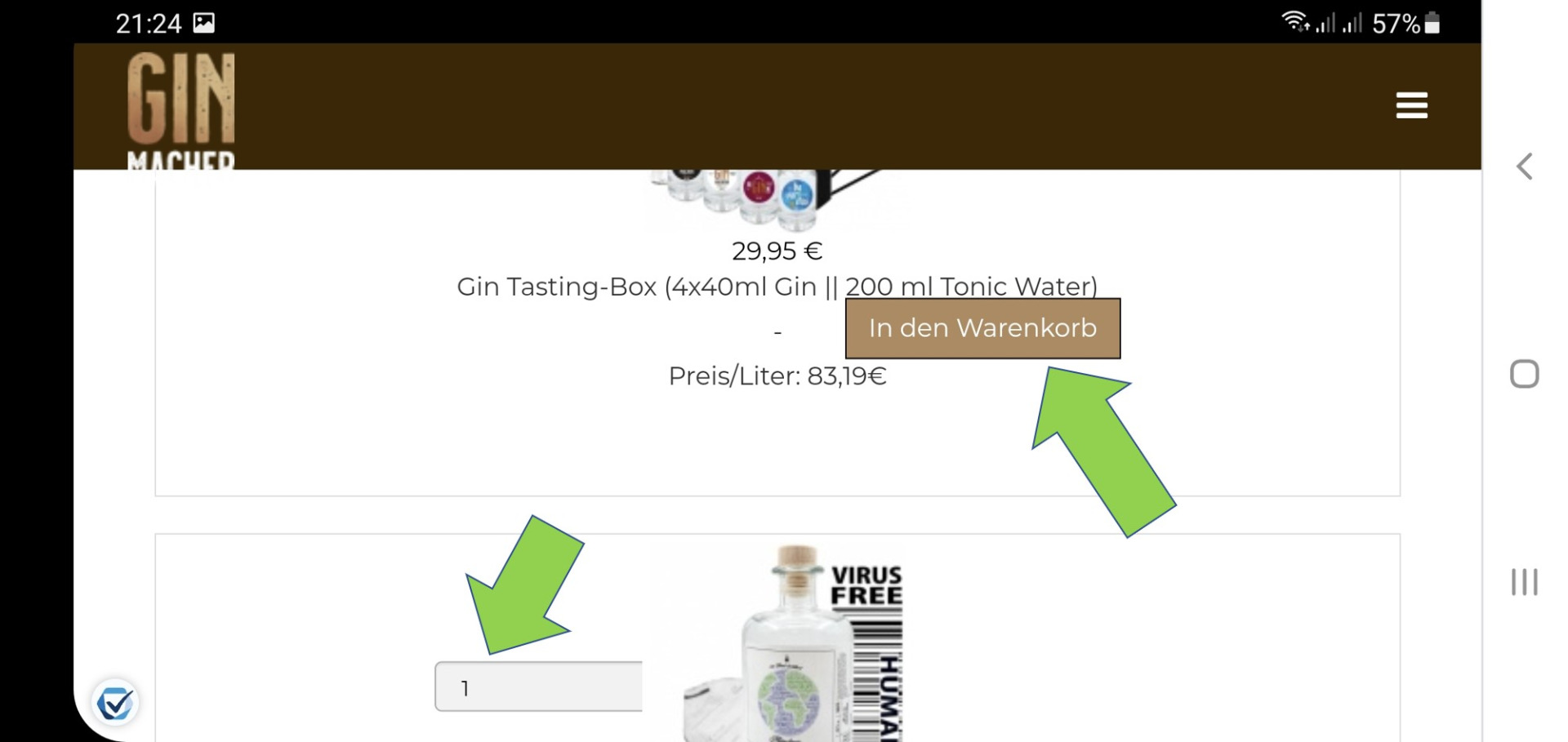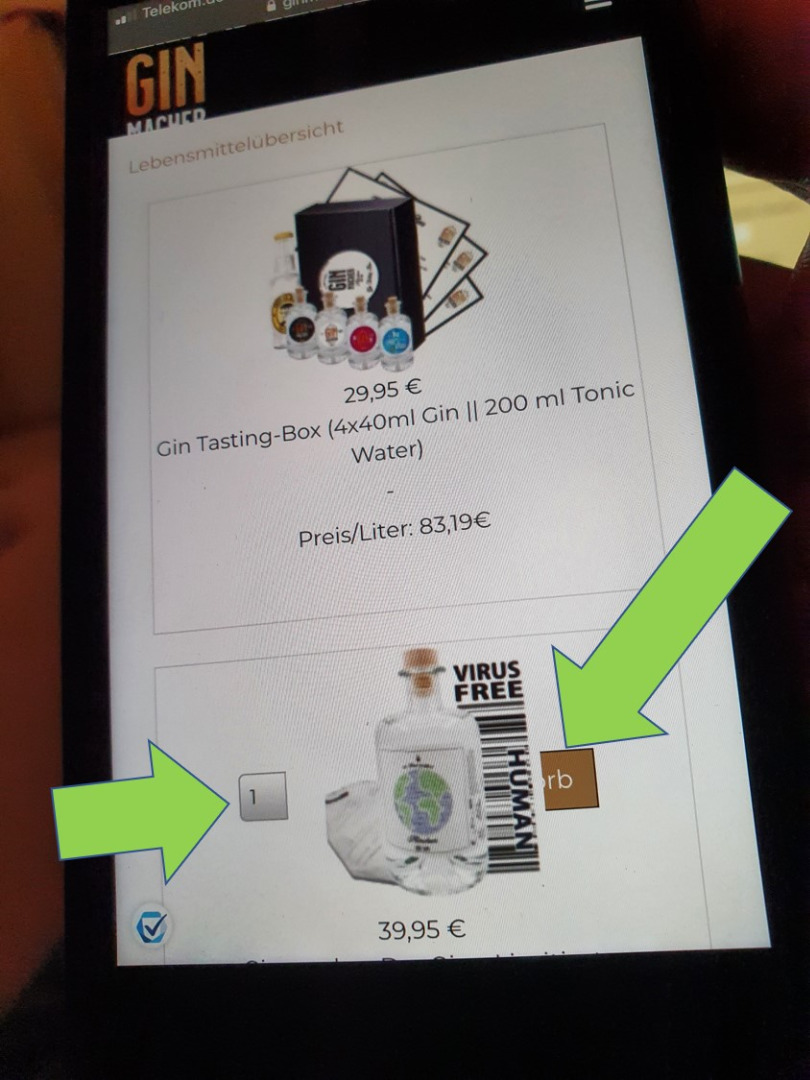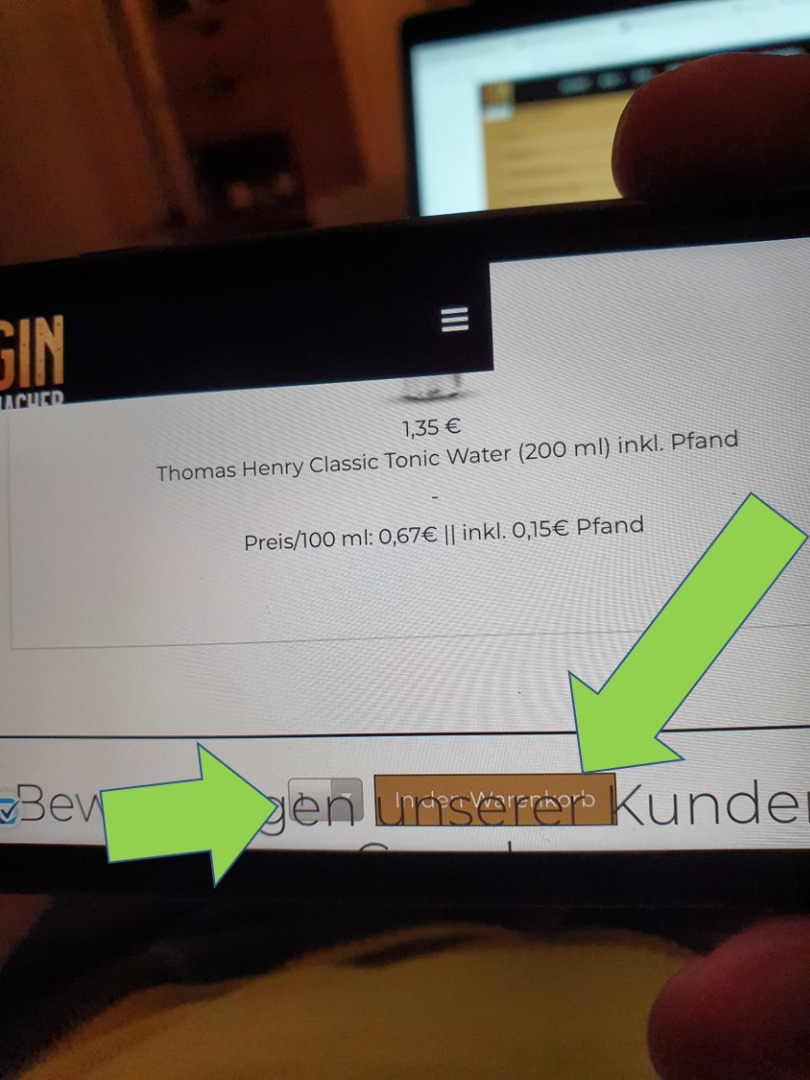Hi again Admins,
as I thought this topic is solved I realized due to many customer feedbacks that it's still an urgend issue in the responsive design on Android and Apple Phones as well as if you resize the browser window to responsive view.
I have in my template.css the following coding (based on all the posts above from all of you - thanks for that).
.hikashop_products_listing .hikashop_products .hikabtn{
margin-top: -400px !important;
}
.hikashop_products_listing .hikashop_product_quantity_div .chzn-container {
width: 50px !important;
margin-top: -400px !important;
}
.hikashop_cart_product_quantity_value select{
width: 50px !important;
}
@media only screen and (max-width: 768px) {
/* For mobile phones: */
.hikashop_products_listing .hikashop_products .hikabtn{
margin-top: 0px !important;
}
.hikashop_products_listing .hikashop_product_quantity_div select{
width: 50px !important;
margin-top: -400px !important;
}
}
This works so far in Chrome, Firefox, Internet Explorer (See picture below):
But in this Browser versions if you reduce the size of the window that it goes into the responsive mode, the result is this one her:
Furthermore, if you check it on an Andoird (in this case Samsung S10 Plus) in vertical mode, it looks like this:
In Android in horizomntal mode it looks more messed up again:
If I use an Iphone and the Safari Browser, it also looks totally messed up in vertical and horizonal view as responsive: To mention: the button is far below the product - so I click on the product above and buttoms are shown way more below the product.
The problem is, that customers cannot ad products to the basket neither in responsive mode at Android horizonal nor at both responsive views at Iphones Safari Browser.
I did some testing in the css also with different media resolutions (like 480 etc.) but changes are minor and they never apply to the Iphone version in the Safari Browser.
Could you please check the .css coding and let me know any changes to make that the add to cart button (Warenkorb) and the quanitity field have the same design in all the different versions so customers can order again the products.
I really appreciate your time and help in this case. As I am no CSS expert, a coding would be perfect that I can insert into my template.css file.
Thanks a lot in advance!!
Alex
 HIKASHOP ESSENTIAL 60€The basic version. With the main features for a little shop.
HIKASHOP ESSENTIAL 60€The basic version. With the main features for a little shop.
 HIKAMARKETAdd-on Create a multivendor platform. Enable many vendors on your website.
HIKAMARKETAdd-on Create a multivendor platform. Enable many vendors on your website.
 HIKASERIALAdd-on Sale e-tickets, vouchers, gift certificates, serial numbers and more!
HIKASERIALAdd-on Sale e-tickets, vouchers, gift certificates, serial numbers and more!
 MARKETPLACEPlugins, modules and other kinds of integrations for HikaShop
MARKETPLACEPlugins, modules and other kinds of integrations for HikaShop