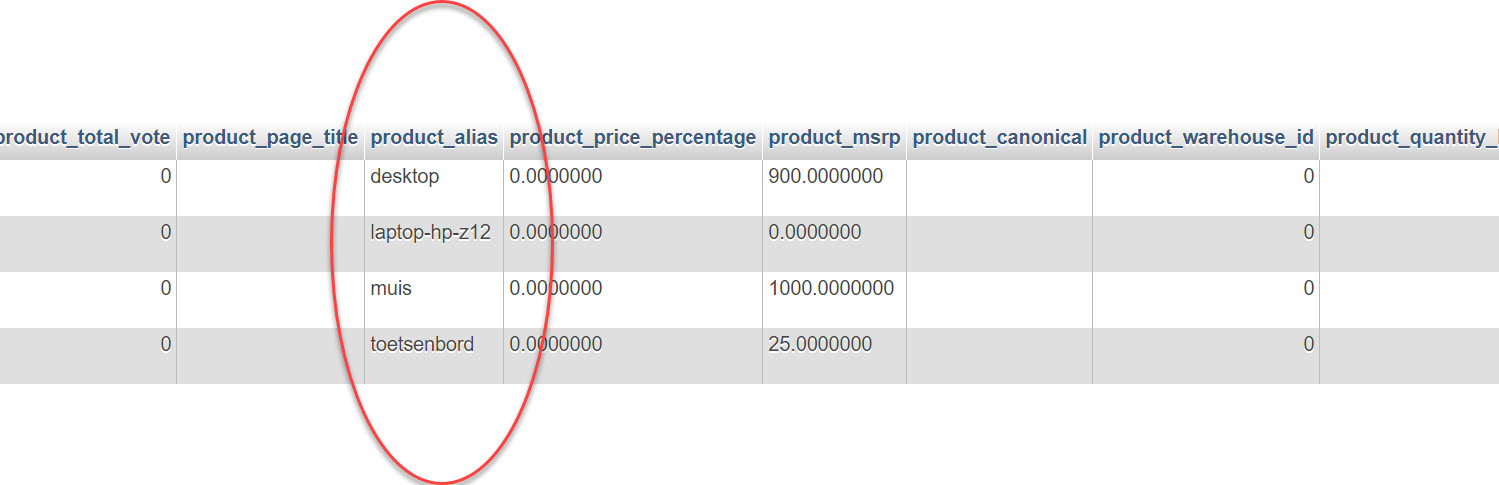Hi Jerome,
I bumped to this issue today with the alias.
I made multivendor hika market. Vendors add their products in front end. Do not allow dublicate product codes. Do not allow for vendors enter product alias.
The project is still offline and I do testings.
The issue ---> if vendor enters product with title "Palaidine" (Blouse) and then enter second product "Palaidine rozine" (Blouse pink), the system saves and all looks kind of good. But when I go to shop category and try to open product with title "Palaidine" I get error 1064 (attached file). If I change the product title form "Palaidine" to " Palaidine violetine" (blouse violet), then all is well in shop as well. BTW: the products codes are unique.
The issue-2 ---> If vendor enter product "Palaidine rozine" ...saves .... then adds second product and the title the same "Palaidine rozine" , the system allows to save (the products codes generates unique) and system do not show any error for vendor. But when I come to shop/ category... in category list I see both products, but when I try to open the system opens in both cases the same one product, which was added in first place.
How to make in multivendor market that even if product title entered the same the system generates the unique alias as it is done with product codes. Because all vendors cant know what other vendor enters. Even if I will allow vendors to enter alias in front end , the problem will be the same, the system do not give any error about the same alias. And to allow vendors to edit alias field I think is not very reasanable (as the vendor is not IT human). In back-end, if I edit such product and try to same with same alias the system gives me error alis message.
I tried Force canonical URLs on listings / no, generate Url's / use canonical urls and generates if missing --- but it do not solve this issue
Thank you for the support
 HIKASHOP ESSENTIAL 60€The basic version. With the main features for a little shop.
HIKASHOP ESSENTIAL 60€The basic version. With the main features for a little shop.
 HIKAMARKETAdd-on Create a multivendor platform. Enable many vendors on your website.
HIKAMARKETAdd-on Create a multivendor platform. Enable many vendors on your website.
 HIKASERIALAdd-on Sale e-tickets, vouchers, gift certificates, serial numbers and more!
HIKASERIALAdd-on Sale e-tickets, vouchers, gift certificates, serial numbers and more!
 MARKETPLACEPlugins, modules and other kinds of integrations for HikaShop
MARKETPLACEPlugins, modules and other kinds of integrations for HikaShop