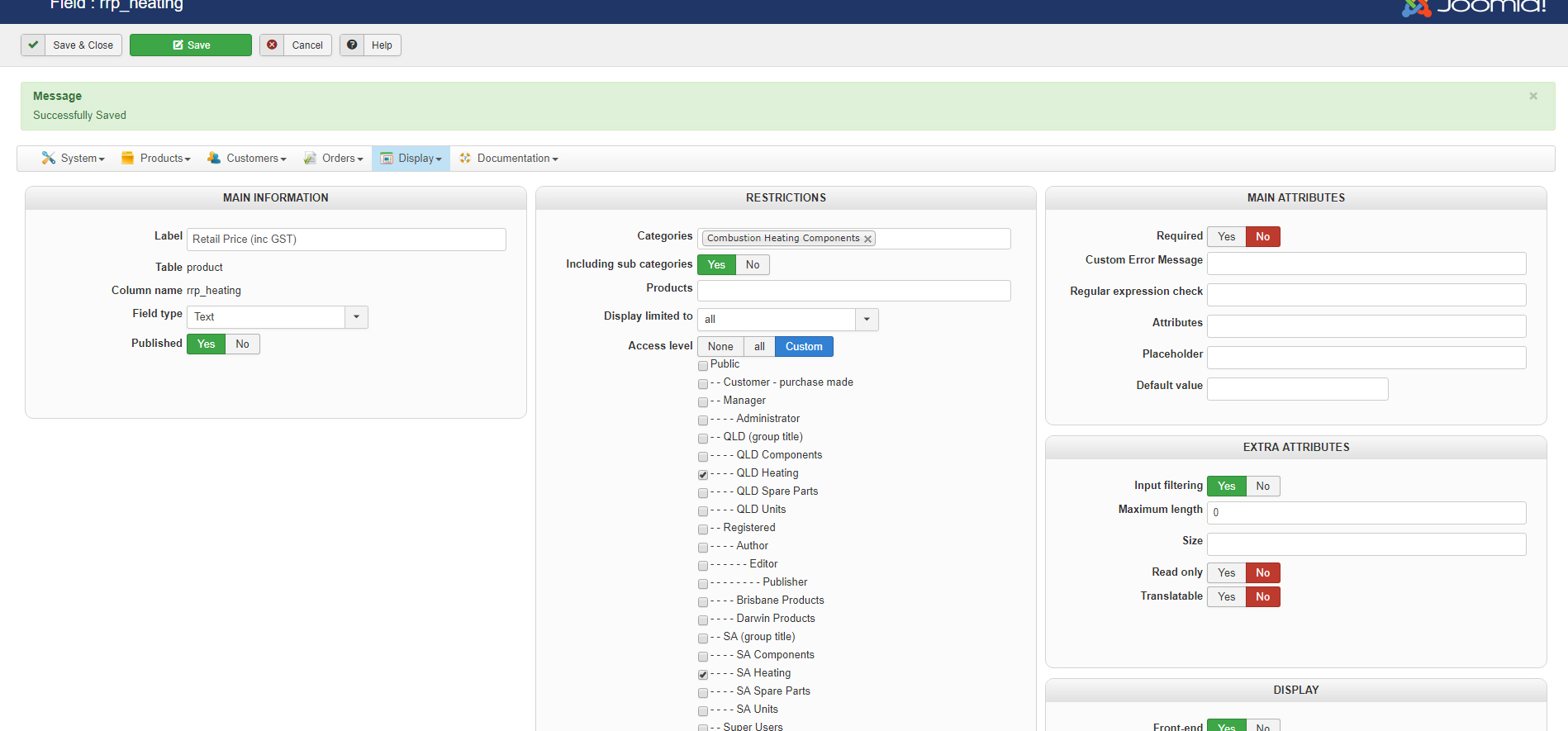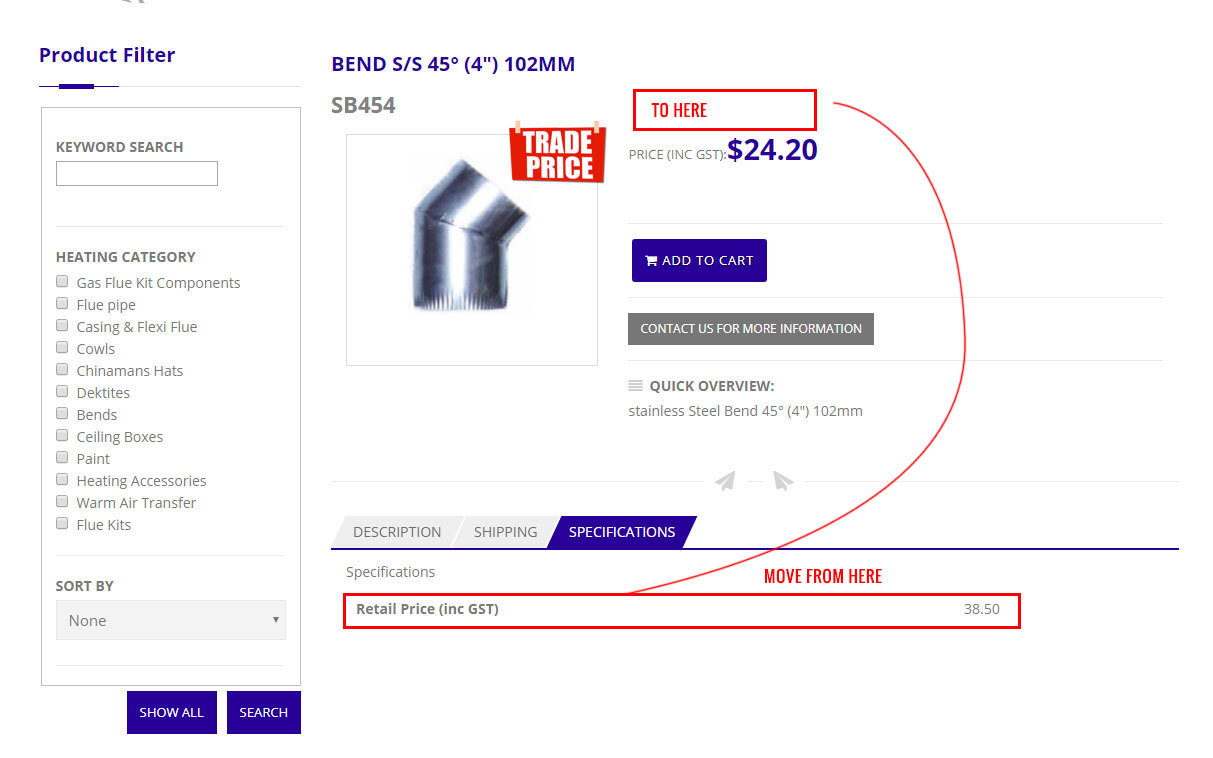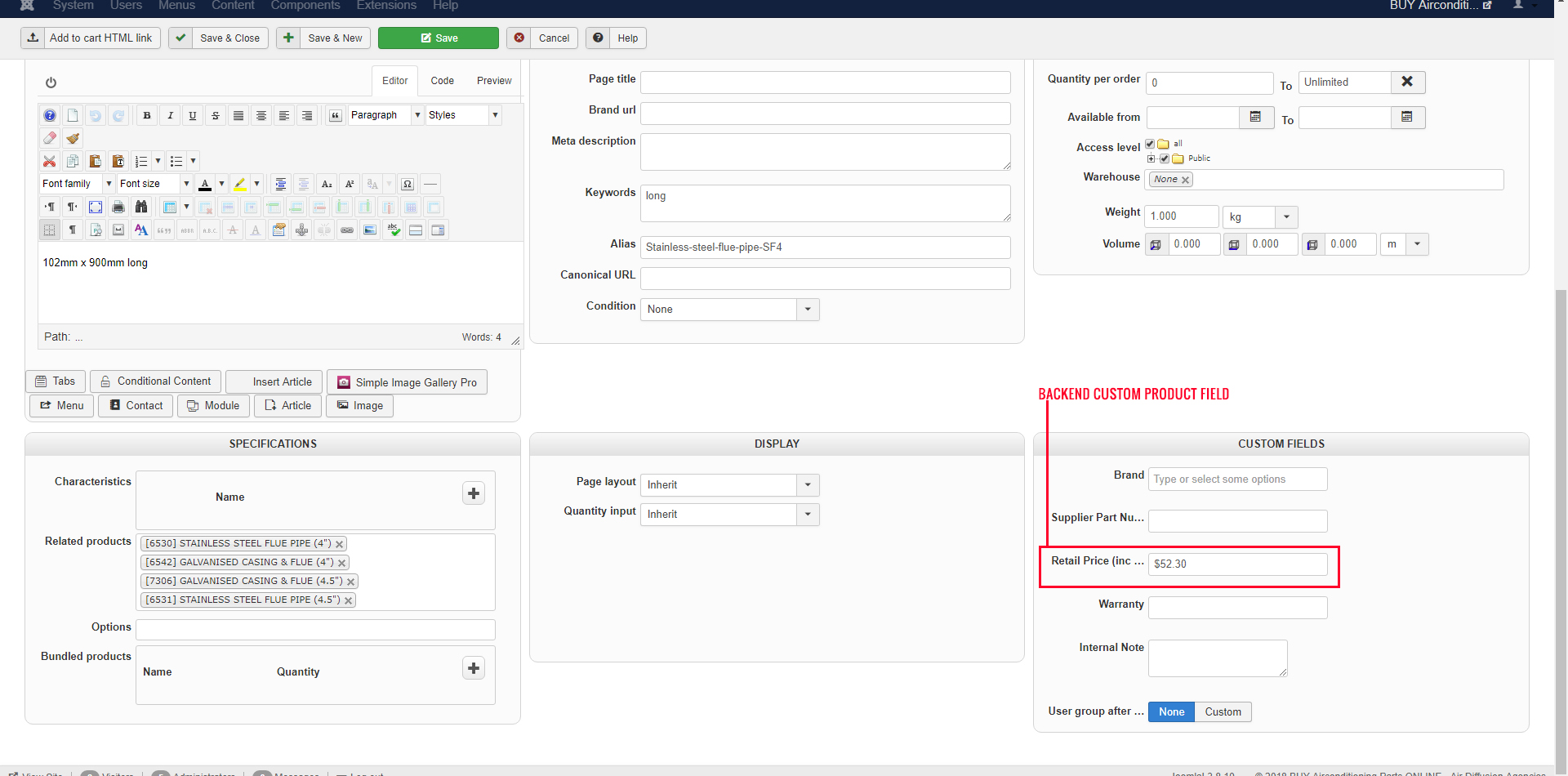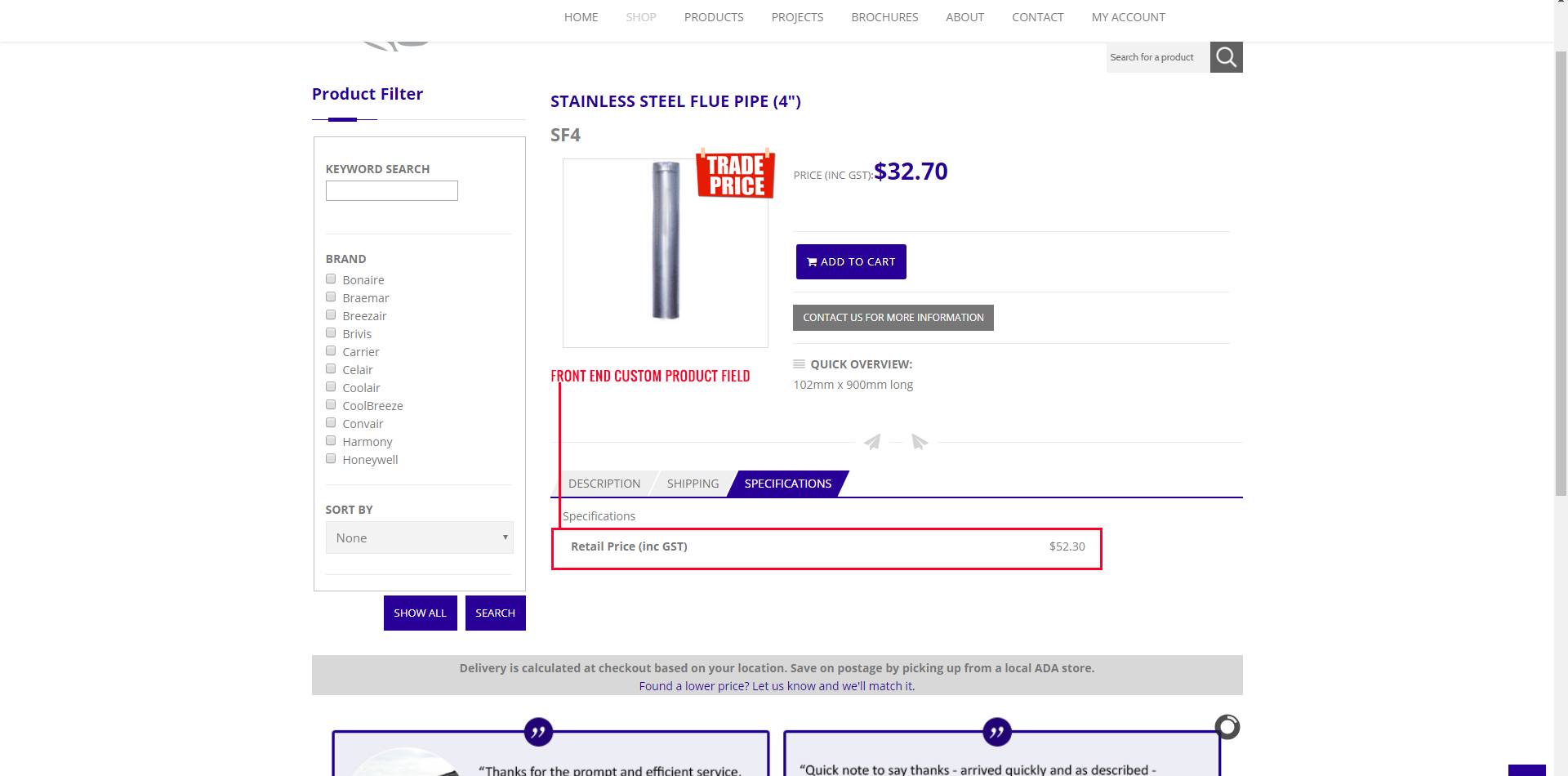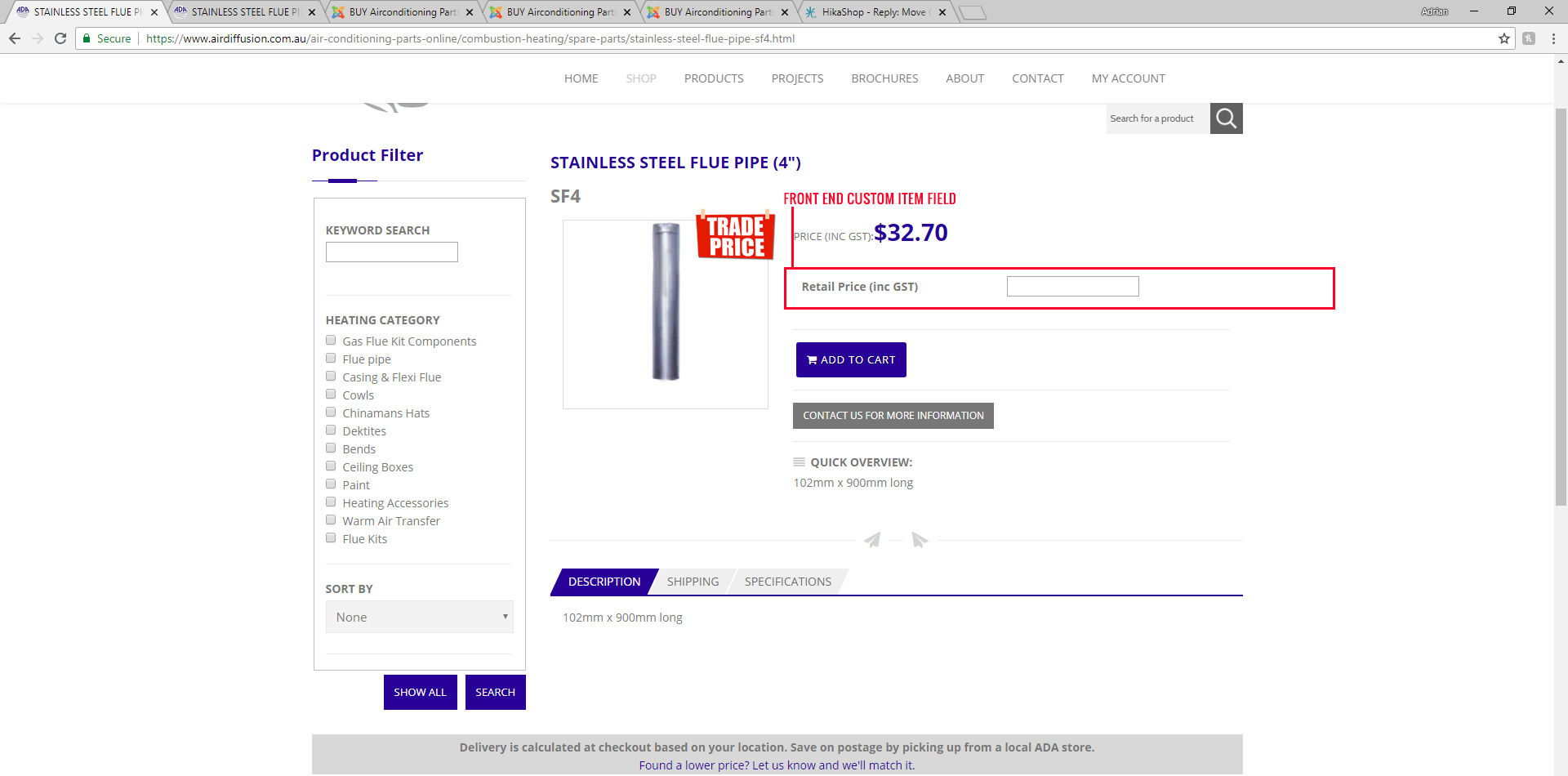Hi,
Thanks for the response.
I tried creating a custom ITEM field as you suggested, but this functions slightly differently to the custom PRODUCT field.
Currently the custom PRODUCT field is set to allow admin to add a retails price in the backend of the product that then displays a price on the front end.
Setting this up using a custom ITEM field adds a text box to the front end of the product that customers can add content to, which is not how I would like this field displayed.
I have included some more images to illustrate the issue.
My apologies if I have misunderstood the setup of the ITEM field.
thanks,
 HIKASHOP ESSENTIAL 60€The basic version. With the main features for a little shop.
HIKASHOP ESSENTIAL 60€The basic version. With the main features for a little shop.
 HIKAMARKETAdd-on Create a multivendor platform. Enable many vendors on your website.
HIKAMARKETAdd-on Create a multivendor platform. Enable many vendors on your website.
 HIKASERIALAdd-on Sale e-tickets, vouchers, gift certificates, serial numbers and more!
HIKASERIALAdd-on Sale e-tickets, vouchers, gift certificates, serial numbers and more!
 MARKETPLACEPlugins, modules and other kinds of integrations for HikaShop
MARKETPLACEPlugins, modules and other kinds of integrations for HikaShop