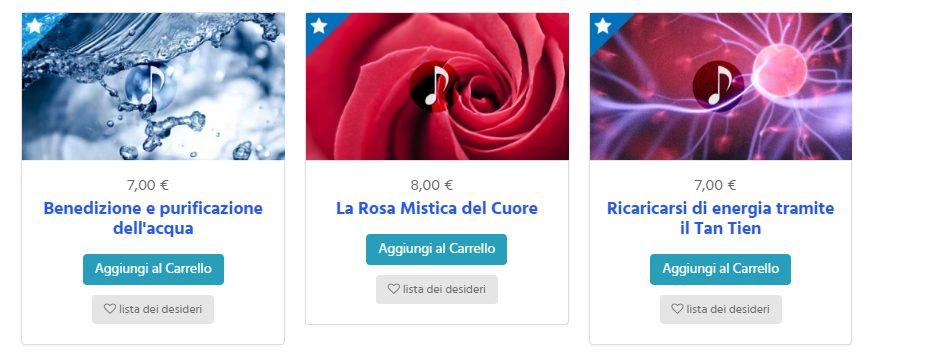Tank you for the tips,
maybe this solution would be more elegant
You can, for example, see to put a timeout action to call the setConsistencyHeight function after the image are finally loaded by the user.
but I have no idea on how to do it.
I am trying to fix the css instead. The reason why I tweaked it in the first place is that if I leave Hikashop css rules, there is an extra space being added below my images
and on mobile they don't look good either (there is space added on the left and right side)
It seems to me that Hika would force me to use images that have certain proportions, if I don't I need to tweak the css but this causes the layout issue with the infinite scroll height consistency
Could you suggest a css solution that works well for all the different devices?
My images should look like this (without top/right/left padding)
Or could you tell me exactly how to implement the other solution you were suggesting?
Thank you
 HIKASHOP ESSENTIAL 60€The basic version. With the main features for a little shop.
HIKASHOP ESSENTIAL 60€The basic version. With the main features for a little shop.
 HIKAMARKETAdd-on Create a multivendor platform. Enable many vendors on your website.
HIKAMARKETAdd-on Create a multivendor platform. Enable many vendors on your website.
 HIKASERIALAdd-on Sale e-tickets, vouchers, gift certificates, serial numbers and more!
HIKASERIALAdd-on Sale e-tickets, vouchers, gift certificates, serial numbers and more!
 MARKETPLACEPlugins, modules and other kinds of integrations for HikaShop
MARKETPLACEPlugins, modules and other kinds of integrations for HikaShop