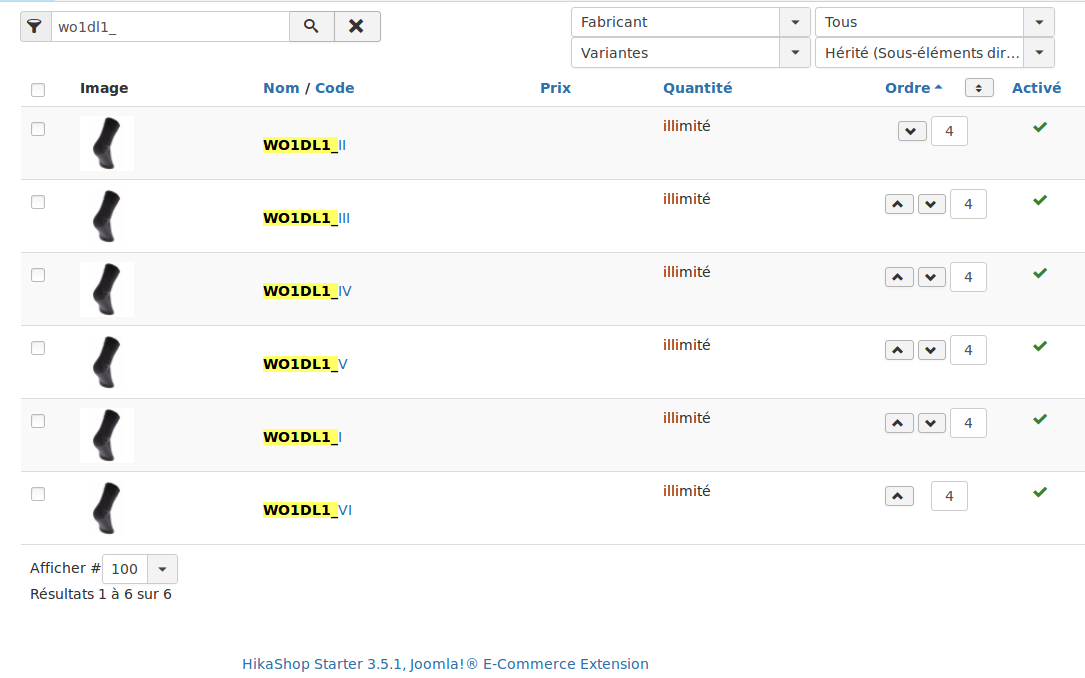-- HikaShop version -- : 3.5.1
-- Joomla version -- : 3.8.11
-- PHP version -- : 7.0.31
-- Browser(s) name and version -- : Firefox for Ubuntu 61.0.1 (64 bits)
-- Error-message(debug-mod must be tuned on) -- : 1064 You have an error in your SQL syntax; check the manual that corresponds to your MariaDB server version for the right syntax to use near ') AND category_id = '23'' at line 1
/home/httpd/vhosts/kinntek.com/httpdocs/libraries/joomla/database/driver/mysqli.php:650
Hi!
We have an unordering drop-down for a product and it's not possible, in admin products view, to order the variants.
It wasn't a big job, I did it manually but because it's a possible bug, I come here to report.
Initial situation :
Then I click on an arrow to reorder and nothing happen, the page comes again like the screenshot.
When I modify numbers and then click above to store order, this error displays :
1064 You have an error in your SQL syntax; check the manual that corresponds to your MariaDB server version for the right syntax to use near ') AND category_id = '23'' at line 1
/home/httpd/vhosts/kinntek.com/httpdocs/libraries/joomla/database/driver/mysqli.php:650
Call stack
# Function Location
1 () JROOT/libraries/joomla/database/driver/mysqli.php:650
2 JDatabaseDriverMysqli->execute() JROOT/libraries/joomla/database/driver.php:1691
3 JDatabaseDriver->loadObjectList() JROOT/administrator/components/com_hikashop/helpers/order.php:122
4 hikashopOrderHelper->save() JROOT/administrator/components/com_hikashop/helpers/helper.php:1613
5 hikashopController->saveorder() JROOT/administrator/components/com_hikashop/controllers/product.php:308
6 ProductController->saveorder() JROOT/libraries/src/MVC/Controller/BaseController.php:710
7 Joomla\CMS\MVC\Controller\BaseController->execute() JROOT/administrator/components/com_hikashop/helpers/helper.php:1753
8 hikashopController->execute() JROOT/administrator/components/com_hikashop/hikashop.php:71
9 require_once() JROOT/libraries/src/Component/ComponentHelper.php:382
10 Joomla\CMS\Component\ComponentHelper::executeComponent() JROOT/libraries/src/Component/ComponentHelper.php:357
11 Joomla\CMS\Component\ComponentHelper::renderComponent() JROOT/libraries/src/Application/AdministratorApplication.php:101
12 Joomla\CMS\Application\AdministratorApplication->dispatch() JROOT/libraries/src/Application/AdministratorApplication.php:159
13 Joomla\CMS\Application\AdministratorApplication->doExecute() JROOT/libraries/src/Application/CMSApplication.php:195
14 Joomla\CMS\Application\CMSApplication->execute() JROOT/administrator/index.php:51
Thanks in advance for your answer.
Best regards.
 HIKASHOP ESSENTIAL 49,95€The basic version. With the main features for a little shop.
HIKASHOP ESSENTIAL 49,95€The basic version. With the main features for a little shop.
 HIKAMARKETAdd-on Create a multivendor platform. Enable many vendors on your website.
HIKAMARKETAdd-on Create a multivendor platform. Enable many vendors on your website.
 HIKASERIALAdd-on Sale e-tickets, vouchers, gift certificates, serial numbers and more!
HIKASERIALAdd-on Sale e-tickets, vouchers, gift certificates, serial numbers and more!
 MARKETPLACEPlugins, modules and other kinds of integrations for HikaShop
MARKETPLACEPlugins, modules and other kinds of integrations for HikaShop
 HIKASHOP BUSINESS 99,90€The best version for a big shop online. With all the best features.
HIKASHOP BUSINESS 99,90€The best version for a big shop online. With all the best features.
 HIKAAUCTION 40€Add-on Create auctions and let your customers bid for products.
HIKAAUCTION 40€Add-on Create auctions and let your customers bid for products.
 HIKASHOP MULTI-SITES 385,00€Hikashop Business edition for multiple sites.
HIKASHOP MULTI-SITES 385,00€Hikashop Business edition for multiple sites.
 ACCESS THE CHECKOUTClick here to access the payment area
ACCESS THE CHECKOUTClick here to access the payment area