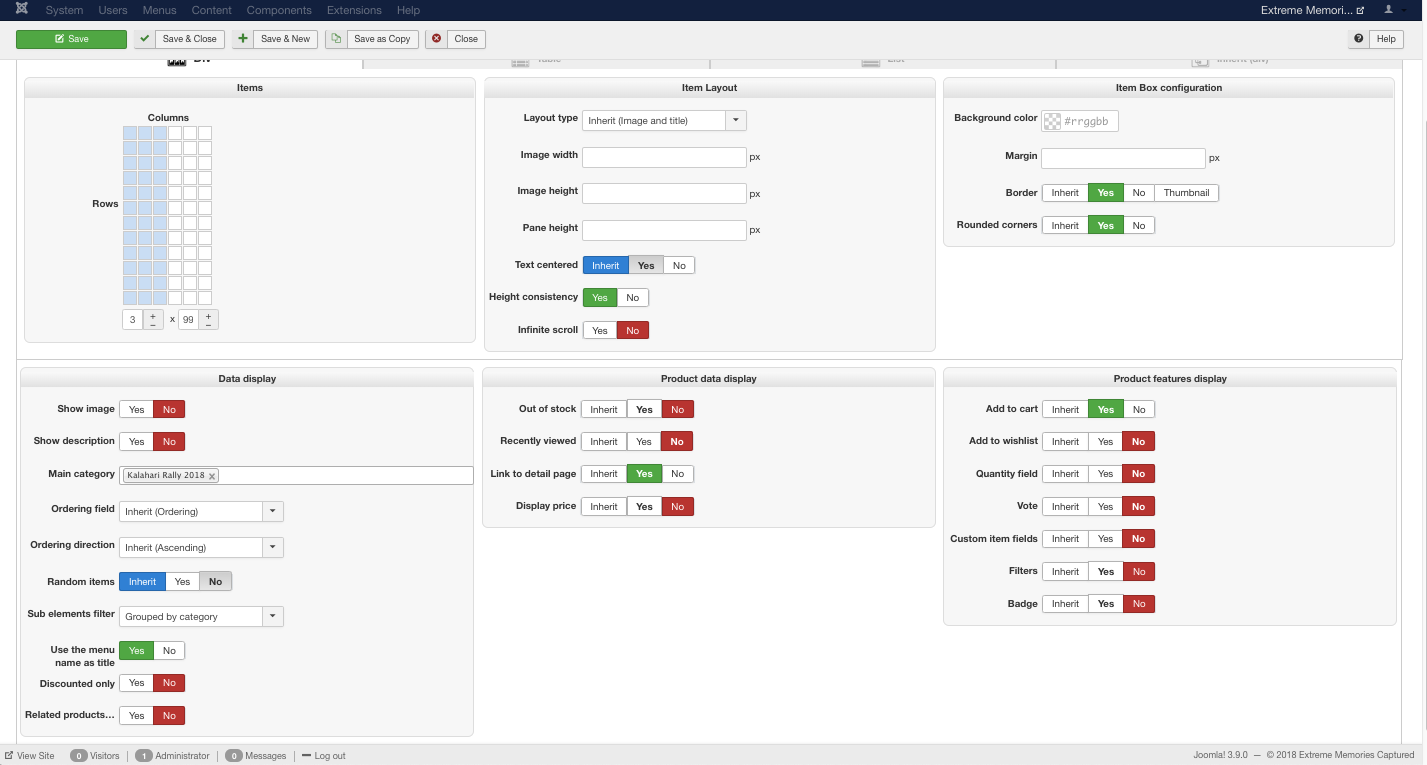Hello,
Your issue is coming from a CSS code customization from the file "media/com_hikashop/css/frontend_custom.css", editing or removing the following code will probably do the job :
.hikashop_subcategories div.hikashop_category, .hikashop_products_listing div.hikashop_product {
float: left;
width: 100%;
}
|/code]
For more information about CSS code customization :
https://www.hikashop.com/support/documentation/153-customize-the-display.html#css
Kind regards,
Mohamed Thelji.[code]
.hikashop_subcategories div.hikashop_category, .hikashop_products_listing div.hikashop_product {
float: left;
width: 100%;
}
|/code]
For more information about CSS code customization :
www.hikashop.com/support/documentation/1...the-display.html#css
Kind regards,
Mohamed Thelji.
 HIKASHOP ESSENTIAL 49,95€The basic version. With the main features for a little shop.
HIKASHOP ESSENTIAL 49,95€The basic version. With the main features for a little shop.
 HIKAMARKETAdd-on Create a multivendor platform. Enable many vendors on your website.
HIKAMARKETAdd-on Create a multivendor platform. Enable many vendors on your website.
 HIKASERIALAdd-on Sale e-tickets, vouchers, gift certificates, serial numbers and more!
HIKASERIALAdd-on Sale e-tickets, vouchers, gift certificates, serial numbers and more!
 MARKETPLACEPlugins, modules and other kinds of integrations for HikaShop
MARKETPLACEPlugins, modules and other kinds of integrations for HikaShop
 HIKASHOP BUSINESS 99,90€The best version for a big shop online. With all the best features.
HIKASHOP BUSINESS 99,90€The best version for a big shop online. With all the best features.
 HIKAAUCTION 40€Add-on Create auctions and let your customers bid for products.
HIKAAUCTION 40€Add-on Create auctions and let your customers bid for products.
 HIKASHOP MULTI-SITES 385,00€Hikashop Business edition for multiple sites.
HIKASHOP MULTI-SITES 385,00€Hikashop Business edition for multiple sites.
 ACCESS THE CHECKOUTClick here to access the payment area
ACCESS THE CHECKOUTClick here to access the payment area