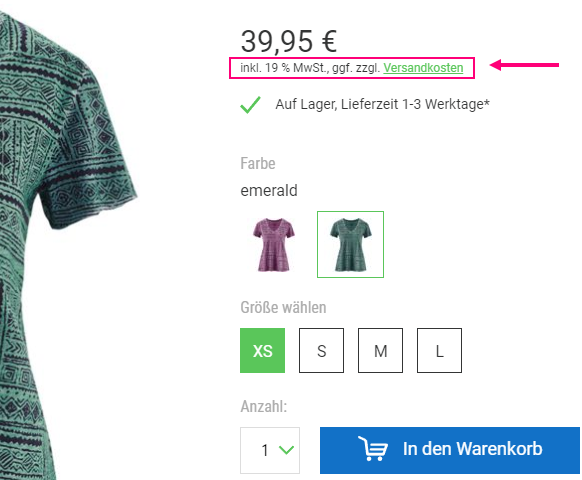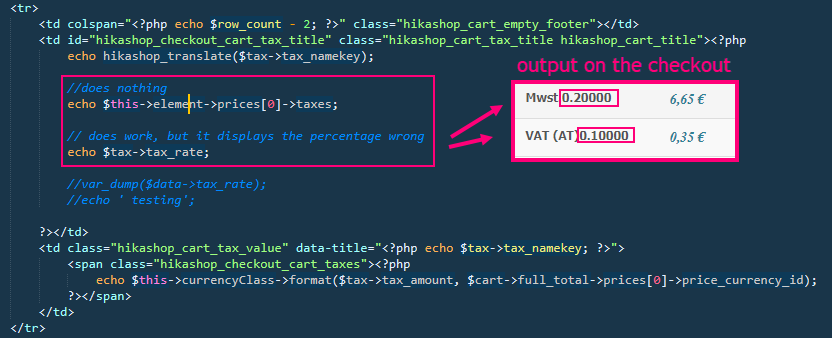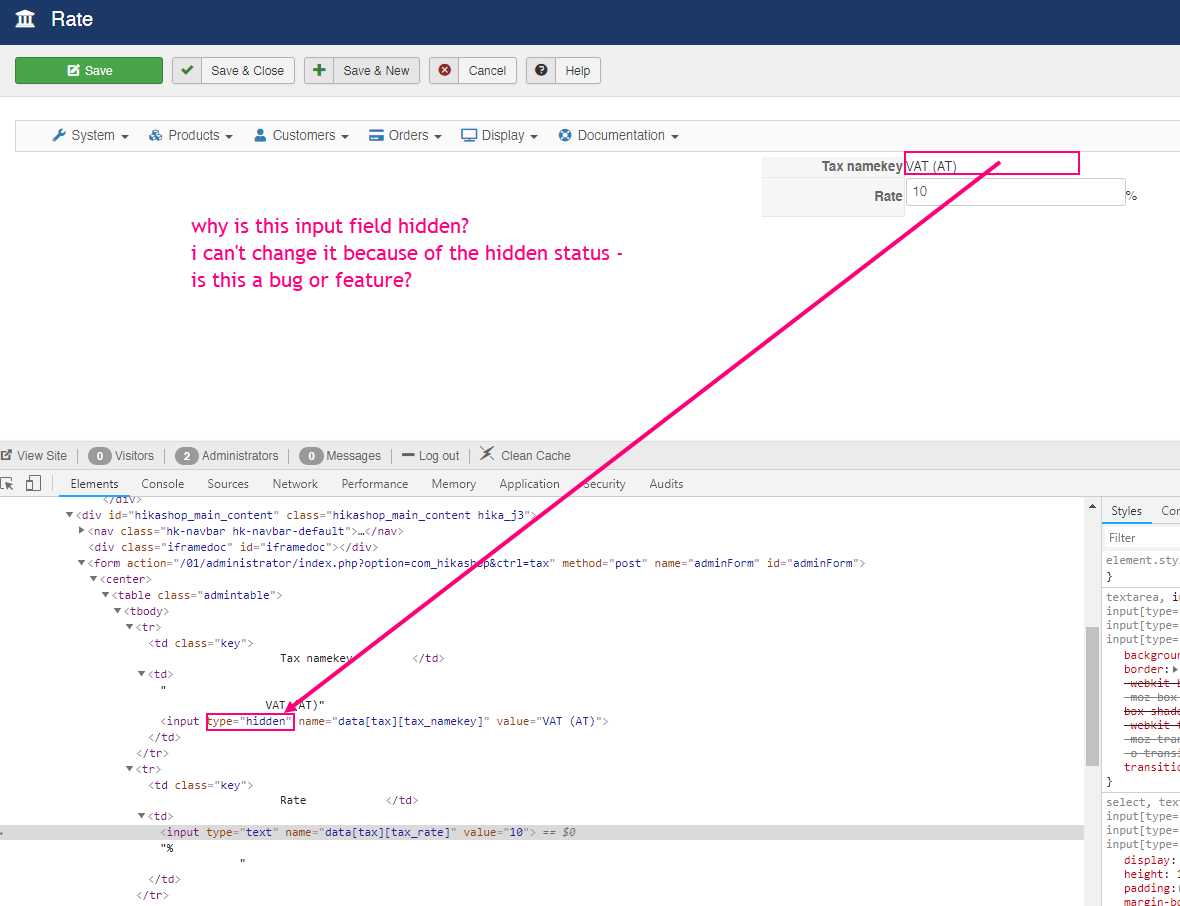thank you for jumping in here.
nicolas wrote: If you have only one tax rate, then you can change the "per unit" text that you have by default next to the price with a translation override in order to include that text:
www.hikashop.com/download/languages.html#modify
That's for the products listing/product page.
no, i have set a store default tax rate for my base country. also i use different tax for normal products and reduced tax products. also the products are sold throughout the EU.
i need the store base tax (default tax or reduced) listed on the products (listings and detail views, also modules (checkout). so i think it is not possible to change the tax to a singe tax value.
the tax must checked from the defined tax rule of the main tax zone of the store, how is that possible. i assume it could be done with few clicks but i did not find it.
nicolas wrote: On the checkout, you should already have the tax rate namekey next to the tax amount just before the total of the cart. So you can incldue the percentage in that namekey. If you already have a tax rate, you'll want to create another one with the name you want and then switch the tax rate to the new one in your tax rules via the menu System>Taxes.
on this i need to display the "percentage" of the tax too. i looked at the namekey's, as you sad there are all the percentage values. now the question is how do i get the values displayed too and not only the namekey?
i find this very curious to display the tax percent are not done by default. because it is mostly a EU wide regulation how eCommerce has to be done.
 HIKASHOP ESSENTIAL 60€The basic version. With the main features for a little shop.
HIKASHOP ESSENTIAL 60€The basic version. With the main features for a little shop.
 HIKAMARKETAdd-on Create a multivendor platform. Enable many vendors on your website.
HIKAMARKETAdd-on Create a multivendor platform. Enable many vendors on your website.
 HIKASERIALAdd-on Sale e-tickets, vouchers, gift certificates, serial numbers and more!
HIKASERIALAdd-on Sale e-tickets, vouchers, gift certificates, serial numbers and more!
 MARKETPLACEPlugins, modules and other kinds of integrations for HikaShop
MARKETPLACEPlugins, modules and other kinds of integrations for HikaShop