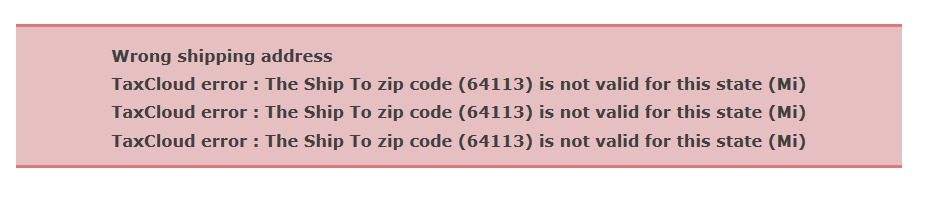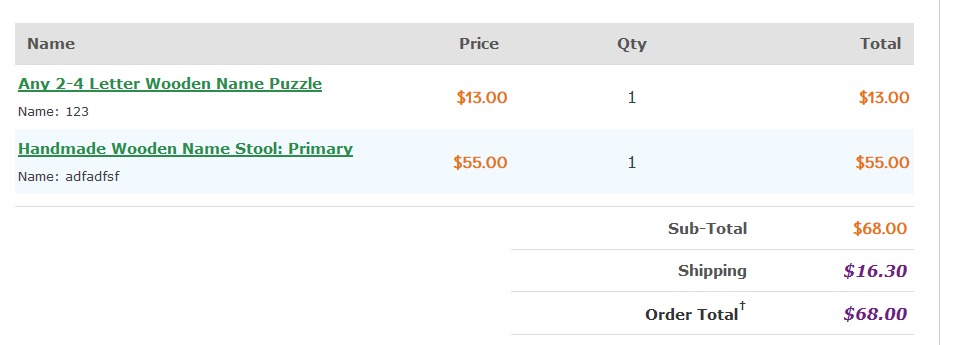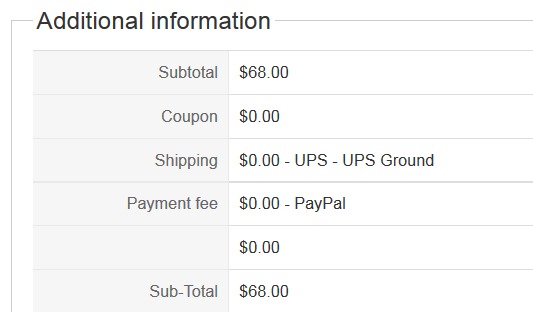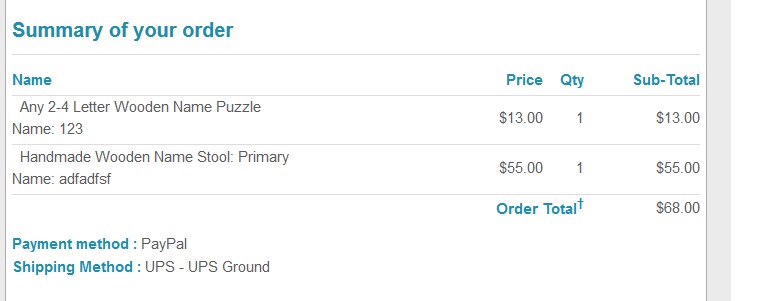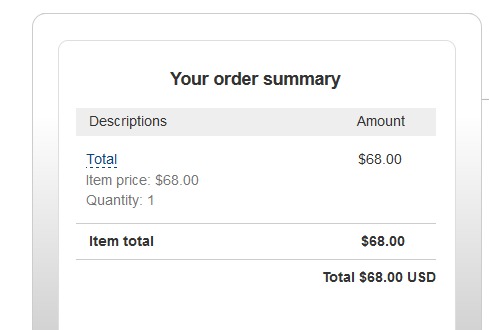-- url of the page with the problem -- :
new.littleapplewoodenpuzzles.com/
-- HikaShop version -- : 2.3.1
-- Joomla version -- : 3.3.0
-- Browser(s) name and version -- : Any
-- Error-message(debug-mod must be tuned on) -- : TaxCloud error : The Ship To zip code (XXXXX) is not valid for this state (XX)
If I change/add to a different shipping address I get this warning from TaxCloud:
And if I continue with the order ever thing SEEMS fine until click finish (to go pay via PayPal.come to pay).
At this point, the order's shipping costs are stripped out of the order:
1) On the back end (administration)
2) The new order notification e-mail (to the merchant) and new order created email (to the customer).
3) No shipping costs are disappear even from the PayPal.com payment page.
This happens regardless of the patch provided under another recent issue:
www.hikashop.com/forum/taxes/868807-taxc...celed-restarted.html
I do see this in the Apache web logs however:
PHP Warning: Invalid argument supplied for foreach() in /www/media/com_hikashop/mail/order_creation_notification.text.php on line 78, referer: http://new.littleapplewoodenpuzzles.com/handmade-puzzles/cart/checkout/task-step/step-3.html
I managed to recreated this both on the site above and on my internal test server (which is not patched, uses HikaShop manual shipping plugin with flat $5.00 shipping fee, and the HikaShop credit card payment plugin). Both site are on separate physical server, networks. server OS, etc. This seems to be a TaxCloud plugin issue specifically as it happens regardless of shipping or payment method.
If I leave the billing & shipping the same (not adding any other address ever), it all works fine.
 HIKASHOP ESSENTIAL 60€The basic version. With the main features for a little shop.
HIKASHOP ESSENTIAL 60€The basic version. With the main features for a little shop.
 HIKAMARKETAdd-on Create a multivendor platform. Enable many vendors on your website.
HIKAMARKETAdd-on Create a multivendor platform. Enable many vendors on your website.
 HIKASERIALAdd-on Sale e-tickets, vouchers, gift certificates, serial numbers and more!
HIKASERIALAdd-on Sale e-tickets, vouchers, gift certificates, serial numbers and more!
 MARKETPLACEPlugins, modules and other kinds of integrations for HikaShop
MARKETPLACEPlugins, modules and other kinds of integrations for HikaShop