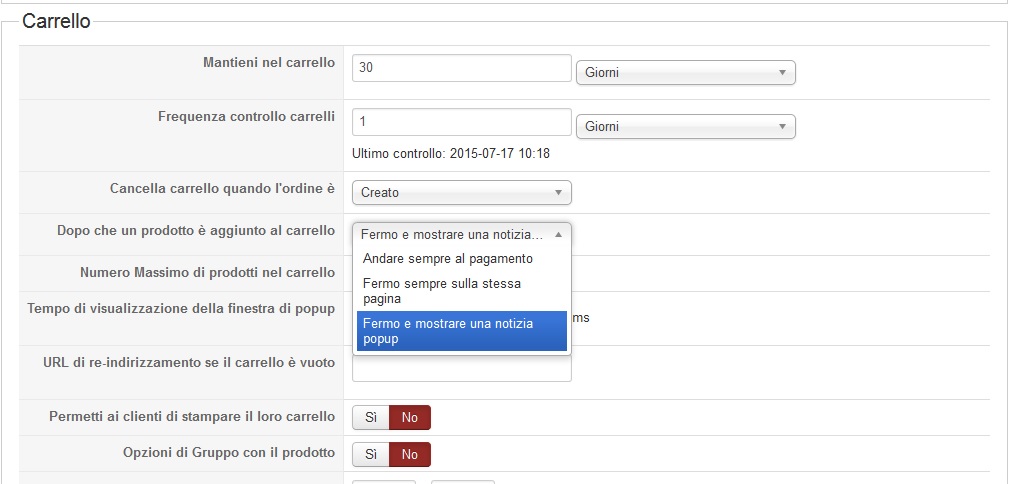Hello
Maybe I solved following this post in other forum:
github.com/GavickPro/Meet-Gavern/issues/...ssuecomment-10522505
just removing from template/layouts/default.php this line code:
GKParser::$customRules['/<script src="(.*?)media\/system\/js\/mootools-more.js" type="text\/javascript"><\/script>/mi'] = '';
Originally was:
// Rules to remove predefined jQuery and Bootstrap and MooTools More
GKParser::$customRules['/<script src="(.*?)media\/jui\/js\/jquery.min.js" type="text\/javascript"><\/script>/mi'] = '';
GKParser::$customRules['/<script src="(.*?)media\/jui\/js\/jquery-noconflict.js" type="text\/javascript"><\/script>/mi'] = '';
GKParser::$customRules['/<script src="(.*?)media\/jui\/js\/bootstrap.min.js" type="text\/javascript"><\/script>/mi'] = '';
GKParser::$customRules['/<script src="(.*?)media\/system\/js\/mootools-more.js" type="text\/javascript"><\/script>/mi'] = '';
Now popup works good, but I am not expert so do you think can I have other problem removing that code??
Big thanks for your support

Frank
 HIKASHOP ESSENTIAL 60€The basic version. With the main features for a little shop.
HIKASHOP ESSENTIAL 60€The basic version. With the main features for a little shop.
 HIKAMARKETAdd-on Create a multivendor platform. Enable many vendors on your website.
HIKAMARKETAdd-on Create a multivendor platform. Enable many vendors on your website.
 HIKASERIALAdd-on Sale e-tickets, vouchers, gift certificates, serial numbers and more!
HIKASERIALAdd-on Sale e-tickets, vouchers, gift certificates, serial numbers and more!
 MARKETPLACEPlugins, modules and other kinds of integrations for HikaShop
MARKETPLACEPlugins, modules and other kinds of integrations for HikaShop