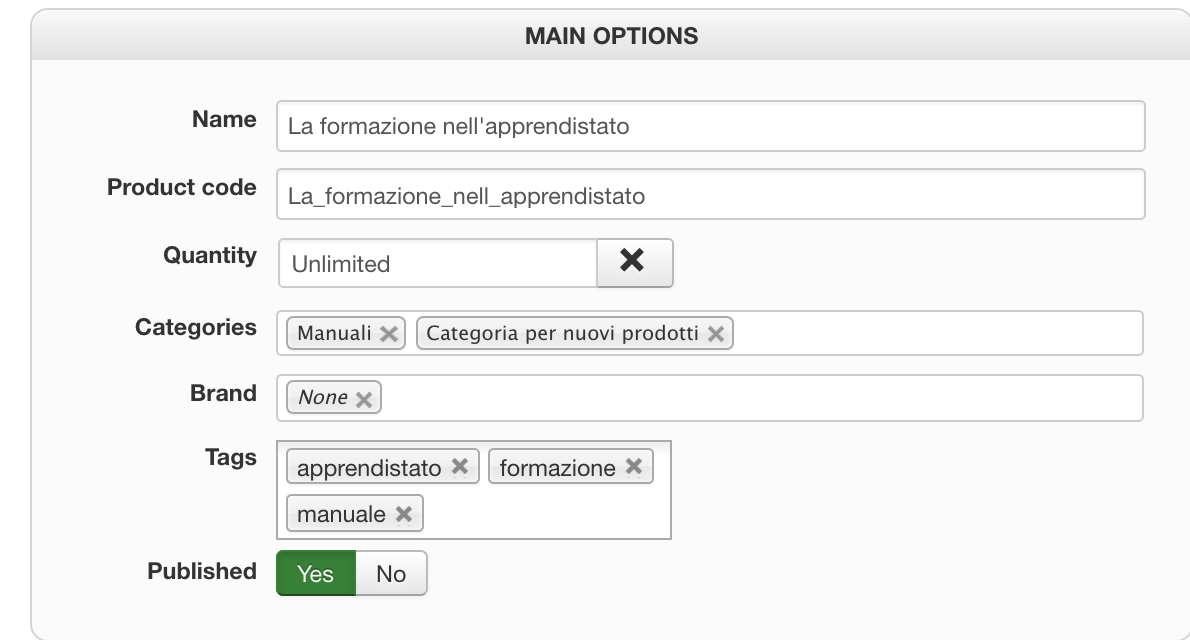Hello,
Please be precise, it start from use the same words because your idea is difficult to follow...
Do you mean by :
- product details => Product page ?
- order during checkout => Cart ?
And always the same question still without reply: To avoid user choose more quantity i set in the product details 1 to 1 in number of quantity per order field. Is that correct? Does it mean that the limitation to 1 is only per order, correct? So if other user want buy it he can do that with 1 limitation.
As before, you aren't precise enough, I'm unable to answer,
BUT I think you want avoid to add more than 1 quantity product, I think that Limit system will be your solution.
Find it there, in
Components =>
HikaShop =>
Configuration, in
Products dropdown select
Limit.
Regards
 HIKASHOP ESSENTIAL 60€The basic version. With the main features for a little shop.
HIKASHOP ESSENTIAL 60€The basic version. With the main features for a little shop.
 HIKAMARKETAdd-on Create a multivendor platform. Enable many vendors on your website.
HIKAMARKETAdd-on Create a multivendor platform. Enable many vendors on your website.
 HIKASERIALAdd-on Sale e-tickets, vouchers, gift certificates, serial numbers and more!
HIKASERIALAdd-on Sale e-tickets, vouchers, gift certificates, serial numbers and more!
 MARKETPLACEPlugins, modules and other kinds of integrations for HikaShop
MARKETPLACEPlugins, modules and other kinds of integrations for HikaShop