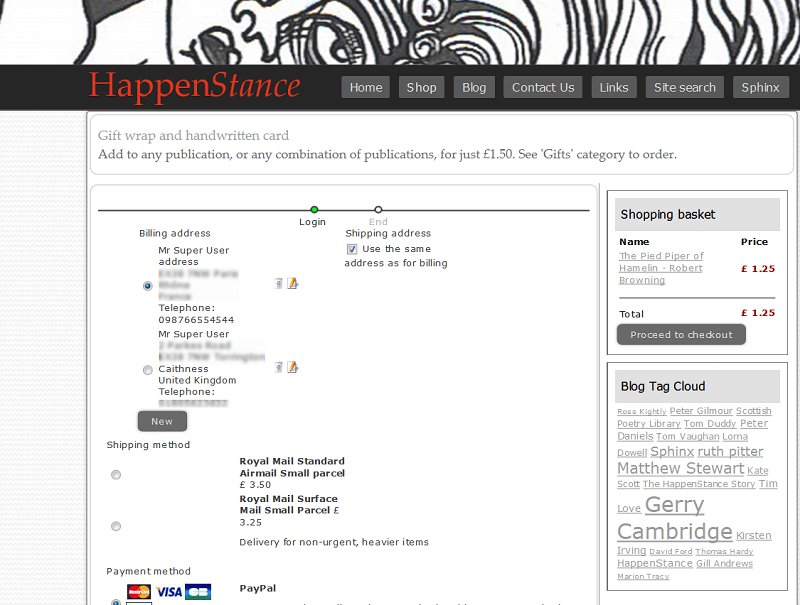hi
How can i set space .... ( border margin padding, :after !!! <br/> )
use browser debugger to see witch html tag element define the edge of each adress box ( surround box ) .
Add to the class attaxch to the element
a margin bottom for the top adress
a margin top for the bottom adress
a border can have color
margin have no color is locate outside border
padding have no color is locate inside border around content text
collapse can occur for border /margin in some cas ( block sibliing adjacent block )
give access to the webpage is the best way if someone want to help you : what you see by rendering CS browser don't show how it is implemented ( html and css code ) !
Hope this ll help you !!
 HIKASHOP ESSENTIAL 60€The basic version. With the main features for a little shop.
HIKASHOP ESSENTIAL 60€The basic version. With the main features for a little shop.
 HIKAMARKETAdd-on Create a multivendor platform. Enable many vendors on your website.
HIKAMARKETAdd-on Create a multivendor platform. Enable many vendors on your website.
 HIKASERIALAdd-on Sale e-tickets, vouchers, gift certificates, serial numbers and more!
HIKASERIALAdd-on Sale e-tickets, vouchers, gift certificates, serial numbers and more!
 MARKETPLACEPlugins, modules and other kinds of integrations for HikaShop
MARKETPLACEPlugins, modules and other kinds of integrations for HikaShop