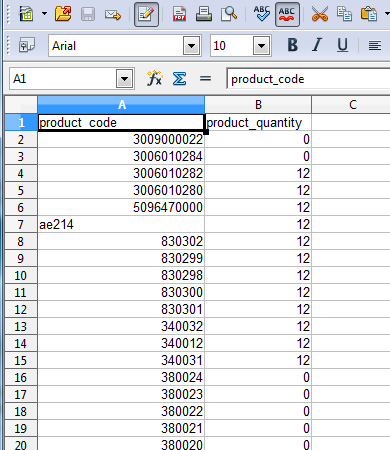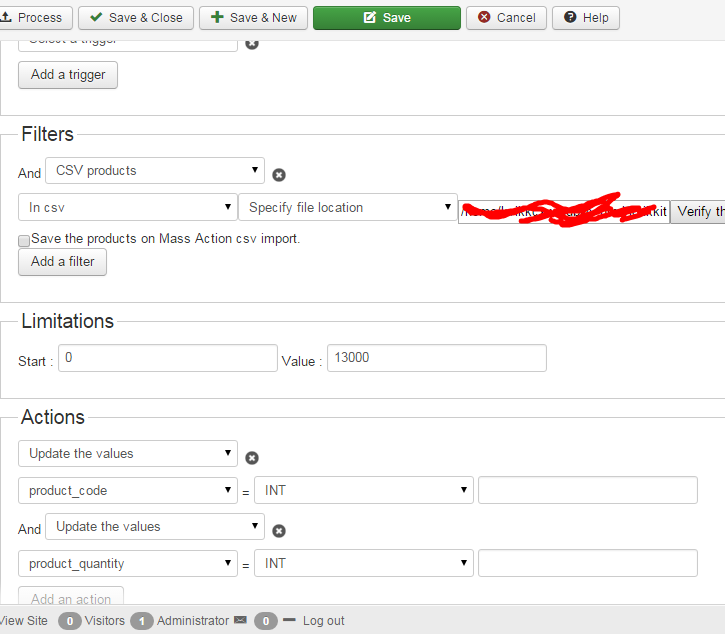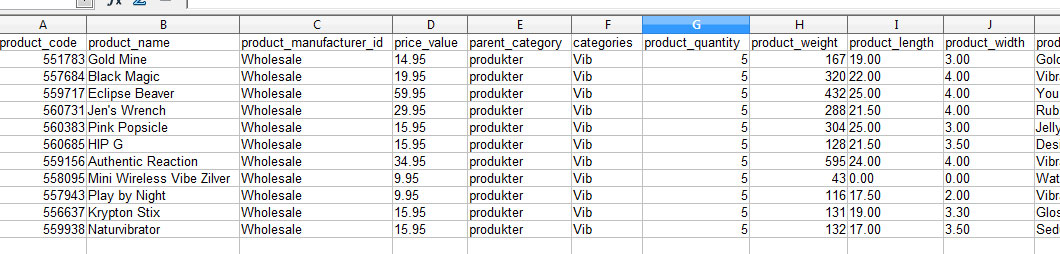In my CSV file, I have the following column:
record_type,product_id,brand,name,code,product_quantity,street_price,suggested_price,price_novat,plain_description,weight,picture 1,picture 2,picture 3,Firme,heel,lenght,mainmaterial,Categories,Production,Subcategories,allout,season,color,partner,Warehouse2,Watches,bicolors,Genere,Print,productname,model_id,barcode,model_size,model_quantity
How it is possible match each column with Hikashop fields?
Additionally: some CSV column doesn't have any correspondence because there are no fields in hikashop
I need to have for each item, the field above described and some dropdown menu, for colour, size, street price, etc...
**SECOND QUESTION:**
I have the main side menu e.g.:
SHOES
BAG
WATCHES
When I import the CSV file of all product, how it is possible to fill each items, in the right category? the "bags" items, in BAG menu, the "shoes" item in SHOES menu, and so on....
P.S. Consider I am willing to purchase Hikashop Business...but I need to be sure to don't waste purchase.
 HIKASHOP ESSENTIAL 49,95€The basic version. With the main features for a little shop.
HIKASHOP ESSENTIAL 49,95€The basic version. With the main features for a little shop.
 HIKAMARKETAdd-on Create a multivendor platform. Enable many vendors on your website.
HIKAMARKETAdd-on Create a multivendor platform. Enable many vendors on your website.
 HIKASERIALAdd-on Sale e-tickets, vouchers, gift certificates, serial numbers and more!
HIKASERIALAdd-on Sale e-tickets, vouchers, gift certificates, serial numbers and more!
 MARKETPLACEPlugins, modules and other kinds of integrations for HikaShop
MARKETPLACEPlugins, modules and other kinds of integrations for HikaShop
 HIKASHOP BUSINESS 99,90€The best version for a big shop online. With all the best features.
HIKASHOP BUSINESS 99,90€The best version for a big shop online. With all the best features.
 HIKAAUCTION 40€Add-on Create auctions and let your customers bid for products.
HIKAAUCTION 40€Add-on Create auctions and let your customers bid for products.
 HIKASHOP MULTI-SITES 385,00€Hikashop Business edition for multiple sites.
HIKASHOP MULTI-SITES 385,00€Hikashop Business edition for multiple sites.
 ACCESS THE CHECKOUTClick here to access the payment area
ACCESS THE CHECKOUTClick here to access the payment area