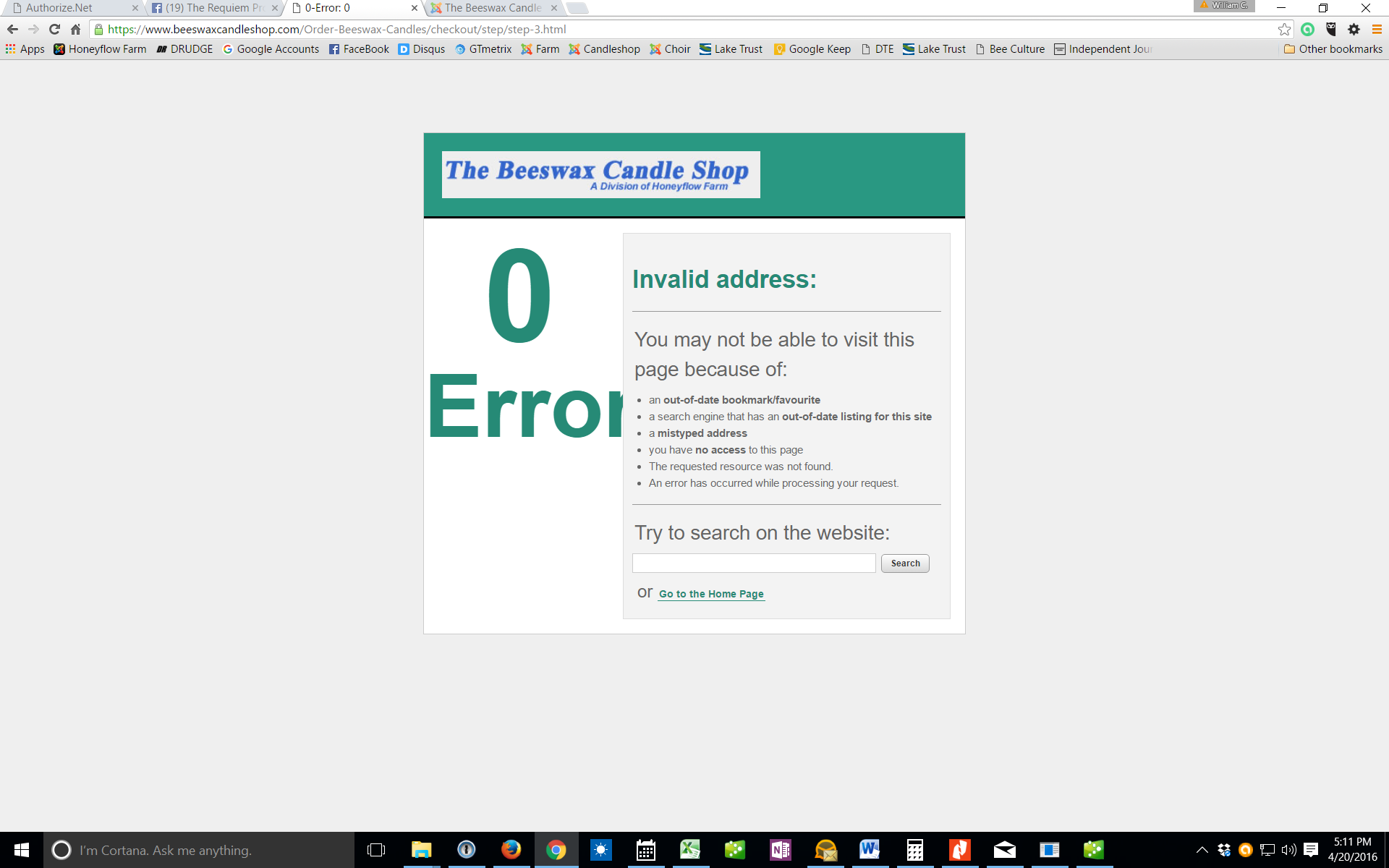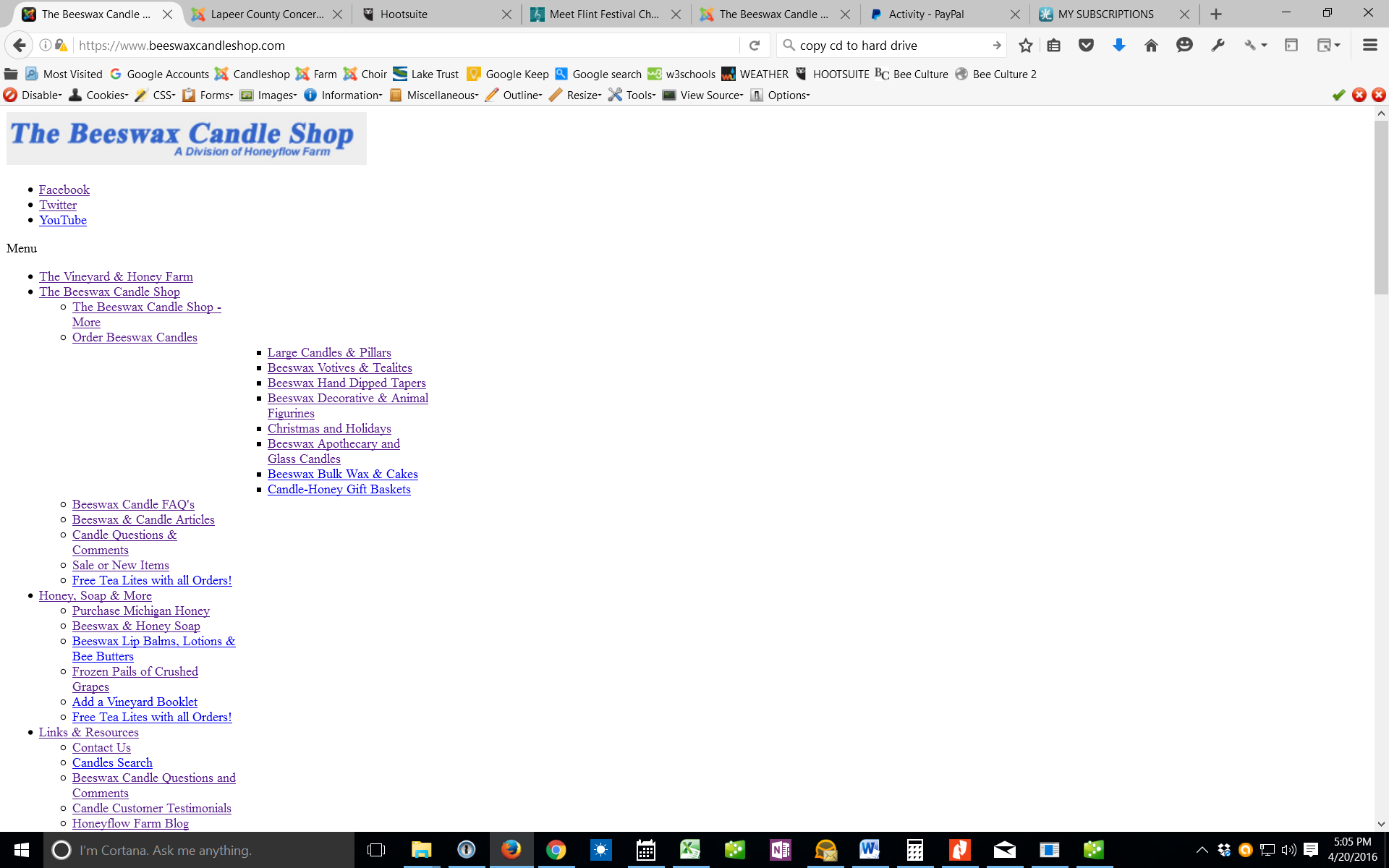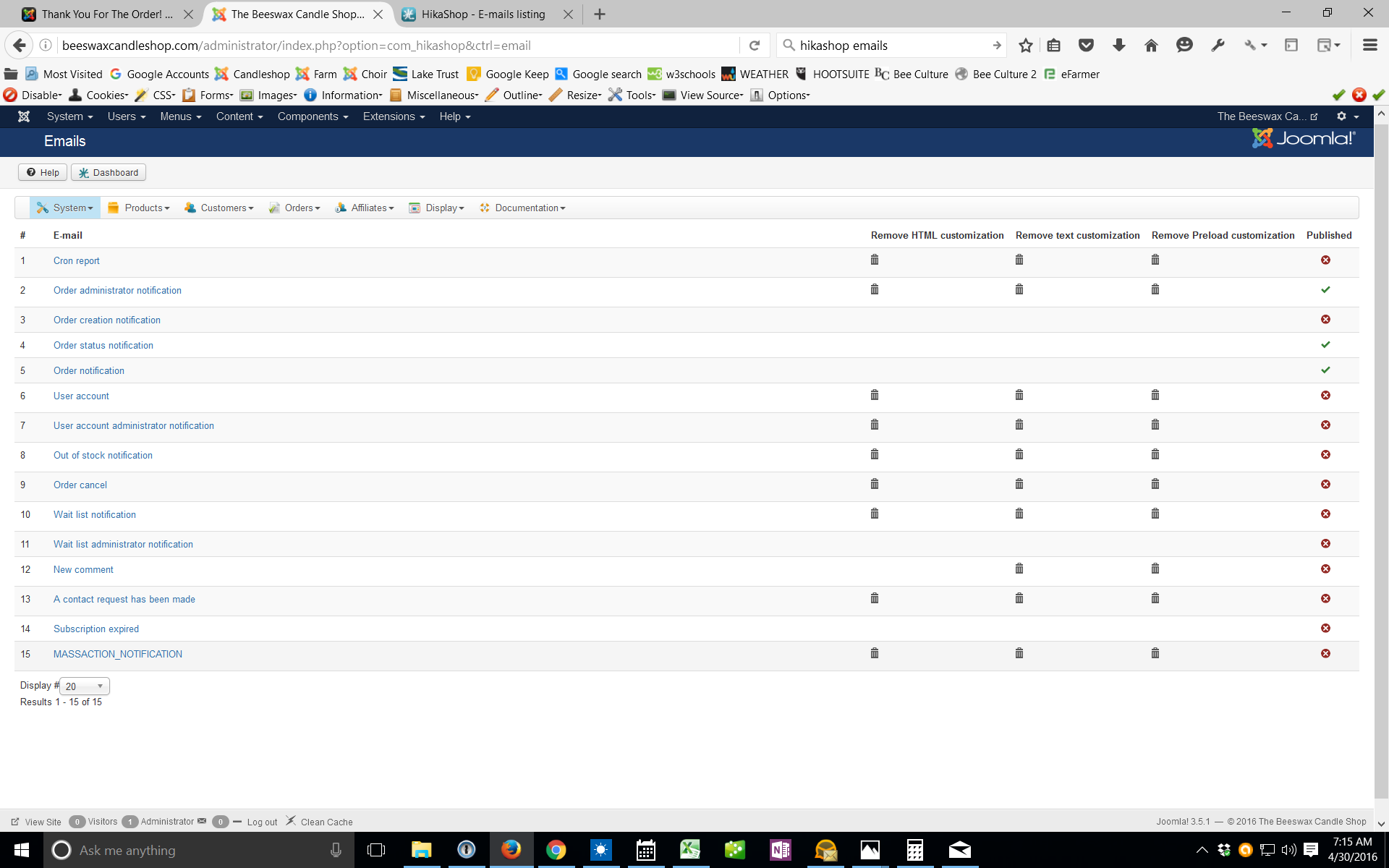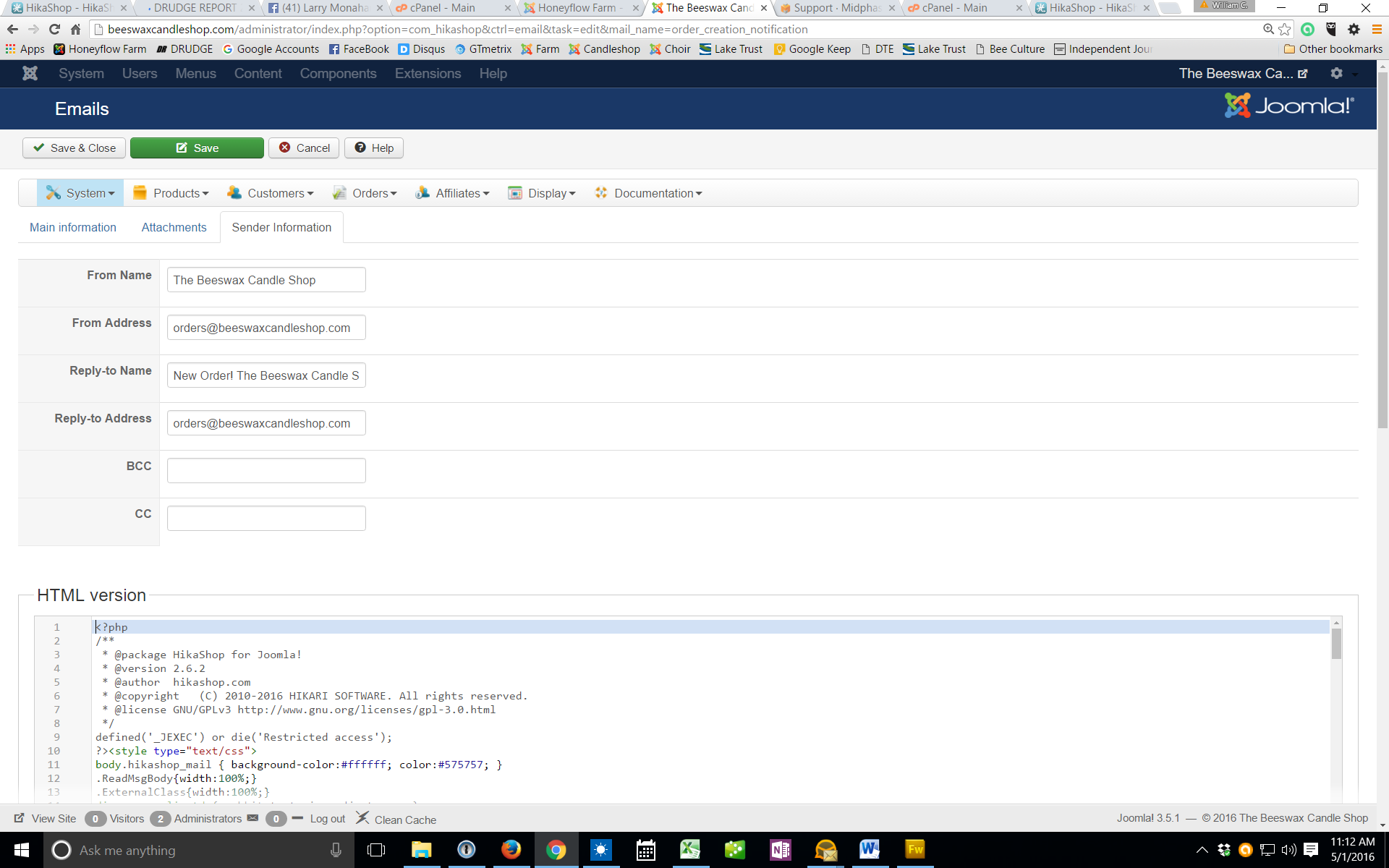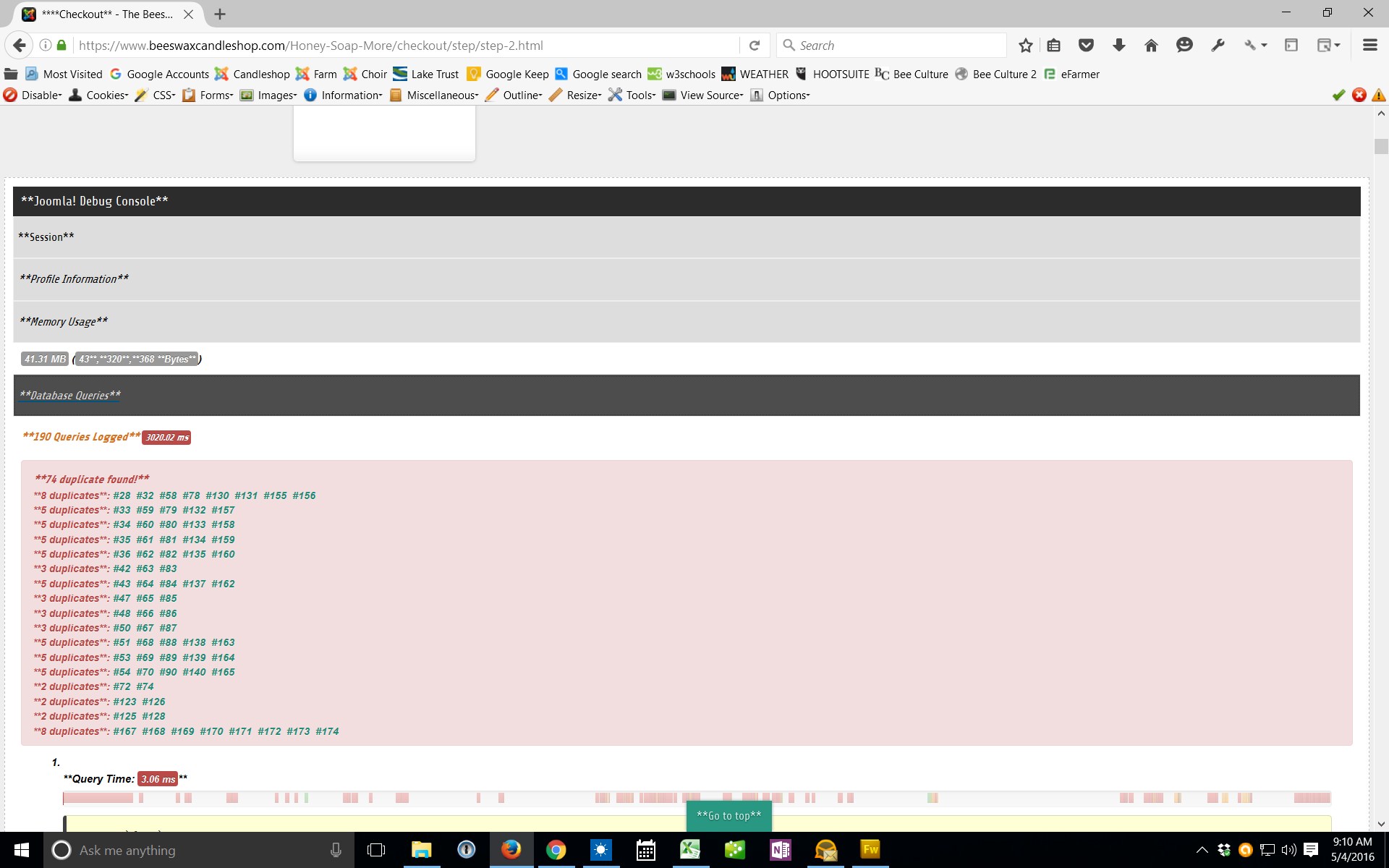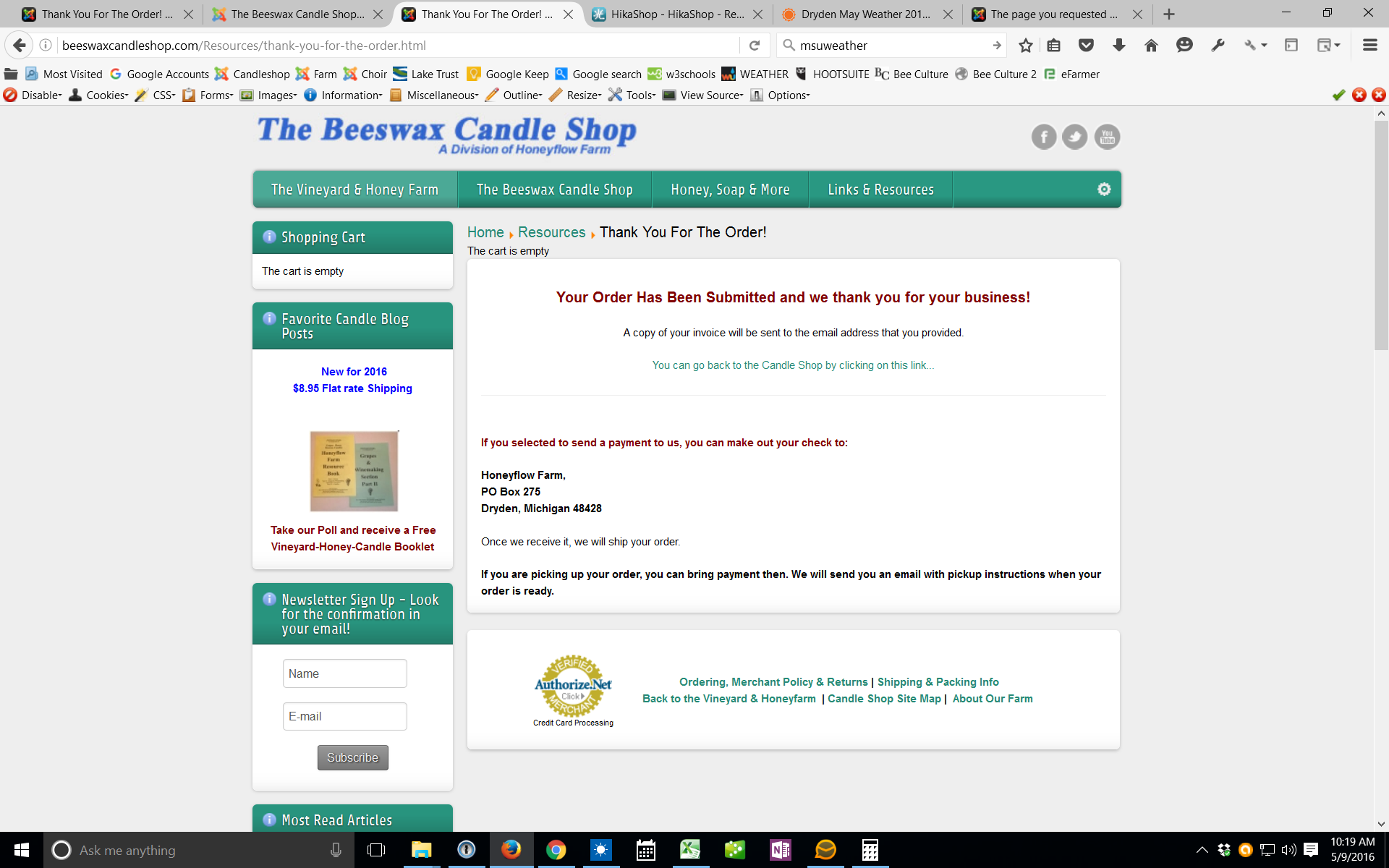-- url of the page with the problem -- :
www.beeswaxcandleshop.com/Order-Beeswax-...-pails-of-honey.html
-- HikaShop version -- : 2.6.2
-- Joomla version -- : 3.5.1
-- PHP version -- : 5.6.20
-- Browser(s) name and version -- : firefox, chrome, any
We seem to have developed some severe ordering problems. I do not know if this is the cause, but we recently updated joomla to 3.5.1 and hikashop to 2.6.2
Issue 1 = when someone checks out and submits their order, they get this message:
Also the order emails do not go through to the customer or the store - but the order is in the hikashop backkend ok.
Issue 2 = When something is added to the cart, a different product gets added. If something at the top of this list is selected, only the item at the bottom of the list gets added. (with a very different price) If you go to any page (
www.beeswaxcandleshop.com/Honey-Soap-Mor...ml?jsn_setmobile=yes
) and add an item at the top of the selection list you will see the action.
Issue 3 = The left side bar is not showing on hikashop products. (such as
www.beeswaxcandleshop.com/Honey-Soap-Mor...ml?jsn_setmobile=yes
) Although if you scroll to the very bottom it shows up mostly off the screen on the far left side.
Any help you can give me to get my site back up would be welcome.
Bill
 HIKASHOP ESSENTIAL 49,95€The basic version. With the main features for a little shop.
HIKASHOP ESSENTIAL 49,95€The basic version. With the main features for a little shop.
 HIKAMARKETAdd-on Create a multivendor platform. Enable many vendors on your website.
HIKAMARKETAdd-on Create a multivendor platform. Enable many vendors on your website.
 HIKASERIALAdd-on Sale e-tickets, vouchers, gift certificates, serial numbers and more!
HIKASERIALAdd-on Sale e-tickets, vouchers, gift certificates, serial numbers and more!
 MARKETPLACEPlugins, modules and other kinds of integrations for HikaShop
MARKETPLACEPlugins, modules and other kinds of integrations for HikaShop
 HIKASHOP BUSINESS 99,90€The best version for a big shop online. With all the best features.
HIKASHOP BUSINESS 99,90€The best version for a big shop online. With all the best features.
 HIKAAUCTION 40€Add-on Create auctions and let your customers bid for products.
HIKAAUCTION 40€Add-on Create auctions and let your customers bid for products.
 HIKASHOP MULTI-SITES 385,00€Hikashop Business edition for multiple sites.
HIKASHOP MULTI-SITES 385,00€Hikashop Business edition for multiple sites.
 ACCESS THE CHECKOUTClick here to access the payment area
ACCESS THE CHECKOUTClick here to access the payment area