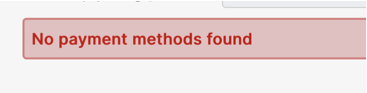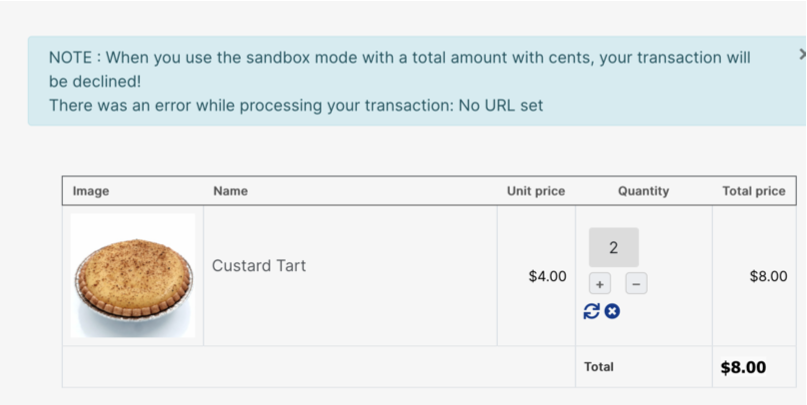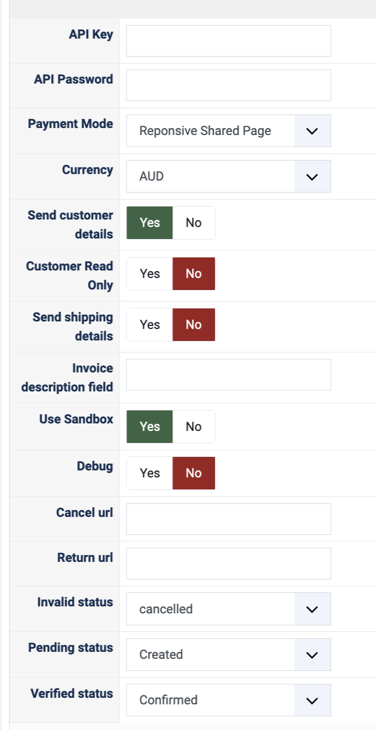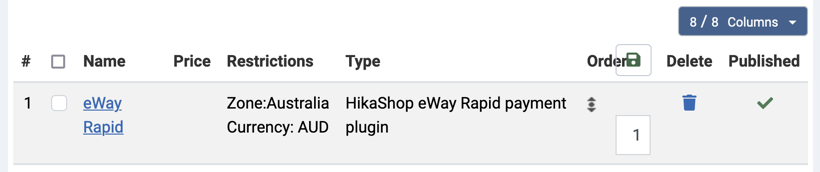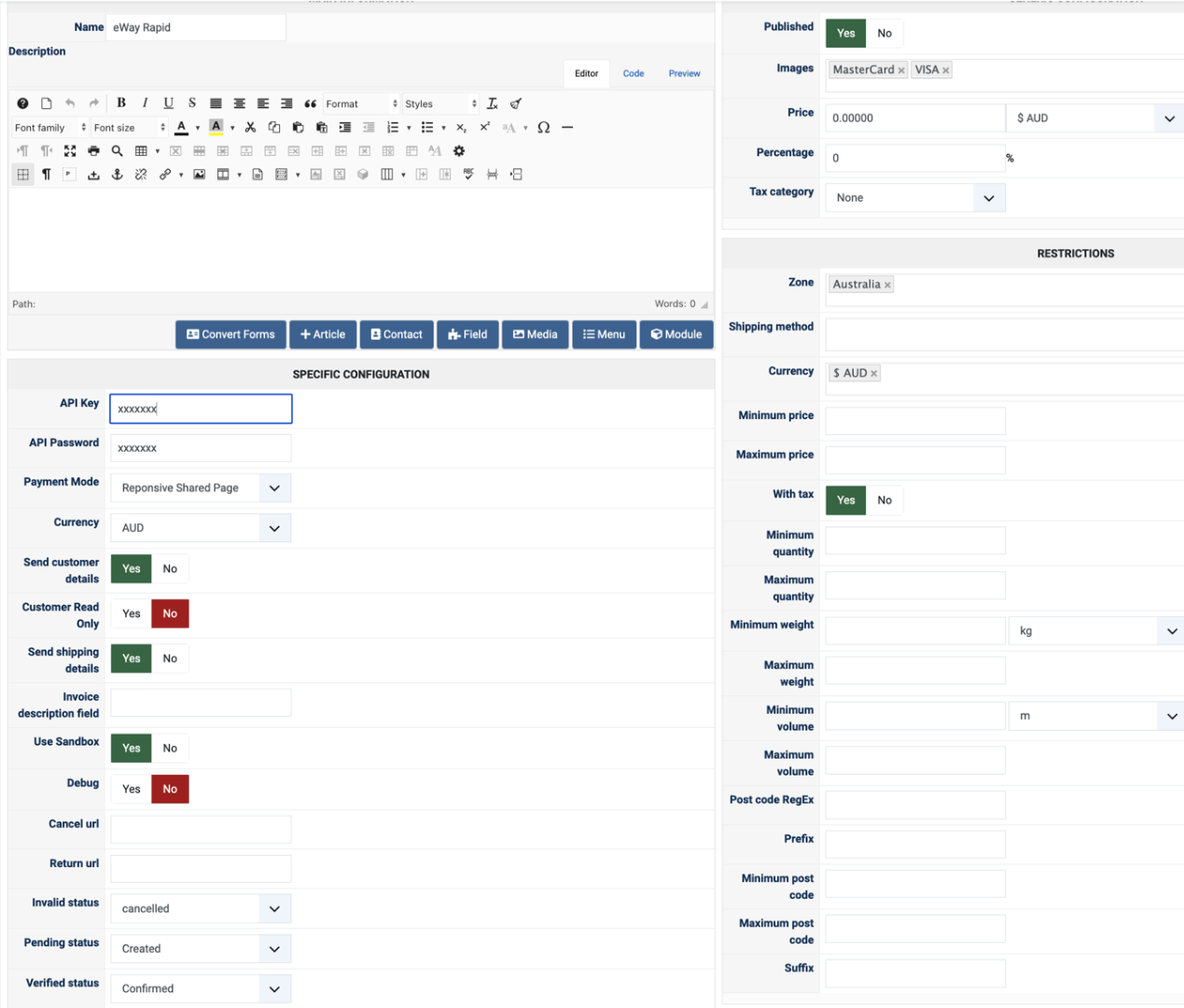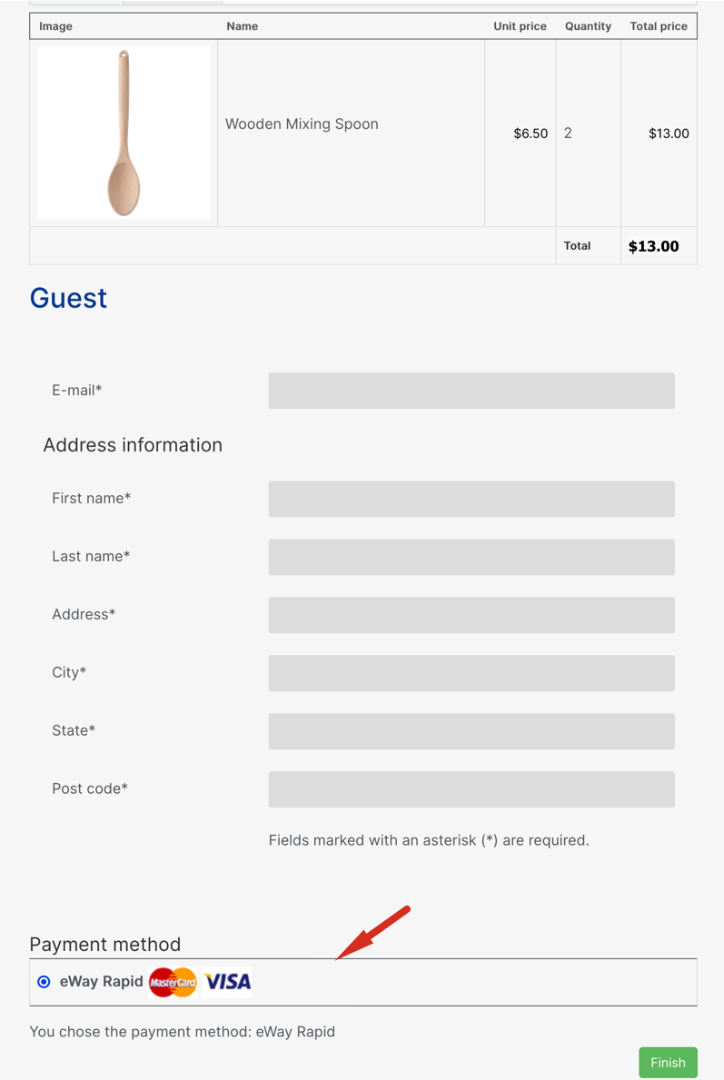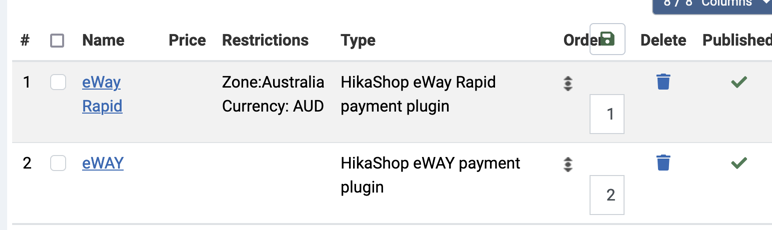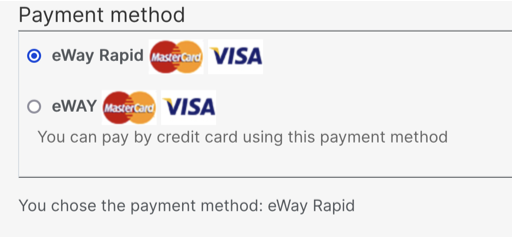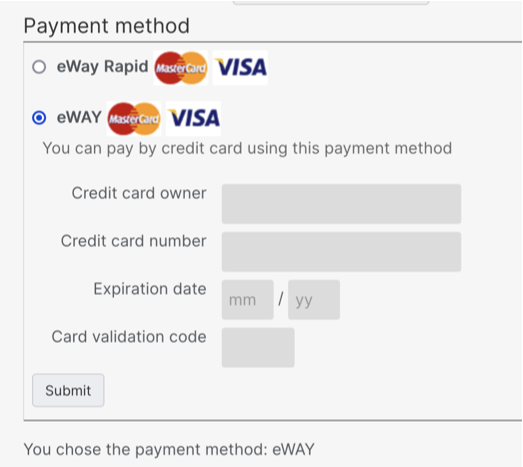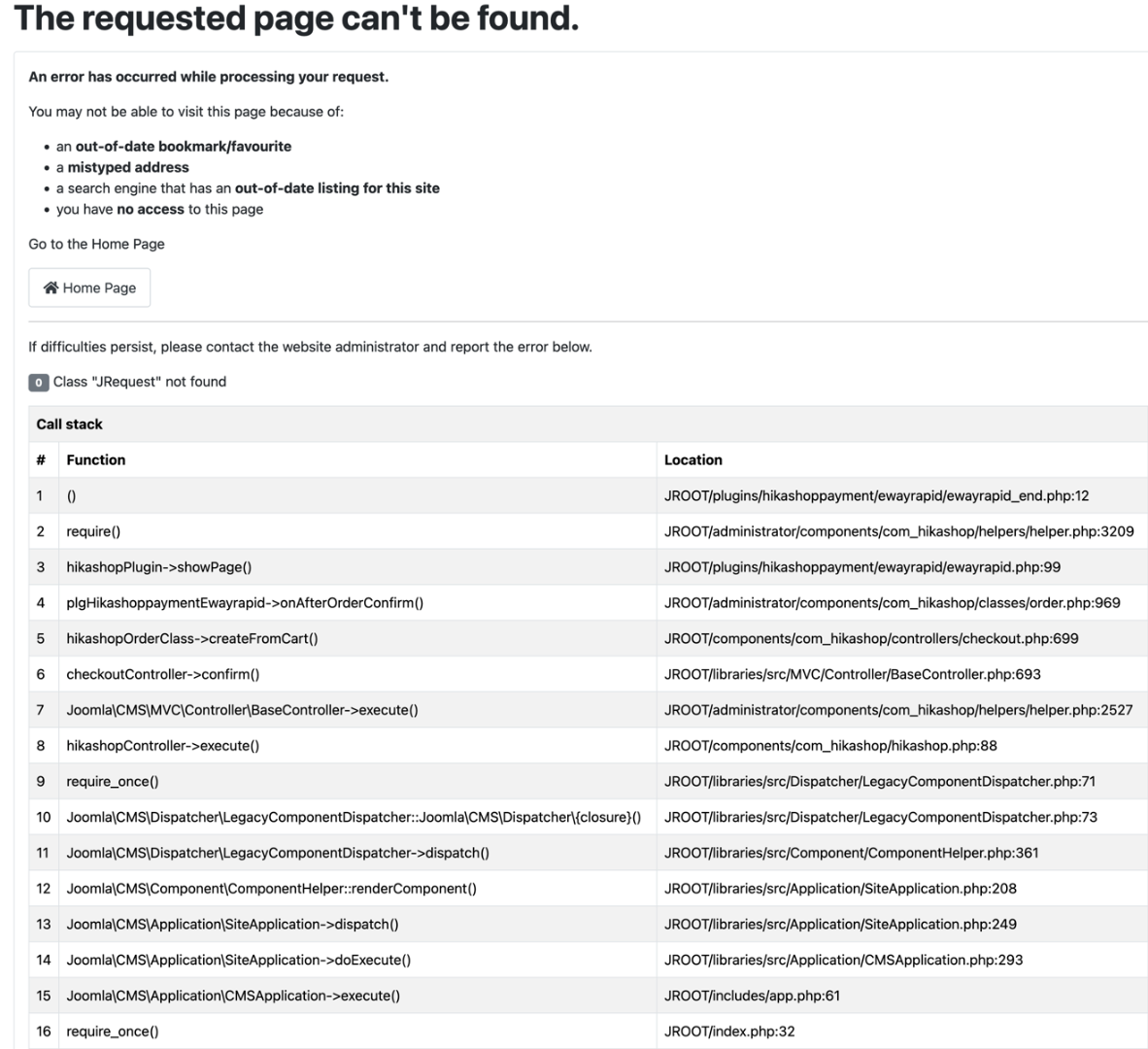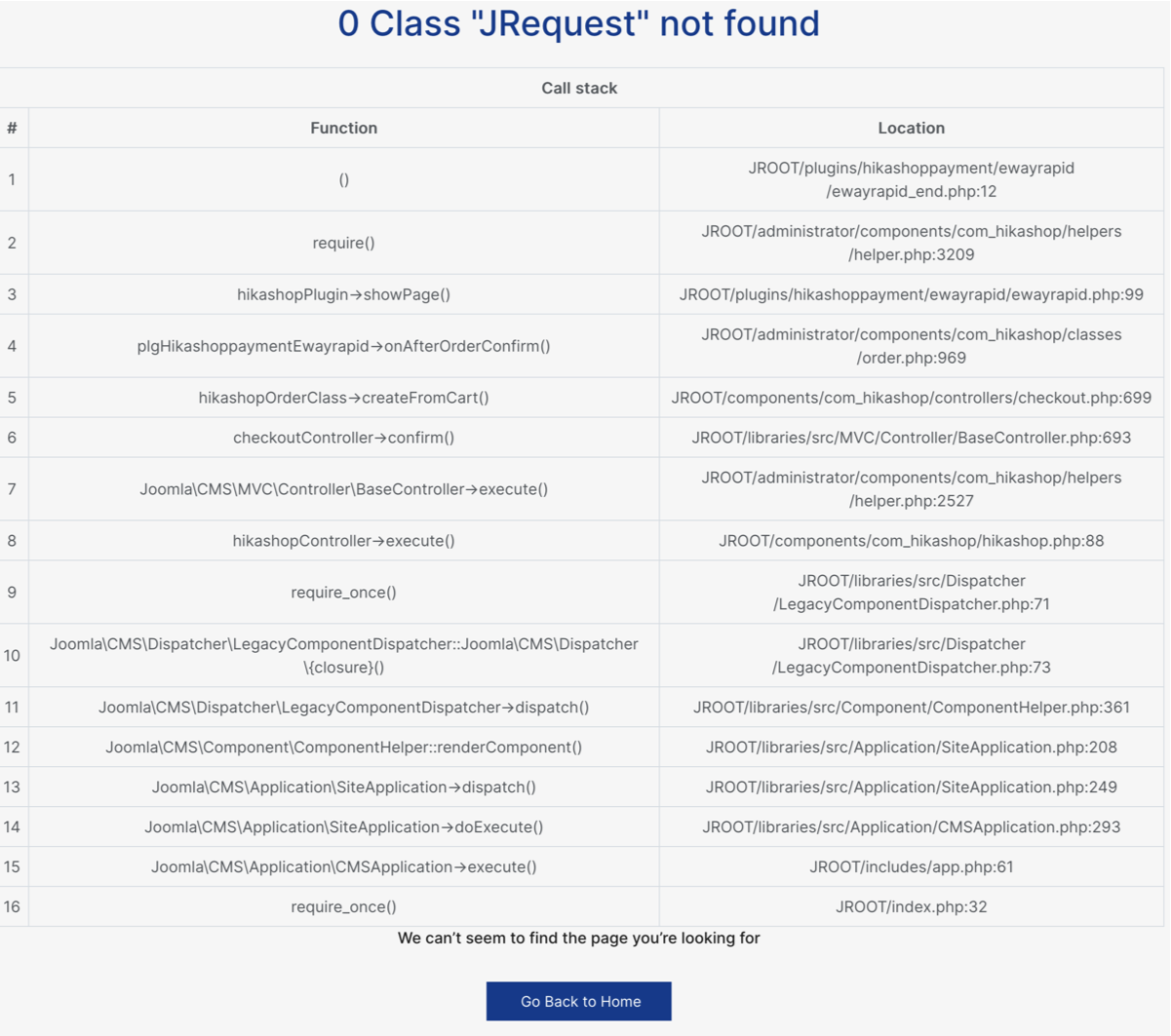eWay Rapid
What I have installed
which came from this link
ewayrapid.xml
<?xml version="1.0" encoding="utf-8"?>
<extension type="plugin" version="2.5" method="upgrade" group="hikashoppayment">
<name>HikaShop eWay Rapid payment plugin</name>
<hikainstall ordering="0" enable="0" report="0" />
<creationDate>02 33 2019</creationDate>
<version>{__PLUGIN_VERSION__}</version>
<author>Obsidev</author>
<authorEmail>dev@obsidev.com</authorEmail>
<authorUrl>http://www.obsidev.com</authorUrl>
<copyright>Copyright (C) 2012-2019 OBSIDEV SARL - All rights reserved.</copyright>
<license>http://www.gnu.org/licenses/gpl-2.0.html GNU/GPL</license>
<description>This plugin allow to pay with the eWay Rapid payment gateway</description>
<files>
<filename plugin="ewayrapid">ewayrapid.php</filename>
<filename>ewayrapid_bridge.php</filename>
<filename>ewayrapid_end.php</filename>
<filename>index.html</filename>
<folder>ewayrapid_lib</folder>
</files>
<params addpath="/components/com_hikashop/params">
<param name="pluginoptions" type="pluginoptions" default="plugin" label="hikashop" description="HikaShop options" />
</params>
<config>
<fields name="params" addfieldpath="/components/com_hikashop/fields">
<fieldset name="basic">
<field id="pluginoptions" name="pluginoptions" type="pluginoptions" label="hikashop" description="HikaShop options" />
</fieldset>
</fields>
</config>
</extension>The settings on this plugin, minus the API details
this one again
eWay Payment Plugin
I believe this came with the install.
I don't go searching from "others" who have no cred.
So nothing definitive Philip
<?xml version="1.0" encoding="utf-8"?>
<extension type="plugin" version="2.5" method="upgrade" group="hikashoppayment">
<name>Hikashop eWAY Payment Plugin</name>
<creationDate>04 décembre 2023</creationDate>
<version>5.0.2</version>
<author>Hikashop</author>
<authorEmail>dev@hikashop.com</authorEmail>
<authorUrl>http://www.hikashop.com</authorUrl>
<copyright>(C) 2010-2023 HIKARI SOFTWARE. All rights reserved.</copyright>
<license>http://www.gnu.org/licenses/gpl-2.0.html GNU/GPL</license>
<description>This plugin enables you to setup your eWAY payment system</description>
<files>
<filename plugin="eway">eway.php</filename>
<filename>eway_lib.php</filename>
<filename>eway_thanks.php</filename>
</files>
<params addpath="/components/com_hikashop/params">
<param name="pluginoptions" type="pluginoptions" default="plugin" label="hikashop" description="HikaShop options" />
</params>
<config>
<fields name="params" addfieldpath="/components/com_hikashop/fields">
<fieldset name="basic">
<field id="pluginoptions" name="pluginoptions" type="pluginoptions" label="hikashop" description="HikaShop options" />
</fieldset>
</fields>
</config>
</extension>
I deleted both and reinstalled and still have the same issue.
Thanks
 HIKASHOP ESSENTIAL 49,95€The basic version. With the main features for a little shop.
HIKASHOP ESSENTIAL 49,95€The basic version. With the main features for a little shop.
 HIKAMARKETAdd-on Create a multivendor platform. Enable many vendors on your website.
HIKAMARKETAdd-on Create a multivendor platform. Enable many vendors on your website.
 HIKASERIALAdd-on Sale e-tickets, vouchers, gift certificates, serial numbers and more!
HIKASERIALAdd-on Sale e-tickets, vouchers, gift certificates, serial numbers and more!
 MARKETPLACEPlugins, modules and other kinds of integrations for HikaShop
MARKETPLACEPlugins, modules and other kinds of integrations for HikaShop
 HIKASHOP BUSINESS 99,90€The best version for a big shop online. With all the best features.
HIKASHOP BUSINESS 99,90€The best version for a big shop online. With all the best features.
 HIKAAUCTION 40€Add-on Create auctions and let your customers bid for products.
HIKAAUCTION 40€Add-on Create auctions and let your customers bid for products.
 HIKASHOP MULTI-SITES 385,00€Hikashop Business edition for multiple sites.
HIKASHOP MULTI-SITES 385,00€Hikashop Business edition for multiple sites.
 ACCESS THE CHECKOUTClick here to access the payment area
ACCESS THE CHECKOUTClick here to access the payment area