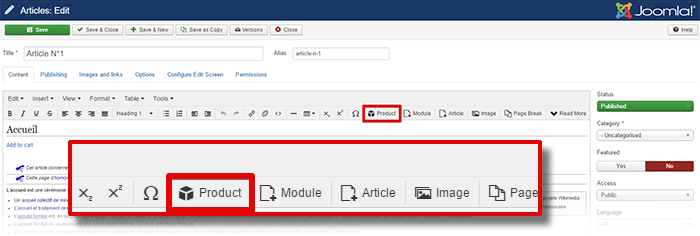Thank you very much, But I am struggling to find that "Add to cart HTML link". Would that be in the front end or back end? On the front end I cannot find that link. The "Add to cart" button on the front end has this code:
<input type="submit" class="btn button hikashop_cart_input_button" name="add" value="Add to cart" onclick="var field=document.getElementById('hikashop_product_quantity_field_1');if(hikashopCheckChangeForm('item','hikashop_product_form')){ return hikashopModifyQuantity('6',field,1,'hikashop_product_form','cart'); } else { return false; }">That does not look like anything close to the links described in
www.hikashop.com/forum/2-general-talk-ab...-product-fields.html
.
I went ahead and tried this link:
index.php?option=com_hikashop&ctrl=product&task=updatecart&quantity=1&checkout=1&product_id=6&data[item][listingid]=10241
but it says "Please complete the Listing field" upon save which does not make sense to me since the listing field is in the url. What could it be? Thanks
 HIKASHOP ESSENTIAL 60€The basic version. With the main features for a little shop.
HIKASHOP ESSENTIAL 60€The basic version. With the main features for a little shop.
 HIKAMARKETAdd-on Create a multivendor platform. Enable many vendors on your website.
HIKAMARKETAdd-on Create a multivendor platform. Enable many vendors on your website.
 HIKASERIALAdd-on Sale e-tickets, vouchers, gift certificates, serial numbers and more!
HIKASERIALAdd-on Sale e-tickets, vouchers, gift certificates, serial numbers and more!
 MARKETPLACEPlugins, modules and other kinds of integrations for HikaShop
MARKETPLACEPlugins, modules and other kinds of integrations for HikaShop