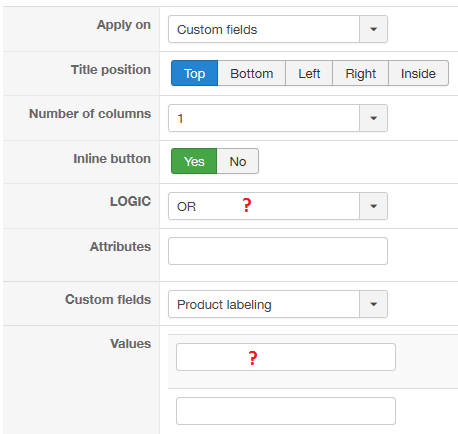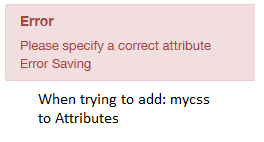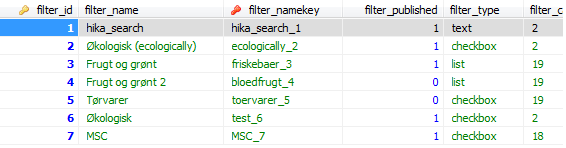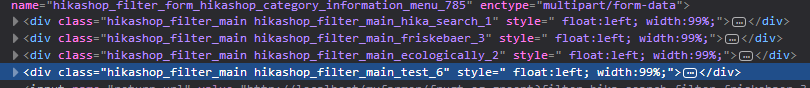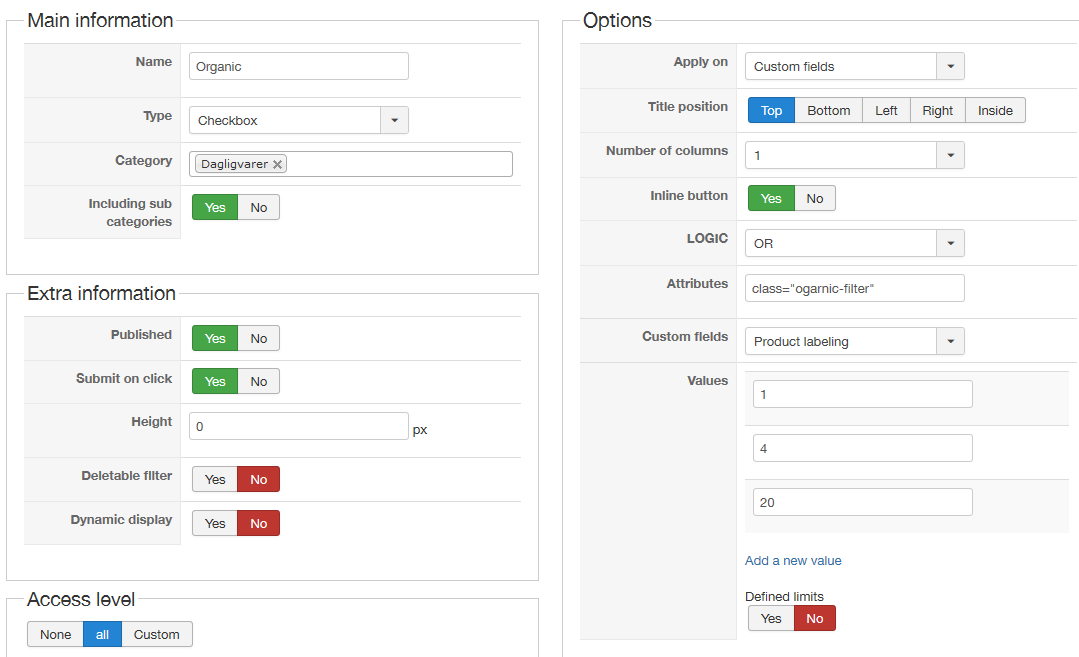Hi
Yes, and that's what I did originally. My only problem with this approach is, that I have like 20 product labels.
From a Vendor point of view in Hikamarket, when he add a new product, he can decide and enable relevant product labels all in one place. He will have a check box for every 20 'values' of this Custom Field I made. Be it numbers or meaningfull names values. This will show relavant product labels as above picture. This part I can make working.
If I add a filter with meaningfull values and not numbers, the filter will show 20 checkboxes. This is not what I want it to do.
I'm trying to make a
one(1) checkbox 'Organic' filter that works ONLY IF 1 OR 4 OR 20 OF some specific labels is enabled on the product, if we refers to the picture below.
This I can achieve if I use numbers for my values in my Custom Field and use number 1, 4, 20 in my Filter. But then the filter will show something like Philip showed. 'Under 1, 1-2, 3-4... above 20'.
And I don't want the front-end customer to select 1, 4, or 20 if he is searching for 'organic' products. I want a filter saying 'Organic' with a check box and if this is selected, it will filter products being 1, 4, or 20 enabled. Be it numbers in values (1,4,20) or as in picture: 'eu-ecolabel', 'eu-organic', 'dk-organic'.
In my perfect world

the Filter would look like this:
(Or even better, in values: 'eu-ecolabel', 'eu-organic', 'dk-organic' referring to the Custom Field values.)
The Filter would say: Organic (coming from 'Name') and it will have 1 checkbox and work if a product has any of 1,4, or 20 enabled.
But that I can't find out how to do?
Regards,
Henrik
 HIKASHOP ESSENTIAL 60€The basic version. With the main features for a little shop.
HIKASHOP ESSENTIAL 60€The basic version. With the main features for a little shop.
 HIKAMARKETAdd-on Create a multivendor platform. Enable many vendors on your website.
HIKAMARKETAdd-on Create a multivendor platform. Enable many vendors on your website.
 HIKASERIALAdd-on Sale e-tickets, vouchers, gift certificates, serial numbers and more!
HIKASERIALAdd-on Sale e-tickets, vouchers, gift certificates, serial numbers and more!
 MARKETPLACEPlugins, modules and other kinds of integrations for HikaShop
MARKETPLACEPlugins, modules and other kinds of integrations for HikaShop