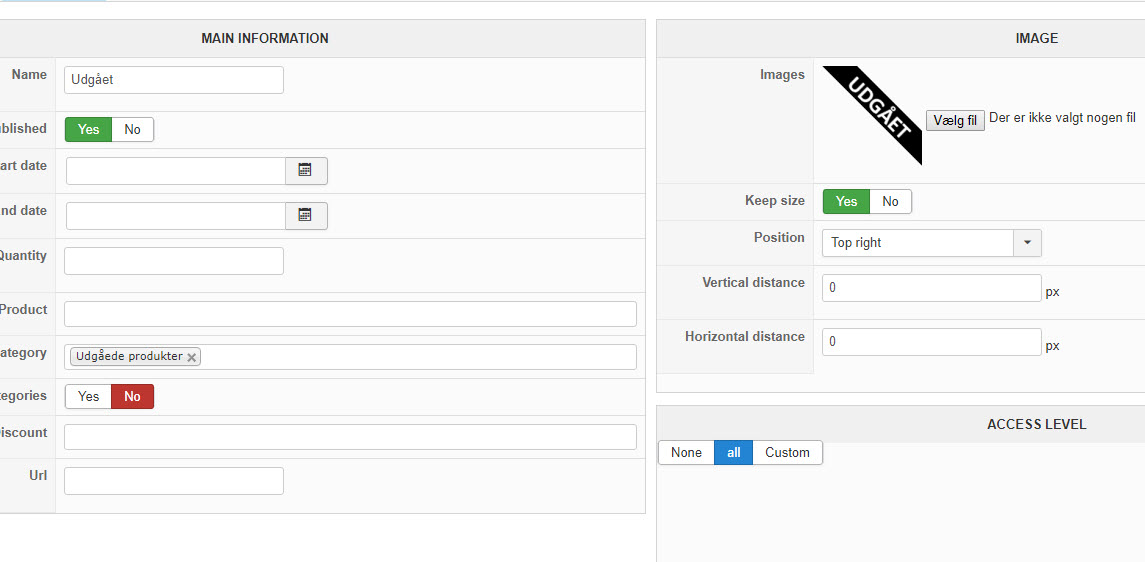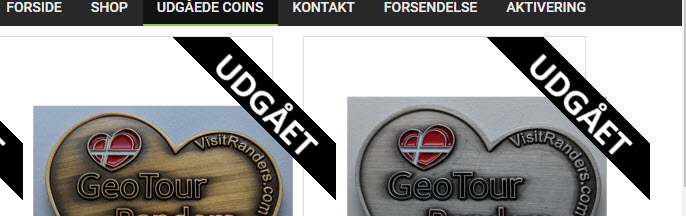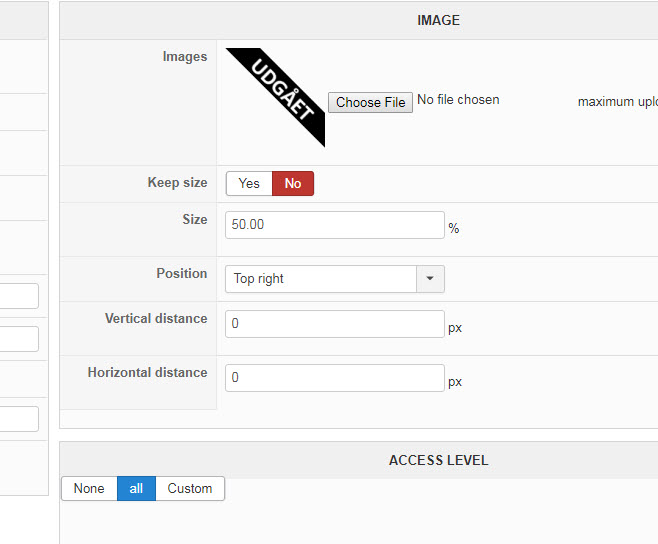Hi,
Here, you can see that the badge is aligned with the image below:
monosnap.com/file/WsMxJa2ImIL6pcdDfVQtanmheR6SCL
The blue square is the area taken by the image.
And here you can see the same with a smaller screen :
monosnap.com/file/QLu24Bs17kZP6M8XCvaHwvEEIxQanO
As you can see, the badge is still correctly aligned with the area taken by the image.
So as far as I can see the problem on the listing with the badge going over the area of the product box is not a badge issue. It's that the thumbnails size you set for the listing is a bit too big in regard to the margin you set around the product boxes and the number of columns of the listing and the CSS which switch to 1 column mode.
With three columns and the margins you set, you only have a width of 292px available for your product thumbnails. So you should change that in the settings of your menu items and it should then display better.
 HIKASHOP ESSENTIAL 49,95€The basic version. With the main features for a little shop.
HIKASHOP ESSENTIAL 49,95€The basic version. With the main features for a little shop.
 HIKAMARKETAdd-on Create a multivendor platform. Enable many vendors on your website.
HIKAMARKETAdd-on Create a multivendor platform. Enable many vendors on your website.
 HIKASERIALAdd-on Sale e-tickets, vouchers, gift certificates, serial numbers and more!
HIKASERIALAdd-on Sale e-tickets, vouchers, gift certificates, serial numbers and more!
 MARKETPLACEPlugins, modules and other kinds of integrations for HikaShop
MARKETPLACEPlugins, modules and other kinds of integrations for HikaShop
 HIKASHOP BUSINESS 99,90€The best version for a big shop online. With all the best features.
HIKASHOP BUSINESS 99,90€The best version for a big shop online. With all the best features.
 HIKAAUCTION 40€Add-on Create auctions and let your customers bid for products.
HIKAAUCTION 40€Add-on Create auctions and let your customers bid for products.
 HIKASHOP MULTI-SITES 385,00€Hikashop Business edition for multiple sites.
HIKASHOP MULTI-SITES 385,00€Hikashop Business edition for multiple sites.
 ACCESS THE CHECKOUTClick here to access the payment area
ACCESS THE CHECKOUTClick here to access the payment area