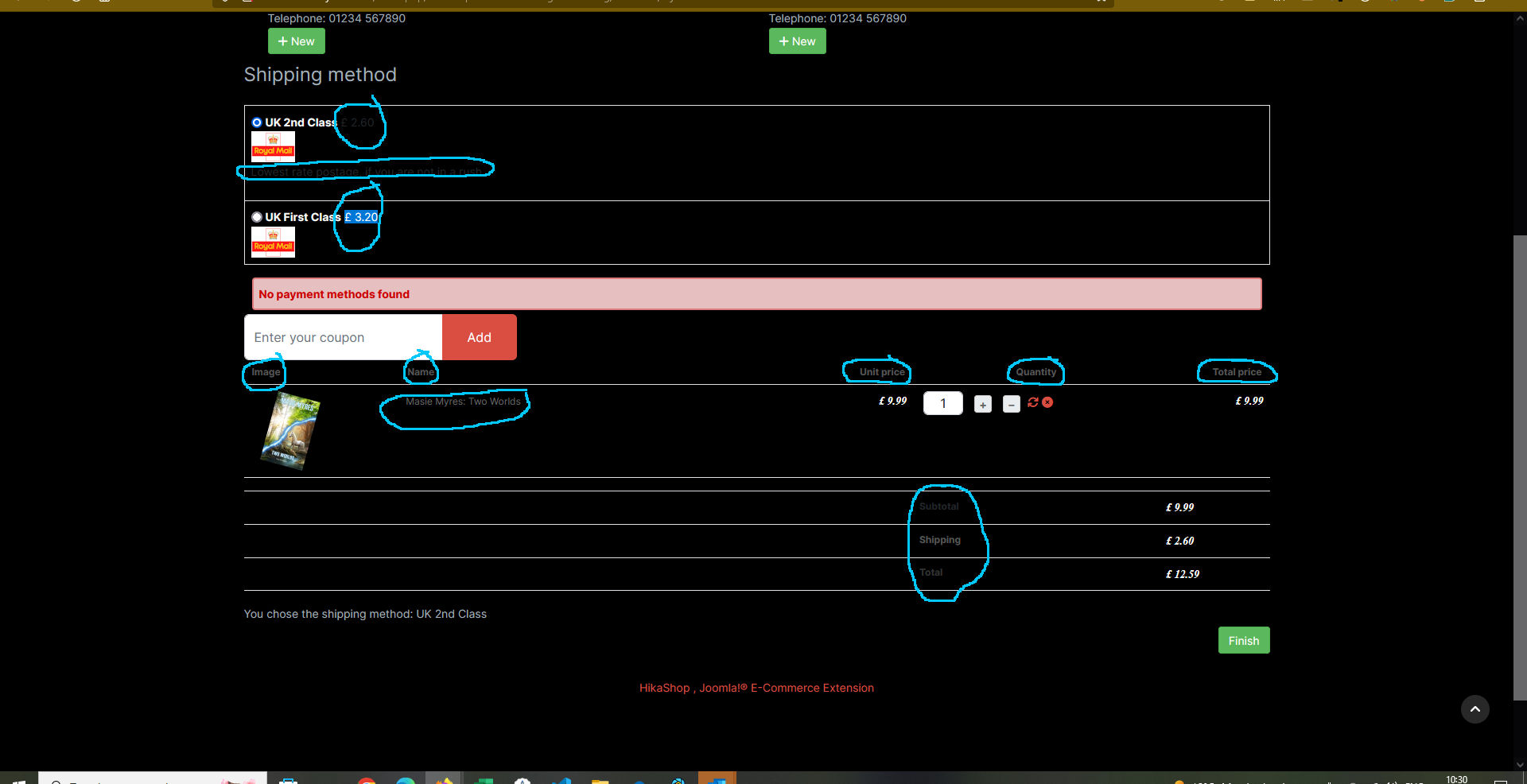-- url of the page with the problem -- :
www.masiemyres.com
-- HikaShop version -- : 5.0.3
-- Joomla version -- : 5.0.3
-- PHP version -- : 8.1
-- Browser(s) name and version -- : firefox
I have been going through a custom style for the front end, trying to change the color of quite a few things on the checkout.
I have a black background, and a good part of the text is a grey color, and I'm trying to change it all to white.
I have attached a screenshot. You can see the parts I've changed, but I cannot find where the other items (in blue circles) can been changed.
Can anyone help?
Also, when I'm happy with the shop, I will upgrade it to Hikashop essentials, as I want the guest checkout. Will this overwrite everything I have done, or will my changes (in a custom style) be safe?
Thanks for any advice.
D.
 HIKASHOP ESSENTIAL 49,95€The basic version. With the main features for a little shop.
HIKASHOP ESSENTIAL 49,95€The basic version. With the main features for a little shop.
 HIKAMARKETAdd-on Create a multivendor platform. Enable many vendors on your website.
HIKAMARKETAdd-on Create a multivendor platform. Enable many vendors on your website.
 HIKASERIALAdd-on Sale e-tickets, vouchers, gift certificates, serial numbers and more!
HIKASERIALAdd-on Sale e-tickets, vouchers, gift certificates, serial numbers and more!
 MARKETPLACEPlugins, modules and other kinds of integrations for HikaShop
MARKETPLACEPlugins, modules and other kinds of integrations for HikaShop
 HIKASHOP BUSINESS 99,90€The best version for a big shop online. With all the best features.
HIKASHOP BUSINESS 99,90€The best version for a big shop online. With all the best features.
 HIKAAUCTION 40€Add-on Create auctions and let your customers bid for products.
HIKAAUCTION 40€Add-on Create auctions and let your customers bid for products.
 HIKASHOP MULTI-SITES 385,00€Hikashop Business edition for multiple sites.
HIKASHOP MULTI-SITES 385,00€Hikashop Business edition for multiple sites.
 ACCESS THE CHECKOUTClick here to access the payment area
ACCESS THE CHECKOUTClick here to access the payment area