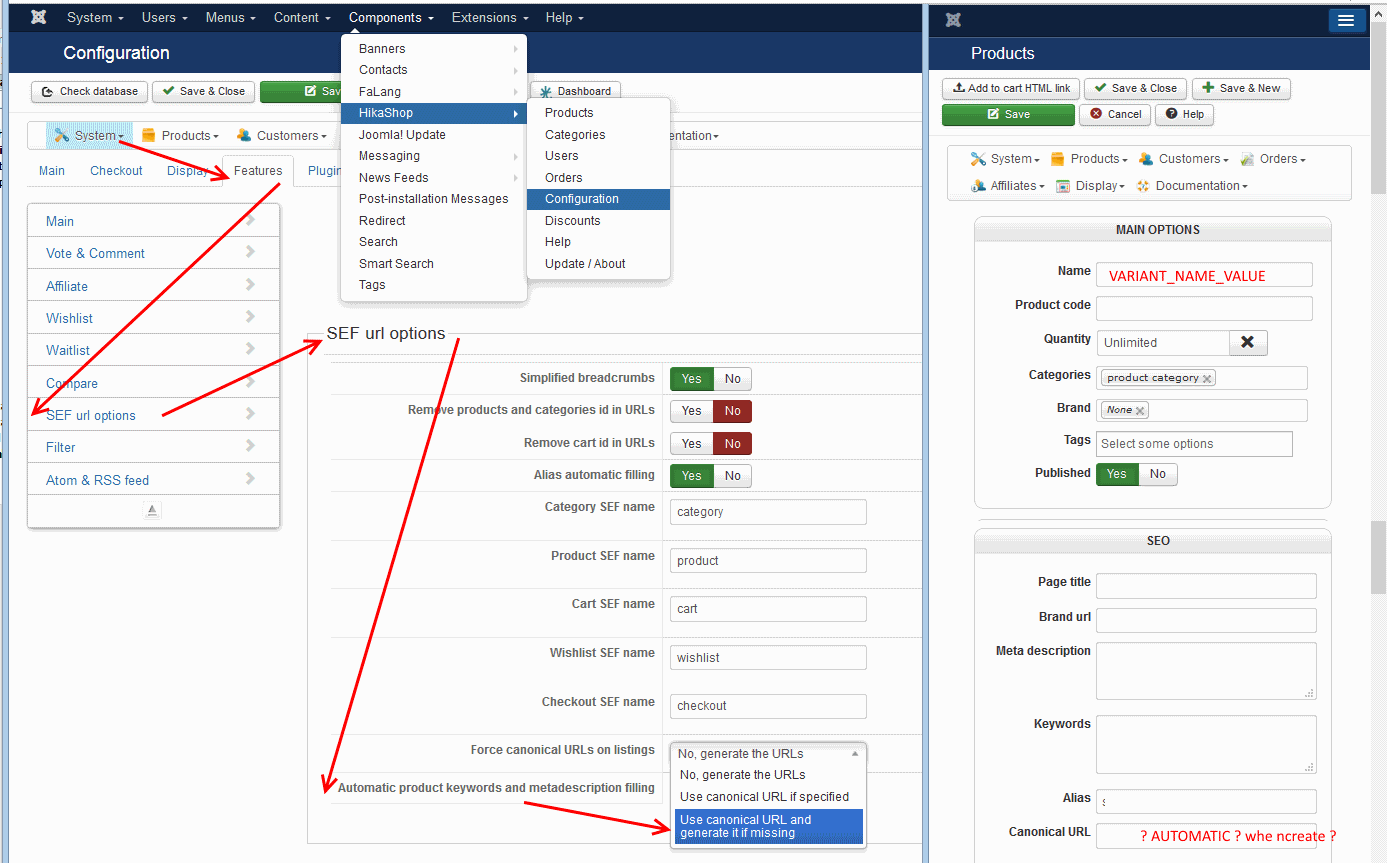HI
whe nwrite id does it mean cid ?
1) study demo product/variant
for a main product if we study the html code attach to one variant that has one characteristique and 2 values ( 7 and 8 "id")
--backend editor : from the tab we can discover the value and so the url
<tr class="row1" id="hikashop_product_variant_line_7">
<!--style="cursor:pointer" onclick="return window.productMgr.editVariant(7);">-->
-frontend viewer ( browser) : after seelcted this variant in the checkout card
<tr class="row0">
<td class="hikashop_cart_module_product_name_value hikashop_cart_value">
<a href="/index.php/en/buyproduc/product/7-">
<a href="index.php?option=com_hikashop&ctrl=product&task=show&cid=7&name=&Itemid=473&lang=en">buyproduct is the menuname link in FE
7 is the value id ( cid) of the variant for this product
473 is the value for hikashop default menu
...so best is to look at html source code instead have a go to the Frontend hikashop module cart !!
2 ) Can i have more information about this 473 value ,
---howto create generate delete it ?
---it seem it appear imlplicitly after create a explicit other menu or sub menu !!
---option parameter are categorylisting => index.php?option=com_hikashop&view=category&layout=listing
3 ) With the informations here about this variant (cid=7) and main product (id=6) ,
-what is the value of the canonical url for the variant create as main product ?
-what kind of information i need to write in the variant product ? or another it to ask/write this : how must differ the parameters beetween the main product ( of this variant ) and a product that use the parameters of the main product and variant attach to this product ?
-Does enter value in the name and canonical url is efficient to resolve the issue ? no others parameters, value to change in varaint product page ?
NB This
post
is interesting to read because give more information about how hikashop manage automatic creation of canonical url ( routing) ...but use friendly SEO url so not usefull if we want to no the routing syntax !
4 ) name of field for product
what should be ( or not) the name of the product id field for manage the variant ( main product) ?
Does the name of the characteristic can be use ( not already us in hikashop table ?)
what is the best setting to do that ? ...some recommandation about type field ?
5 ) turn on the force canonical URL on listings setting in hikashop configuration SEO ?
see this
post
and this
post
about context settings .
6) about the first capture
I see i nthe cleft column that there is many way to filter the product . Does it mean we create for each item a characteristic field !!! Enter each product manually should be really a long work . Is there a way to use excel and import value ( image link , text value ...) using mass action ? after webdesigner , webmaster , integrator , fullstack dev , front end dev , SEO , there must be a ETL/data manager job !!!
regard's
 HIKASHOP ESSENTIAL 60€The basic version. With the main features for a little shop.
HIKASHOP ESSENTIAL 60€The basic version. With the main features for a little shop.
 HIKAMARKETAdd-on Create a multivendor platform. Enable many vendors on your website.
HIKAMARKETAdd-on Create a multivendor platform. Enable many vendors on your website.
 HIKASERIALAdd-on Sale e-tickets, vouchers, gift certificates, serial numbers and more!
HIKASERIALAdd-on Sale e-tickets, vouchers, gift certificates, serial numbers and more!
 MARKETPLACEPlugins, modules and other kinds of integrations for HikaShop
MARKETPLACEPlugins, modules and other kinds of integrations for HikaShop