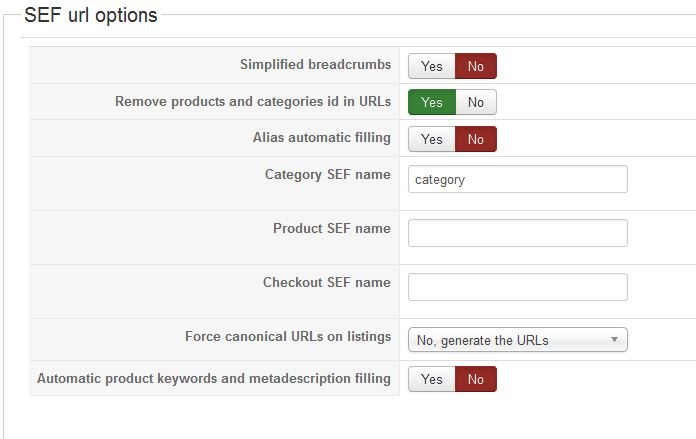niwhel good luck with that! I wanted to do exactly the same as you, with the URL's reflecting the shop's category heirarchy. I have had to manually construct a menu linking all the shop categories together, then manually set the canonical URL''s of all the categories. I have 58 categories.
I haven't found the "force use of canonical URL" to help and abandoned the Hikashop content module in favour of a custom html module with the correct links (the left sidebar on my shop), this is a screenshot of my SEF configuration in Hikashop (Configuration menu | Features )
I am using SH404SEF but it doesn't support Hikashop so I have that set to use the joomla router, you should get the same results just using Joomla SEF.
There are a lot of posts regarding SEF in these forums and it is something that doesn't work at all well in Hikashop, and I would love the developers to acknowledge this and sort it out as it's almost been a deal breaker for me. These manual solutions are just not practicable on a large shop.
However - I have got it working now, my shop is
www.artistpapers.co.uk
It can be done and the URL's reflect the category structure (although it's still not entirely consistent). Setting it up shouldn't be too painful with a relatively small number of categories.
I'd be interested to hear if you can make Nicolas's suggestion work for you.
Ian
 HIKASHOP ESSENTIAL 60€The basic version. With the main features for a little shop.
HIKASHOP ESSENTIAL 60€The basic version. With the main features for a little shop.
 HIKAMARKETAdd-on Create a multivendor platform. Enable many vendors on your website.
HIKAMARKETAdd-on Create a multivendor platform. Enable many vendors on your website.
 HIKASERIALAdd-on Sale e-tickets, vouchers, gift certificates, serial numbers and more!
HIKASERIALAdd-on Sale e-tickets, vouchers, gift certificates, serial numbers and more!
 MARKETPLACEPlugins, modules and other kinds of integrations for HikaShop
MARKETPLACEPlugins, modules and other kinds of integrations for HikaShop