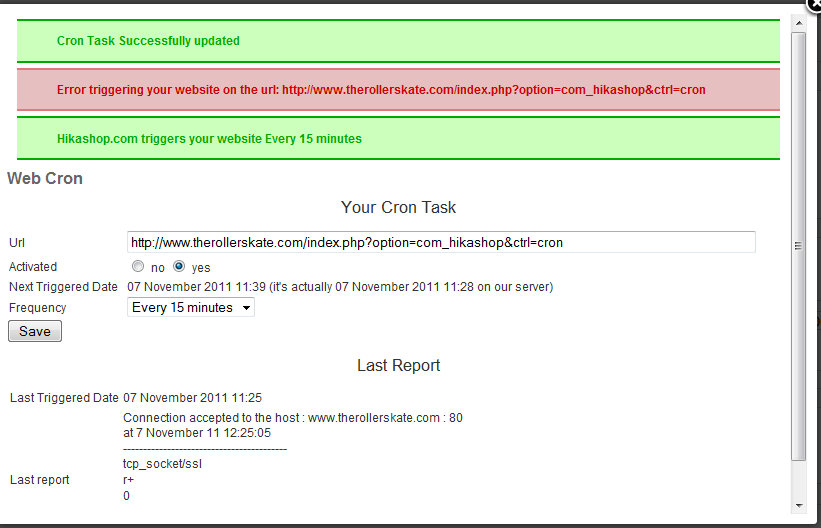nicolas wrote:
The mpn attribute is only added when the "add product code" option is turned on in the plugin so you should do that.
the brand attribute is only added when you have something in the "brand" input field of the plugin's options. I see that you had it filled in your screenshot. Did you empty it since then ?
The "google product category" option is not implemented at all in the plugin. That's because like for the other two parameters they are optional. It's strange that you get these errors.
For that last warning, the only way to remove it will be to add a line like this:
$xml.="\t".'<g:google_product_category>CATEGORY</g:google_product_category>'."\n";
where CATEGORY is the name of your category based on the explanations there (you need to choose between the list of possible categories on that page):
www.google.com/support/merchants/bin/ans...?answer=160081&hl=en
You can place that line of code just before the line:
$xml.="\t".'<g:shipping_weight>'.$product->product_weight.' '.$product->product_weight_unit.'</g:shipping_weight>'."\n";
in the file plugins/hikashop/google_product.php
Then, try to download again the xml and import it in google again. These error messages should not display anymore.
Im getting similar issues here. When i first submitted our test feed xml we were getting error reports on the mpn, catergory, and brand attributes. Ive followed the above advice and edited the googleproducts.php and have switched the 'add product code' option to 'on' but im still getting the error 'Missing recommended attribute: brand' when uploading to google. Ive tried leaving the brand field blank and ive tried filling it in and im still getting the same errors.
Ive attached my xml file if that helps.
I was just wondering if you could help clarify something for me. Is the brand field in my xml the same as the manufactures that ive defined in my hikashop products area? All my shop products have the their manufacture listed, i would have though this and the 'brand' field in the google product field are the same thing?
Thanks in advance for the help.

 HIKASHOP ESSENTIAL 60€The basic version. With the main features for a little shop.
HIKASHOP ESSENTIAL 60€The basic version. With the main features for a little shop.
 HIKAMARKETAdd-on Create a multivendor platform. Enable many vendors on your website.
HIKAMARKETAdd-on Create a multivendor platform. Enable many vendors on your website.
 HIKASERIALAdd-on Sale e-tickets, vouchers, gift certificates, serial numbers and more!
HIKASERIALAdd-on Sale e-tickets, vouchers, gift certificates, serial numbers and more!
 MARKETPLACEPlugins, modules and other kinds of integrations for HikaShop
MARKETPLACEPlugins, modules and other kinds of integrations for HikaShop