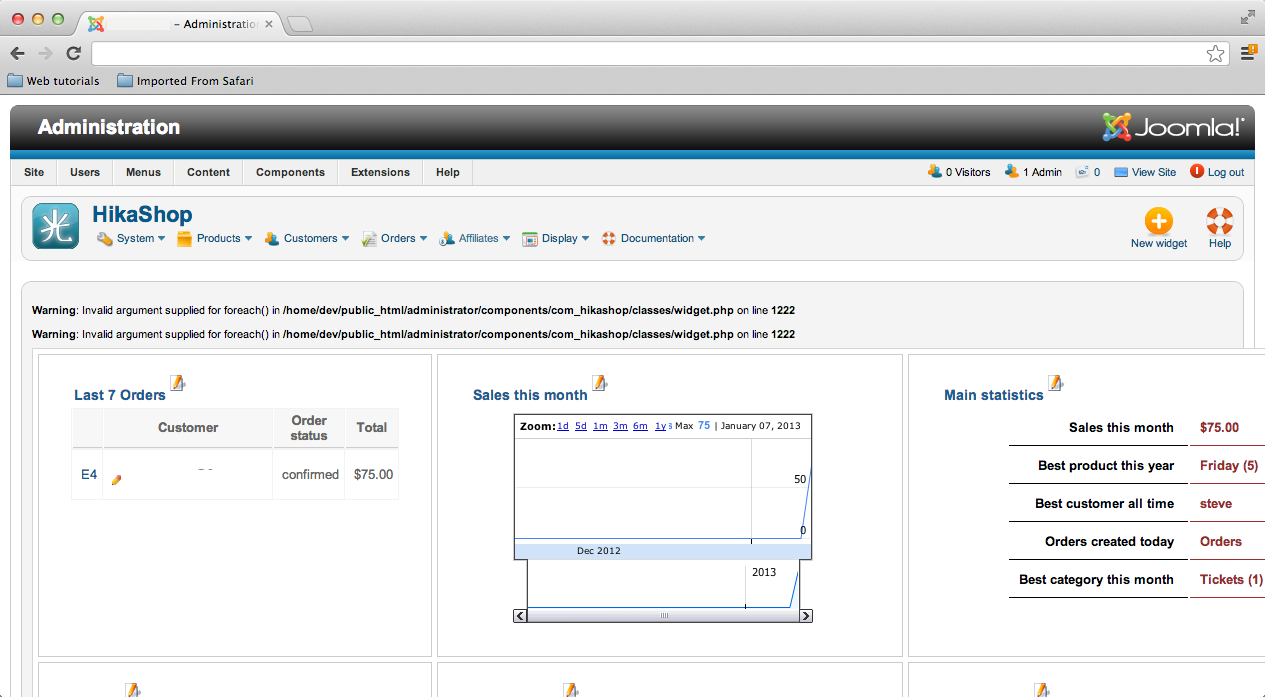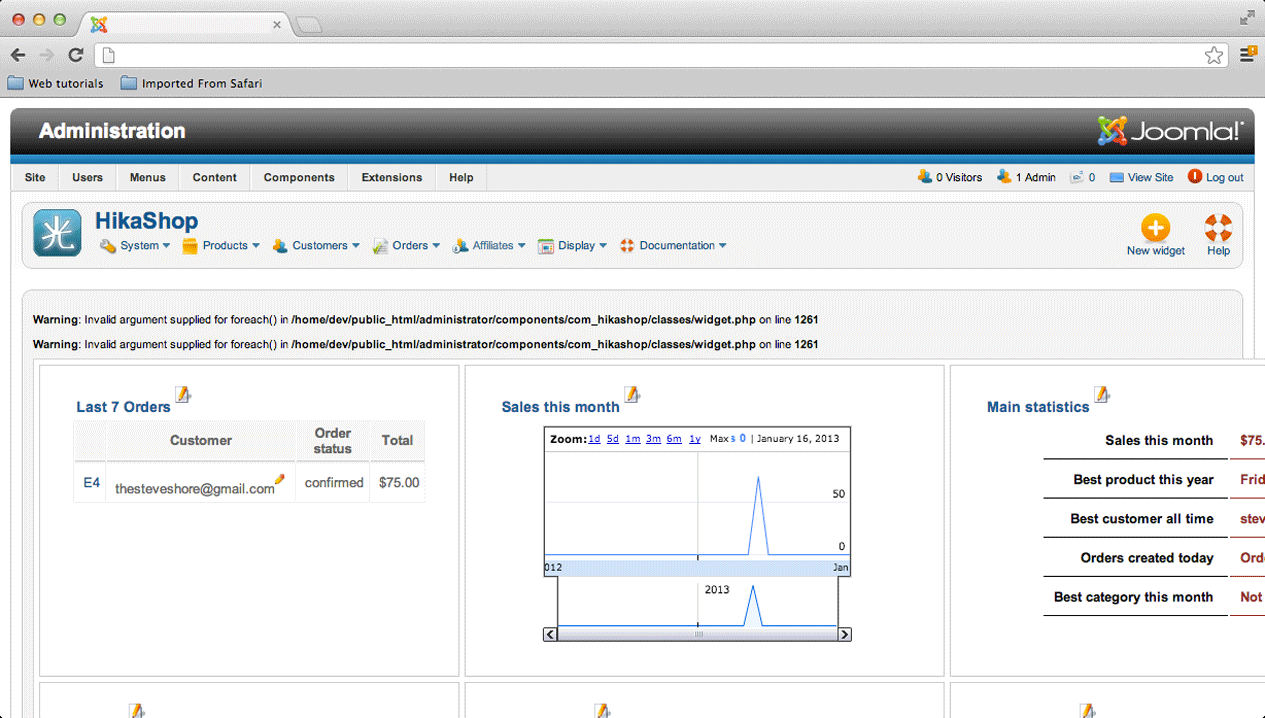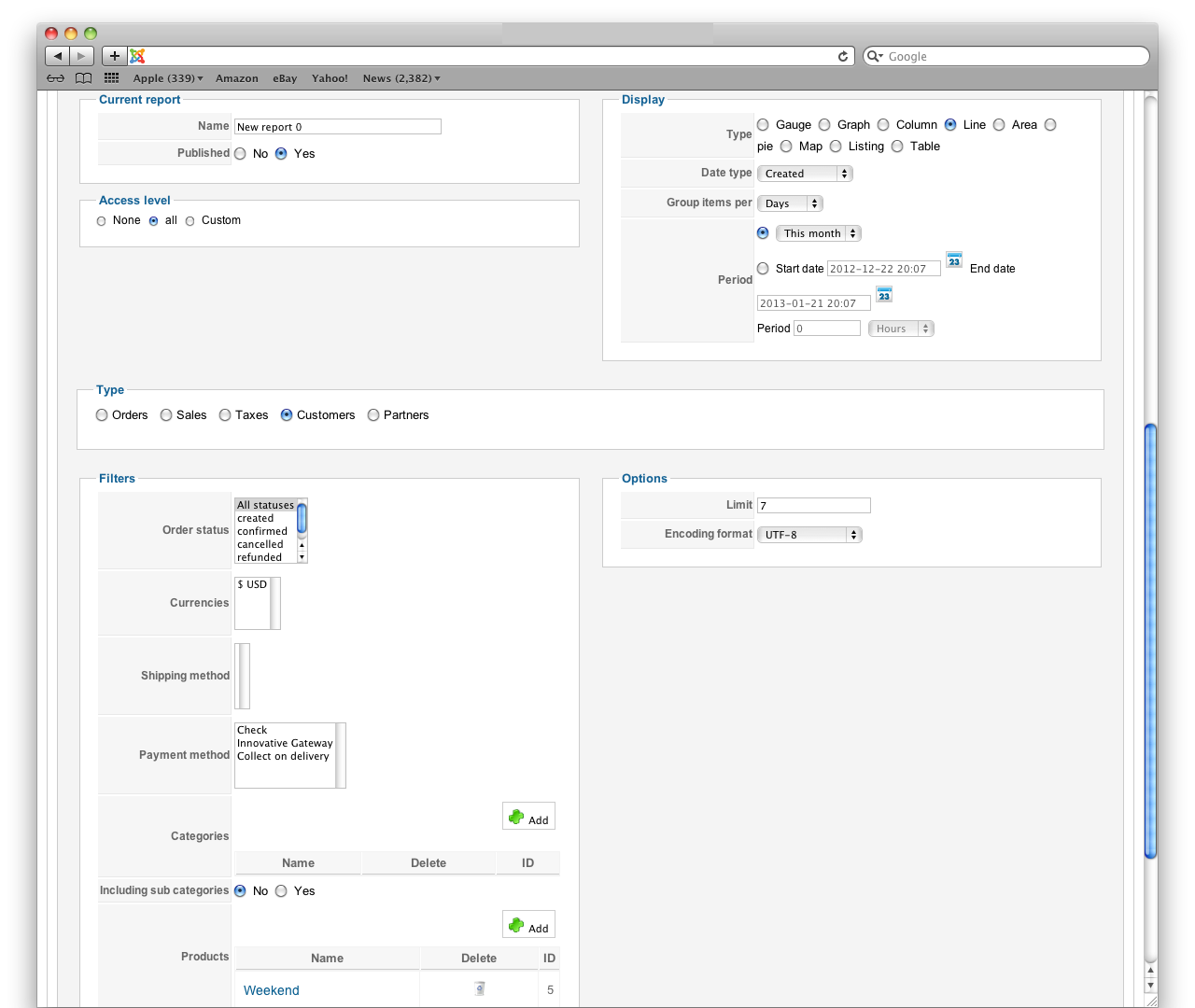Indeed it's a small bug. You have to edit the file widget.php in administrator/components/com_hikashop/classes and replace these lines:
foreach($elements as $element){
if(!isset($typeTable[$element->type])){
$typeTable[$element->type]=$element->type;
}
}
by these:
if(!empty($elements)){
foreach($elements as $element){
if(!isset($typeTable[$element->type])){
$typeTable[$element->type]=$element->type;
}
}
}
By the way, filtering by product on that kind of report is useless since the line of customers just show the number of new customers. Those who just registered.
So filter by product is meaningless.
 HIKASHOP ESSENTIAL 60€The basic version. With the main features for a little shop.
HIKASHOP ESSENTIAL 60€The basic version. With the main features for a little shop.
 HIKAMARKETAdd-on Create a multivendor platform. Enable many vendors on your website.
HIKAMARKETAdd-on Create a multivendor platform. Enable many vendors on your website.
 HIKASERIALAdd-on Sale e-tickets, vouchers, gift certificates, serial numbers and more!
HIKASERIALAdd-on Sale e-tickets, vouchers, gift certificates, serial numbers and more!
 MARKETPLACEPlugins, modules and other kinds of integrations for HikaShop
MARKETPLACEPlugins, modules and other kinds of integrations for HikaShop