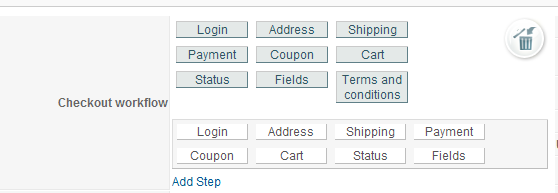I have a similar error. I've tried what you suggested, but I get this message:
Your checkout workflow is empty.
Checkout workflow invalid. The modification is ignored. See the documentation for more information on how to configure that option
No valid weight unit entered. The system put back the default units.
No valid dimension unit entered. The system put back the default units.
Successfully Saved
The workflow area doesn't look empty and it won't let me put the "advanced checkout workflow" option to "no".
I get the same message when I try to adjust the tax zone and such.
Since we just installed this, there are only two categories and one product added thus far.
 HIKASHOP ESSENTIAL 60€The basic version. With the main features for a little shop.
HIKASHOP ESSENTIAL 60€The basic version. With the main features for a little shop.
 HIKAMARKETAdd-on Create a multivendor platform. Enable many vendors on your website.
HIKAMARKETAdd-on Create a multivendor platform. Enable many vendors on your website.
 HIKASERIALAdd-on Sale e-tickets, vouchers, gift certificates, serial numbers and more!
HIKASERIALAdd-on Sale e-tickets, vouchers, gift certificates, serial numbers and more!
 MARKETPLACEPlugins, modules and other kinds of integrations for HikaShop
MARKETPLACEPlugins, modules and other kinds of integrations for HikaShop