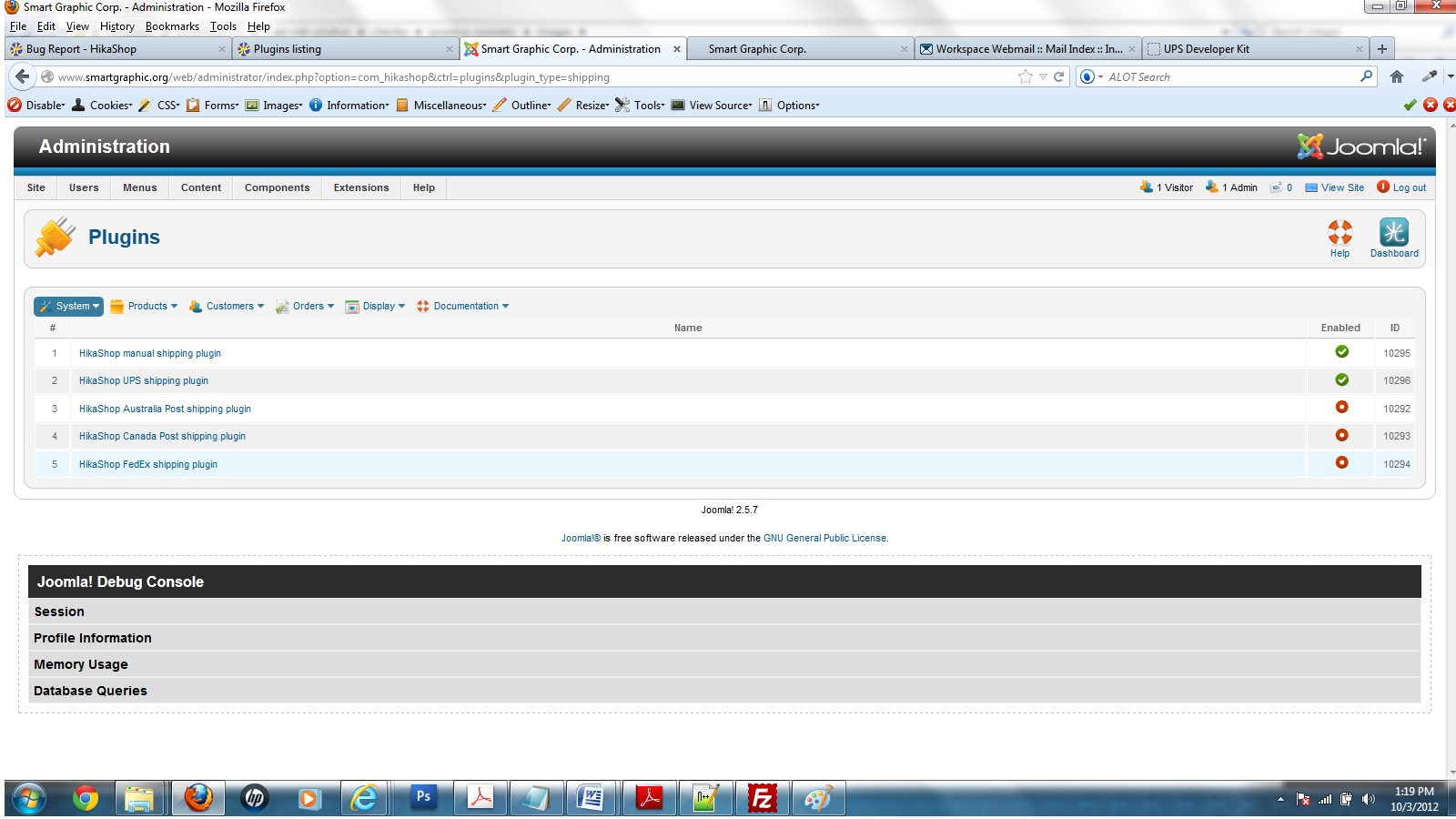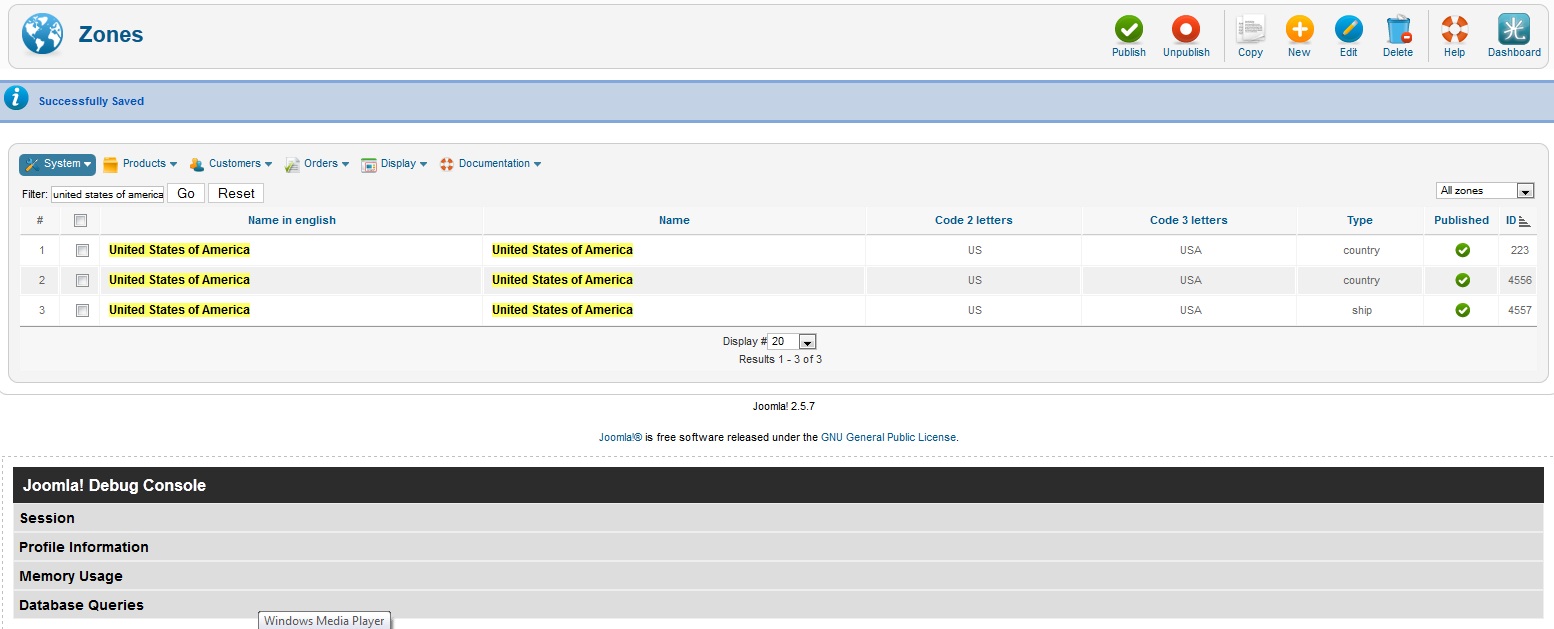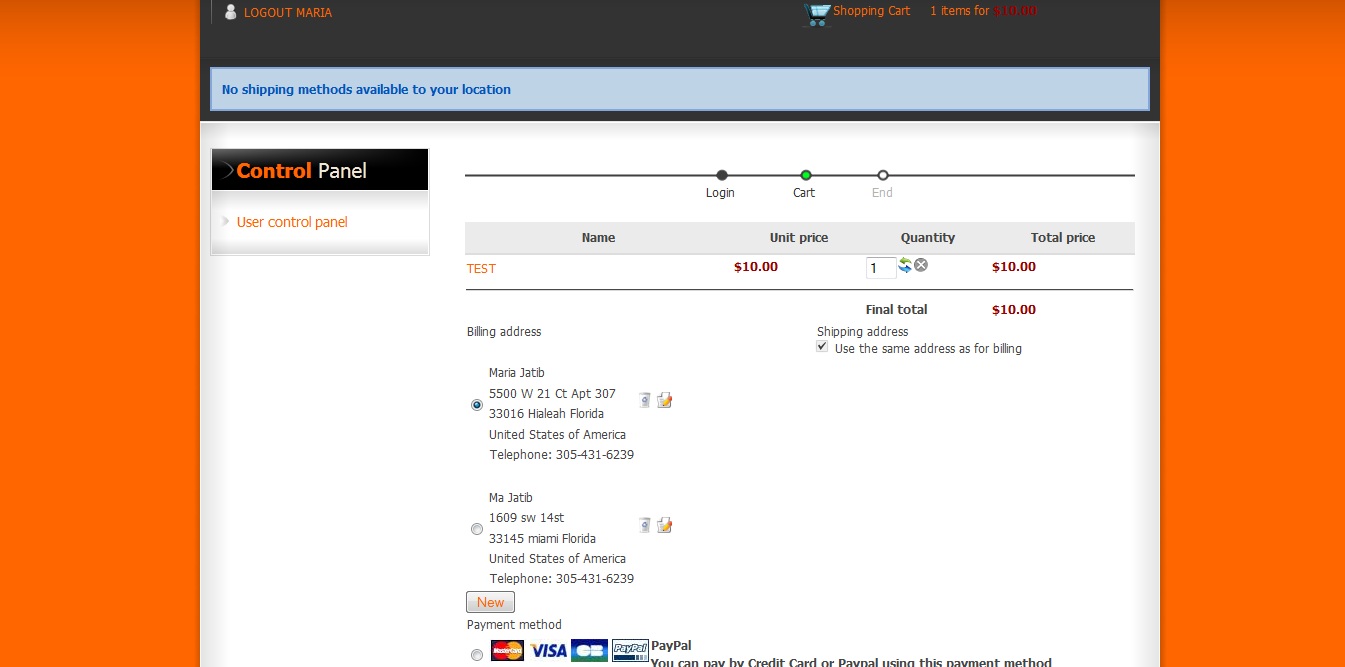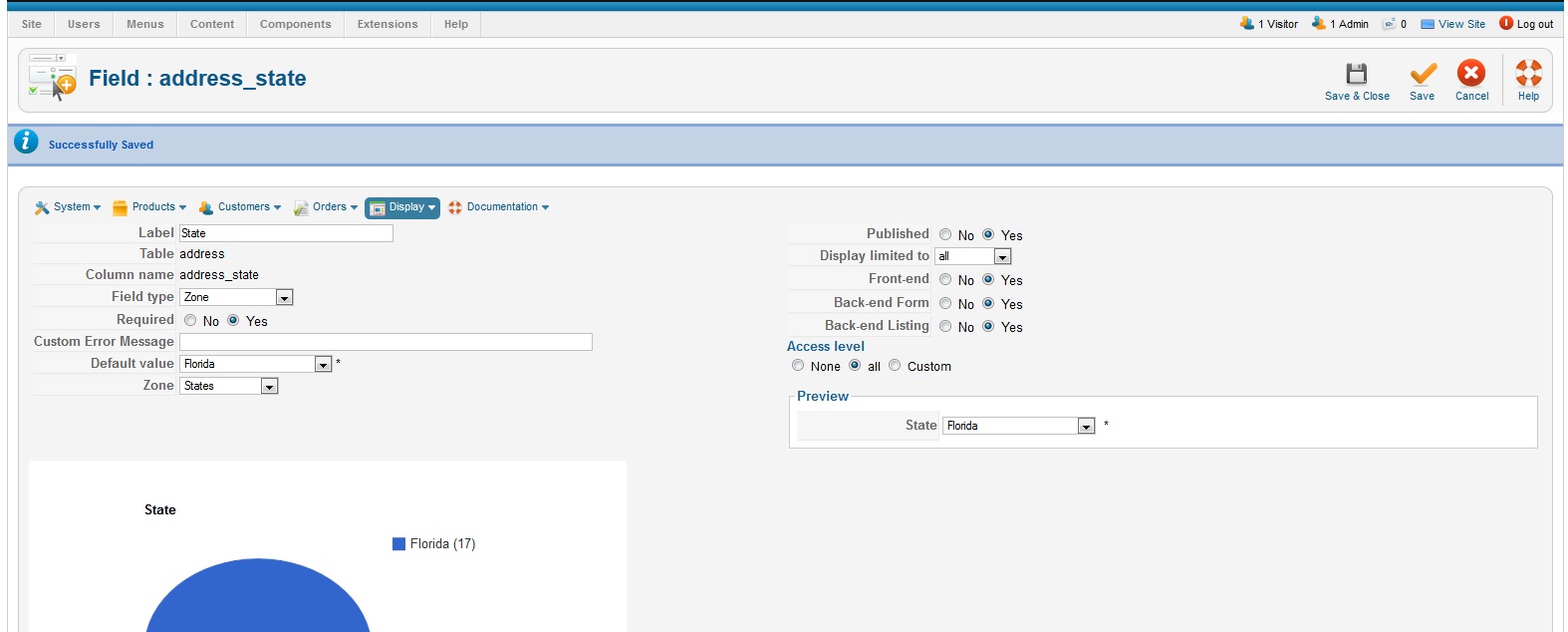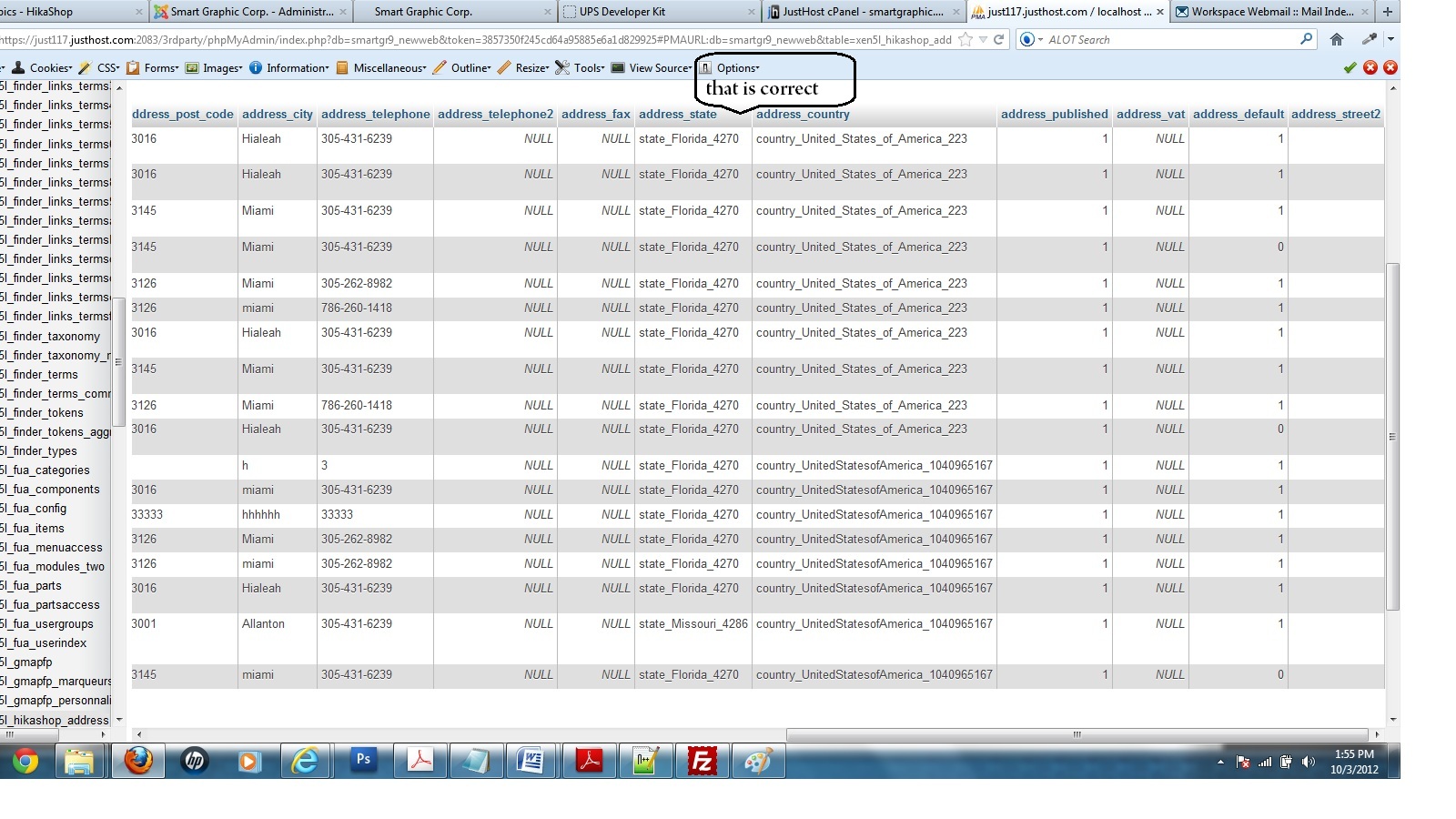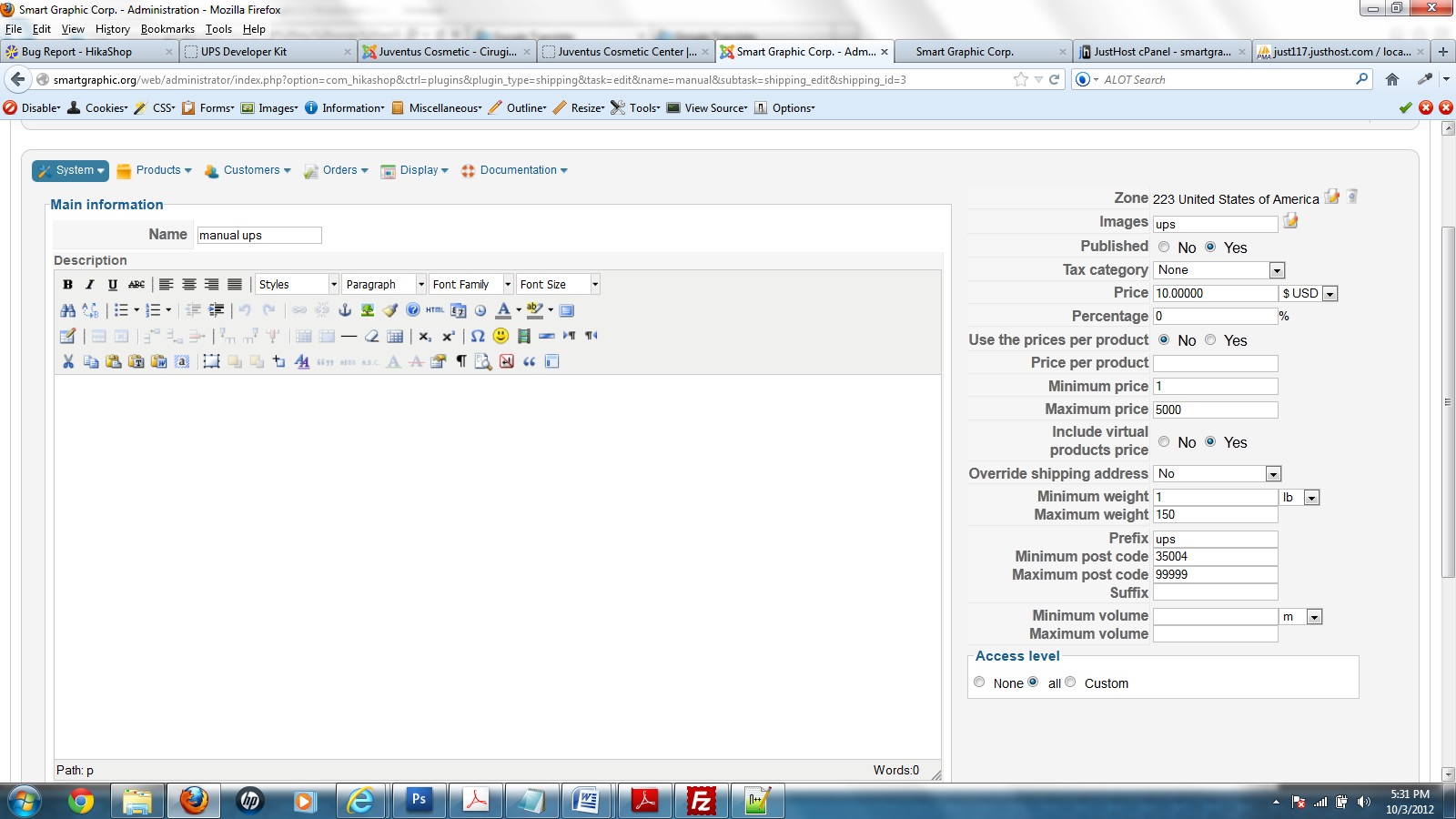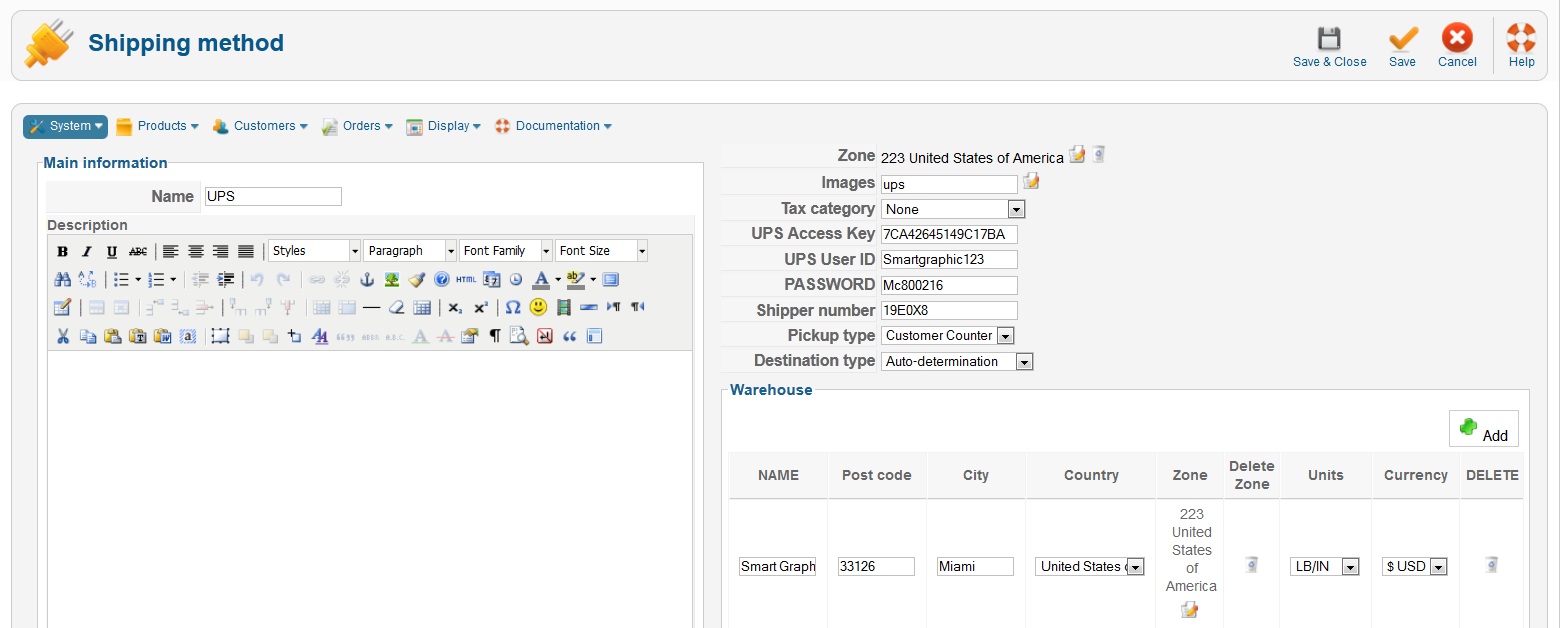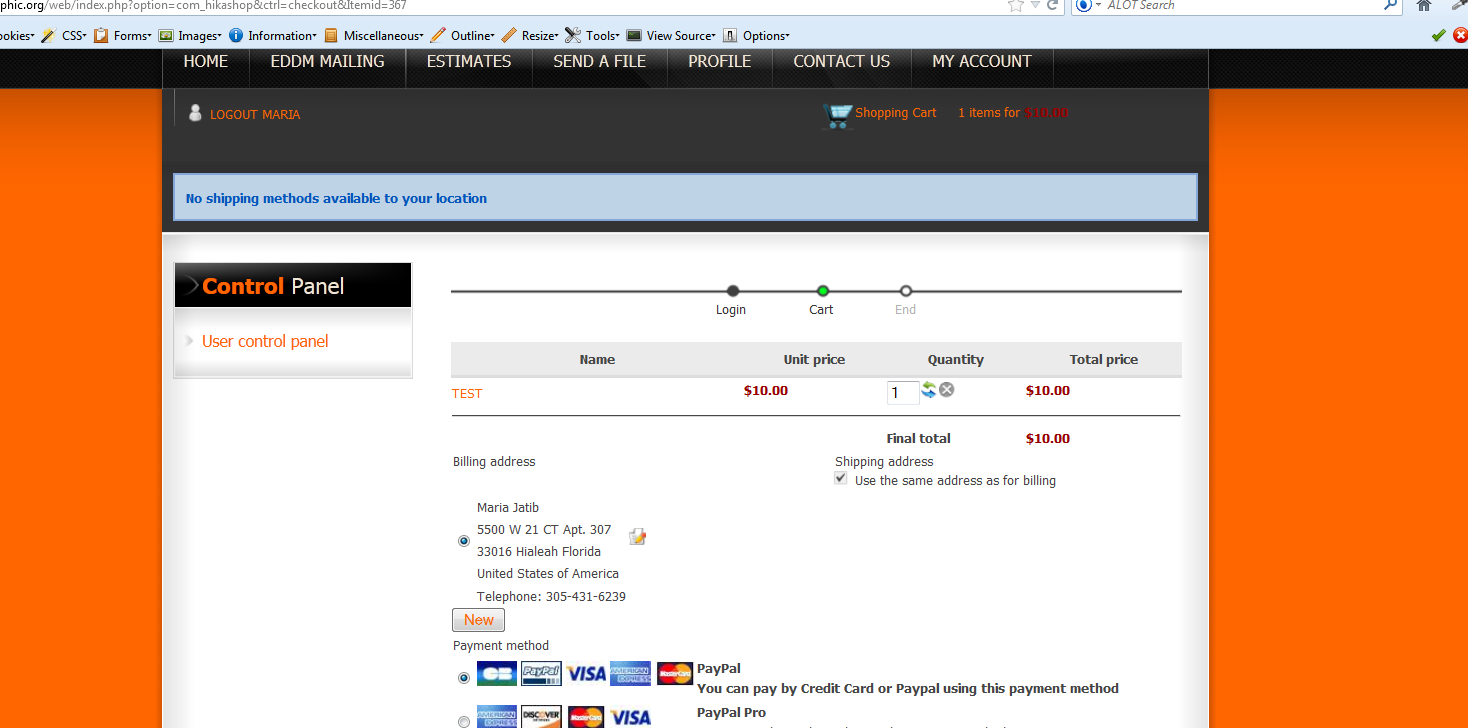Hi,
In setting the shipping method UPS, ERROR, not show the shipping rating, only see shipping address and checkout not passed at following step"pay and confirm order" . I have account with UPS, access key and all others access but first test with UPS no passed because no have complete fields for finished the test, I contacted with UPS and I send the source code and credentials, and this have problems. My latest version of Hikashop Businessis. I tired the search in the forum and document and not found nothing about the problem, in the demo website isn't setting the shipping method UPS. This shipping method actually works or not. Someone has used this shipping method and this working correctly.
Thanks
 HIKASHOP ESSENTIAL 60€The basic version. With the main features for a little shop.
HIKASHOP ESSENTIAL 60€The basic version. With the main features for a little shop.
 HIKAMARKETAdd-on Create a multivendor platform. Enable many vendors on your website.
HIKAMARKETAdd-on Create a multivendor platform. Enable many vendors on your website.
 HIKASERIALAdd-on Sale e-tickets, vouchers, gift certificates, serial numbers and more!
HIKASERIALAdd-on Sale e-tickets, vouchers, gift certificates, serial numbers and more!
 MARKETPLACEPlugins, modules and other kinds of integrations for HikaShop
MARKETPLACEPlugins, modules and other kinds of integrations for HikaShop