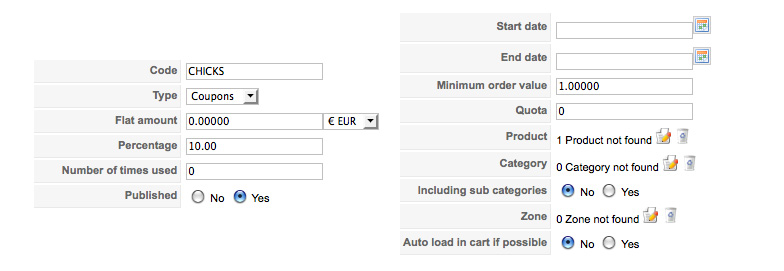I have set up my coupon and published it. When I enter my code, nothing happens. I have 10 in the percent field. If I check the Auto load in cart if possible then the coupon shows up, but I need people to enter a code. I need this site launched by Tuesday and don't understand why this coupon thing doesn't work. Also, when you want to restrict to product and after clicking on the edit symbol, goes to the list of product. I click on the box I want the product and click the ok button, but it passes me to a big white page and puts the number and name of the product in the top left corner. It should just pass me back the coupon page shouldn't it. When I use the back button on the browser it takes me back to the coupon, but nothing has taken. What do I do with this?
 HIKASHOP ESSENTIAL 60€The basic version. With the main features for a little shop.
HIKASHOP ESSENTIAL 60€The basic version. With the main features for a little shop.
 HIKAMARKETAdd-on Create a multivendor platform. Enable many vendors on your website.
HIKAMARKETAdd-on Create a multivendor platform. Enable many vendors on your website.
 HIKASERIALAdd-on Sale e-tickets, vouchers, gift certificates, serial numbers and more!
HIKASERIALAdd-on Sale e-tickets, vouchers, gift certificates, serial numbers and more!
 MARKETPLACEPlugins, modules and other kinds of integrations for HikaShop
MARKETPLACEPlugins, modules and other kinds of integrations for HikaShop