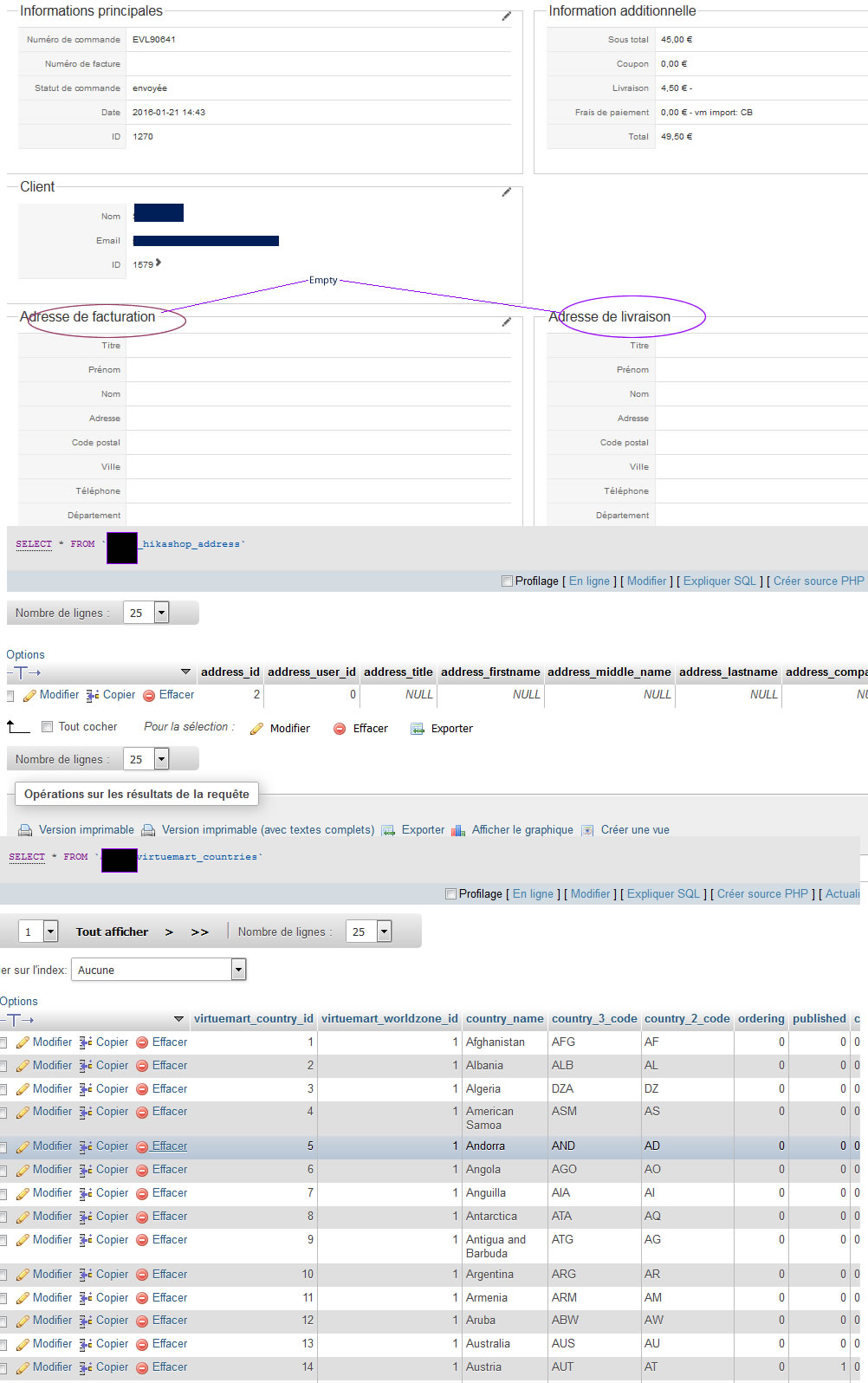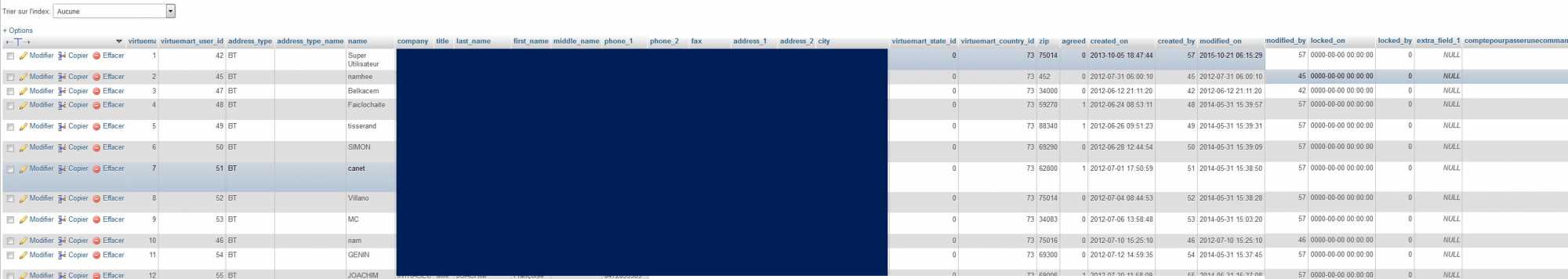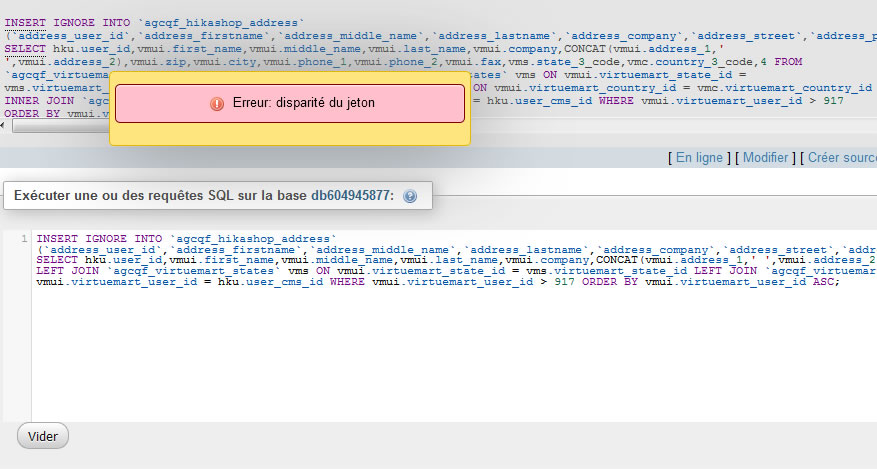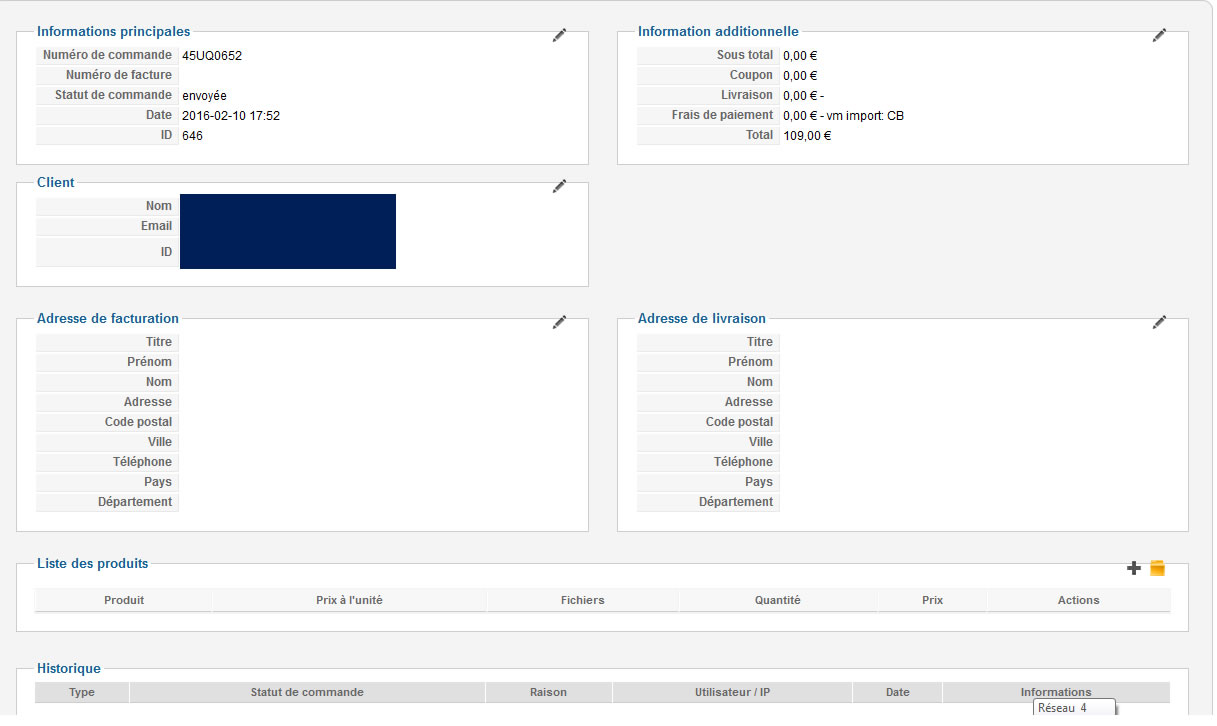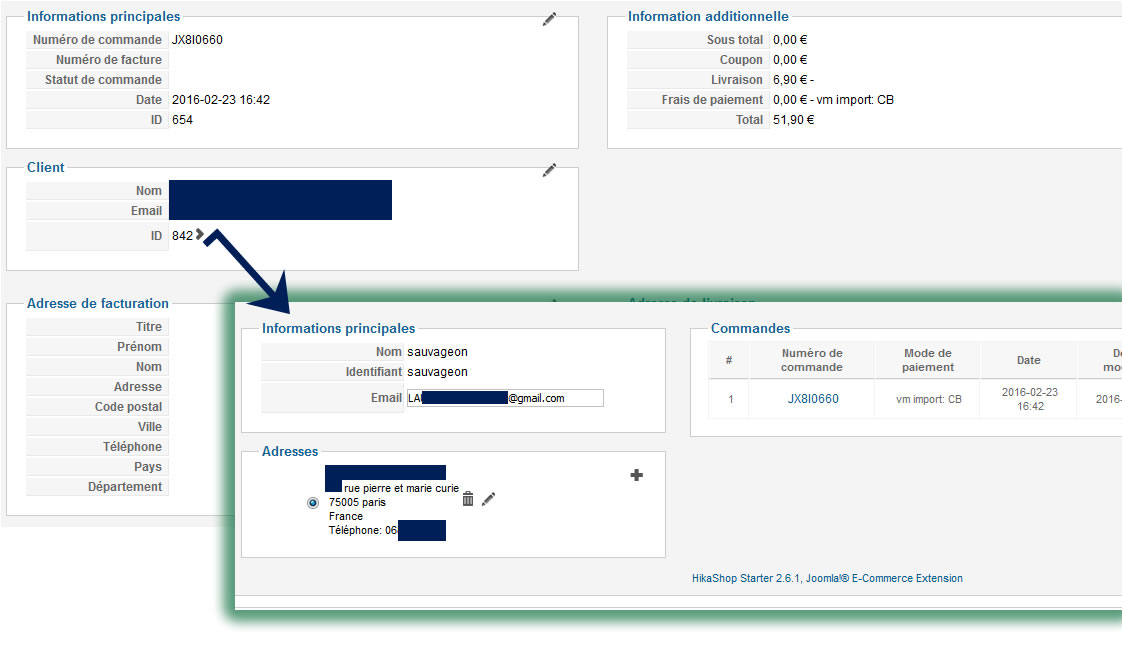Hi,
thank you very much for help ,
i tryed both method
modifcation :
"LEFT JOIN `".$this->vmprefix."virtuemart_states` vms ON vmui.virtuemart_state_id = vms.virtuemart_state_id ".
"LEFT JOIN `".$this->vmprefix."virtuemart_countries` vmc ON vmui.virtuemart_country_id = vmc.virtuemart_country_id ".
So seems nothing new inside orders ,
So i tryed the first change :
echo $sql1; exit;
i got :
INSERT IGNORE INTO `#__hikashop_address` (`address_user_id`,`address_firstname`,`address_middle_name`,`address_lastname`,`address_company`,`address_street`,`address_post_code`,`address_city`,`address_telephone`,`address_telephone2`,`address_fax`,`address_state`,`address_country`,`address_published`) SELECT hku.user_id,vmui.first_name,vmui.middle_name,vmui.last_name,vmui.company,CONCAT(vmui.address_1,’ ‘,vmui.address_2),vmui.zip,vmui.city,vmui.phone_1,vmui.phone_2,vmui.fax,vms.state_3_code,vmc.country_3_code,4 FROM `agcqf_virtuemart_userinfos` AS vmui LEFT JOIN `agcqf_virtuemart_states` vms ON vmui.virtuemart_state_id = vms.virtuemart_state_id LEFT JOIN `agcqf_virtuemart_countries` vmc ON vmui.virtuemart_country_id = vmc.virtuemart_country_id INNER JOIN `#__hikashop_user` AS hku ON vmui.virtuemart_user_id = hku.user_cms_id WHERE vmui.virtuemart_user_id > 917 ORDER BY vmui.virtuemart_user_id ASC;
i execute it so give me a sql error : see image*...
Finaly the _hikashop_address table seems full.....
but nothing in back End *

Finaly and i didn't check this part before i find adress but not on main page off the clients that's normal ?
 HIKASHOP ESSENTIAL 60€The basic version. With the main features for a little shop.
HIKASHOP ESSENTIAL 60€The basic version. With the main features for a little shop.
 HIKAMARKETAdd-on Create a multivendor platform. Enable many vendors on your website.
HIKAMARKETAdd-on Create a multivendor platform. Enable many vendors on your website.
 HIKASERIALAdd-on Sale e-tickets, vouchers, gift certificates, serial numbers and more!
HIKASERIALAdd-on Sale e-tickets, vouchers, gift certificates, serial numbers and more!
 MARKETPLACEPlugins, modules and other kinds of integrations for HikaShop
MARKETPLACEPlugins, modules and other kinds of integrations for HikaShop