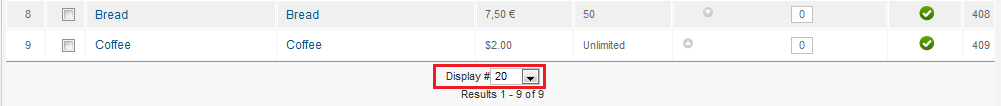Hi Jerome,
Sorry to be so long getting back to you, but re-installing with the latest version of HikaShop did resolve my problems with the backend pagination and the missing custom fields in the product pages. However, the front-end pagination on the product listing was still not displaying properly. I had only recently upgraded the Joomla installation to 2.5.8 and I have to do this by manual upload to the tmp folder and install from there.
To cut a long story short, I re-installed the 'en-GB.ini' file because of display problems elsewhere on the site, and doing that resolved the problem with the Hika front-end pagination. However, it leaves a few errors on the site (outside of HikaShop) which I still need to sort out. It seems that the latest updates to Joomla include fairly extensive changes to the content of the 'en-GB.ini' file, so now I have to look elsewhere to correct those errors.
But the HikaShop problems are now resolved, so many thanks for your help and advice. 
 HIKASHOP ESSENTIAL 60€The basic version. With the main features for a little shop.
HIKASHOP ESSENTIAL 60€The basic version. With the main features for a little shop.
 HIKAMARKETAdd-on Create a multivendor platform. Enable many vendors on your website.
HIKAMARKETAdd-on Create a multivendor platform. Enable many vendors on your website.
 HIKASERIALAdd-on Sale e-tickets, vouchers, gift certificates, serial numbers and more!
HIKASERIALAdd-on Sale e-tickets, vouchers, gift certificates, serial numbers and more!
 MARKETPLACEPlugins, modules and other kinds of integrations for HikaShop
MARKETPLACEPlugins, modules and other kinds of integrations for HikaShop