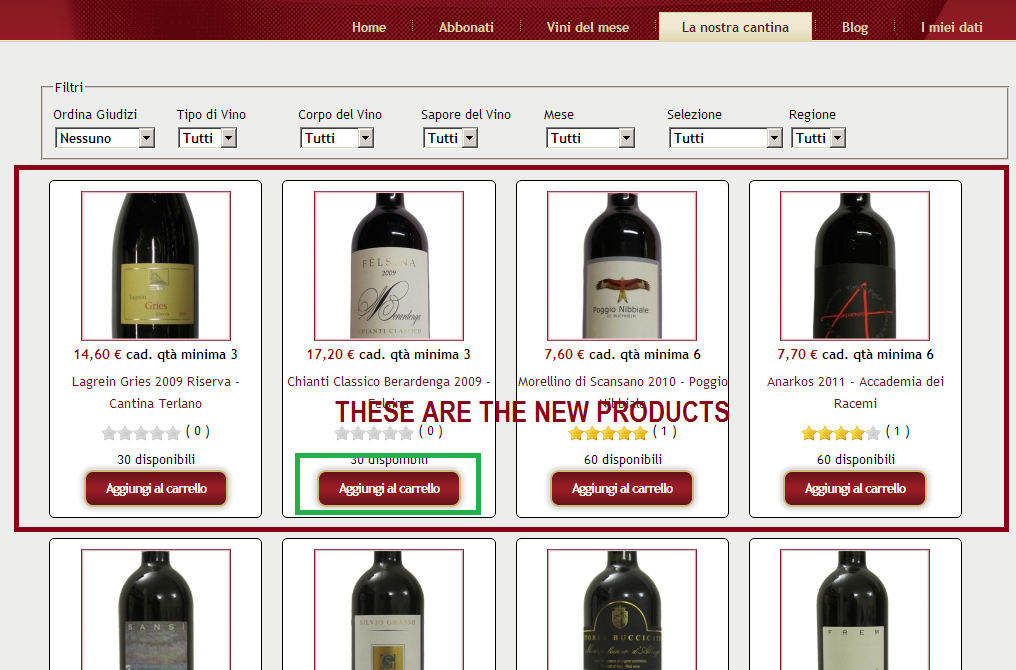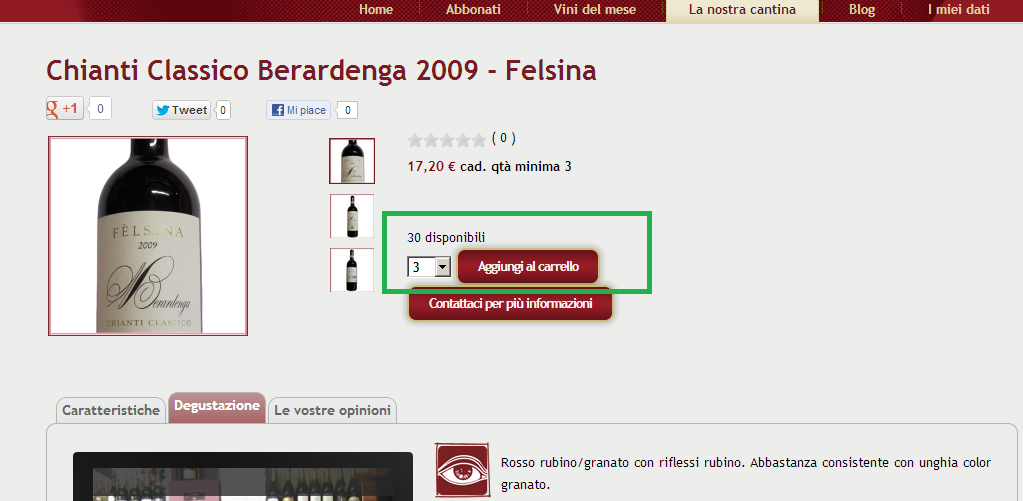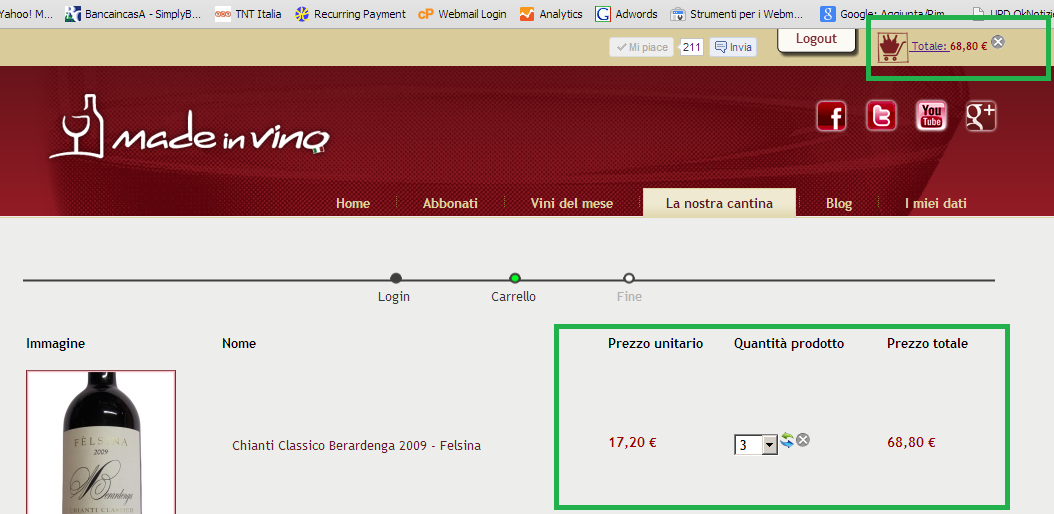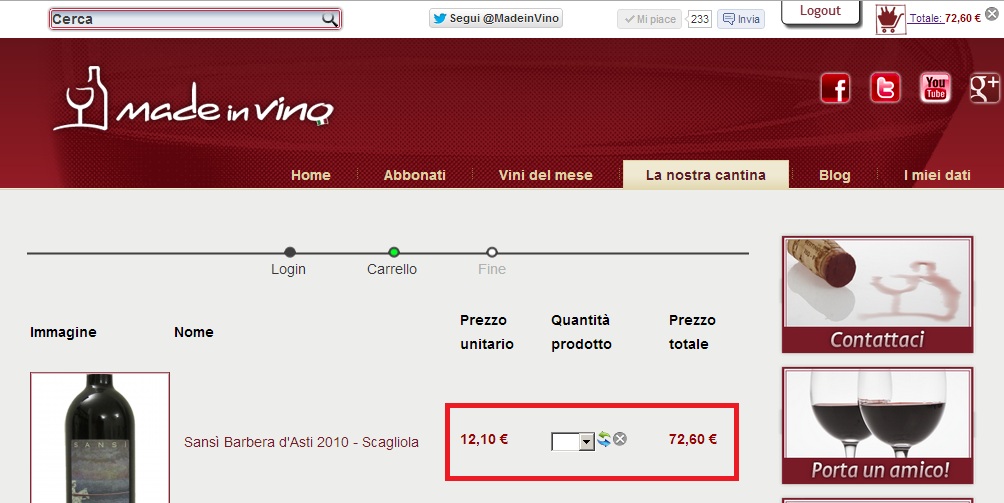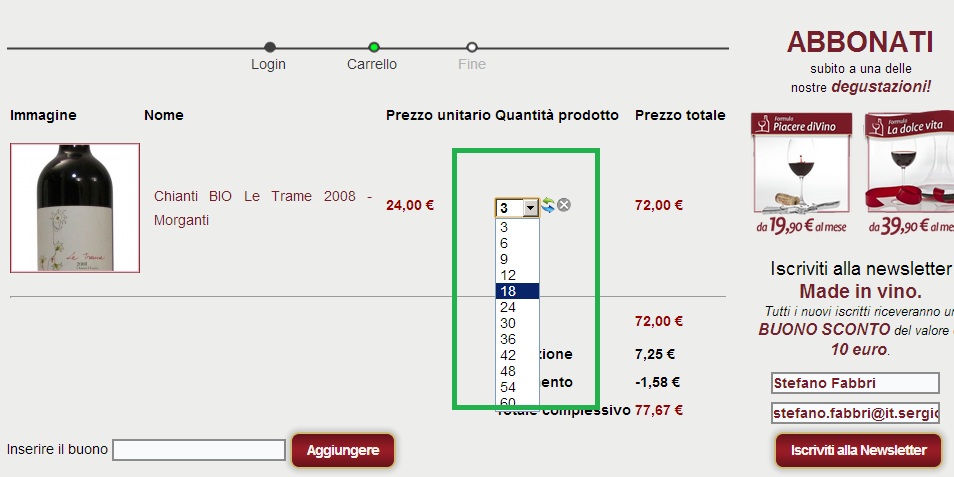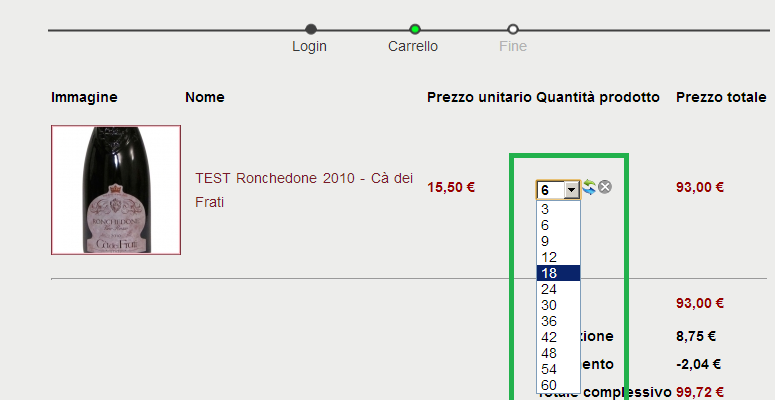Hello everybody
i am starting to hate this feature... 
I upgraded to version 2.1.0
All my old products have no problem but when I create new products I cannot view/select the quantities from the product page even if I can do from the ckeckout page. 
www.labs.madeinvino.it/la-nostra-cantina...10-ca-dei-frati.html
I don't know the reason, but each month I need to create new categories.
I have also added some code into the custom view checkout/cart.php and into the custom file hikashop_button.php in order to add another group "groupby1".
IMPORTANT: Nicolas already fixed it in the past, is it possibile the new version overwrite something?
(To verify the problem you need to login, I am sending to
This email address is being protected from spambots. You need JavaScript enabled to view it. all the info needed)
Many Thanks in advance

for this customization I did:
1) place the file "hikashop_button.php" in the "yourSite\templates\yourTemplate\html\" folder
2) edit the view "checkout / cart" to replace the content by the new one. (or just add the content between the "//NEW##" and "EO NEW##" comments )
3) create two custom fields: "GroupBy6" and "GroupBy3" (use this syntax) on the table "Category" with the type "Checkbox" and set the values but no default values, apply the custom fields on your categories.
4) in the category edition page, select the checkboxes with the wanted values, and save.
 HIKASHOP ESSENTIAL 60€The basic version. With the main features for a little shop.
HIKASHOP ESSENTIAL 60€The basic version. With the main features for a little shop.
 HIKAMARKETAdd-on Create a multivendor platform. Enable many vendors on your website.
HIKAMARKETAdd-on Create a multivendor platform. Enable many vendors on your website.
 HIKASERIALAdd-on Sale e-tickets, vouchers, gift certificates, serial numbers and more!
HIKASERIALAdd-on Sale e-tickets, vouchers, gift certificates, serial numbers and more!
 MARKETPLACEPlugins, modules and other kinds of integrations for HikaShop
MARKETPLACEPlugins, modules and other kinds of integrations for HikaShop