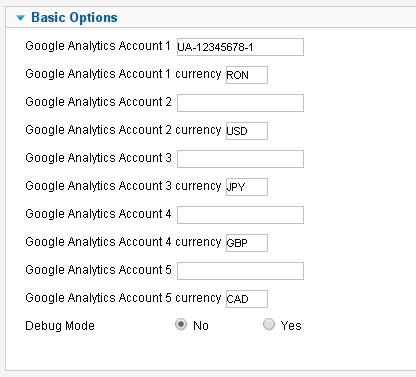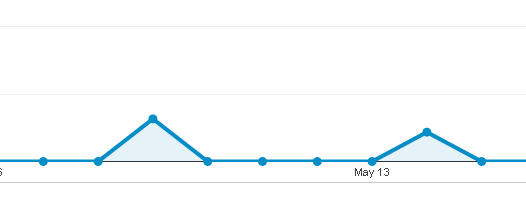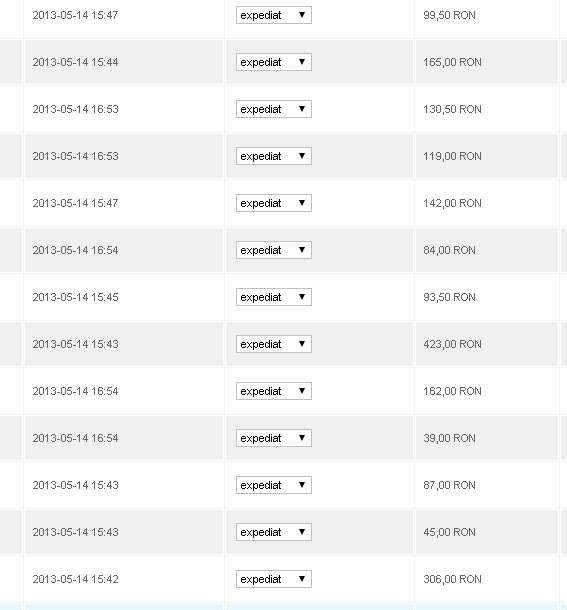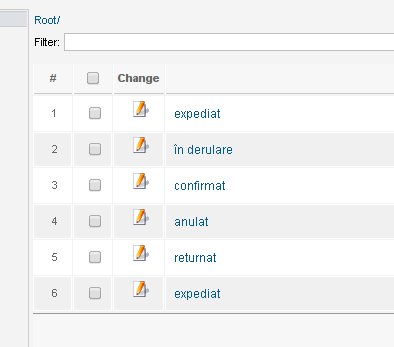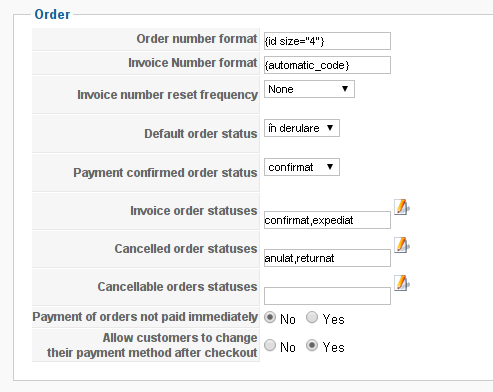Hello,
We have the latest Hikashop version, 2.1.3, and we experience some strange behavior with the Google Analytics plugin. In some cases the plugin doesn't get triggered. In fact it shows only a few transaction, like 10 percent maybe. What can cause this? This is the screenshot with the plugin configuration :
This is what we have in analytics:
And this is for the the sales on 14.05.2013.
As you can see there are around 13 transactions on 14.05, however in the analytics there is only one. Unfortunately, the Hikashop report for sales doesn't work either, shows way to much for the income. So right now we don't have a simple solution for monitoring our sales statistics.
Thanks!
 HIKASHOP ESSENTIAL 60€The basic version. With the main features for a little shop.
HIKASHOP ESSENTIAL 60€The basic version. With the main features for a little shop.
 HIKAMARKETAdd-on Create a multivendor platform. Enable many vendors on your website.
HIKAMARKETAdd-on Create a multivendor platform. Enable many vendors on your website.
 HIKASERIALAdd-on Sale e-tickets, vouchers, gift certificates, serial numbers and more!
HIKASERIALAdd-on Sale e-tickets, vouchers, gift certificates, serial numbers and more!
 MARKETPLACEPlugins, modules and other kinds of integrations for HikaShop
MARKETPLACEPlugins, modules and other kinds of integrations for HikaShop