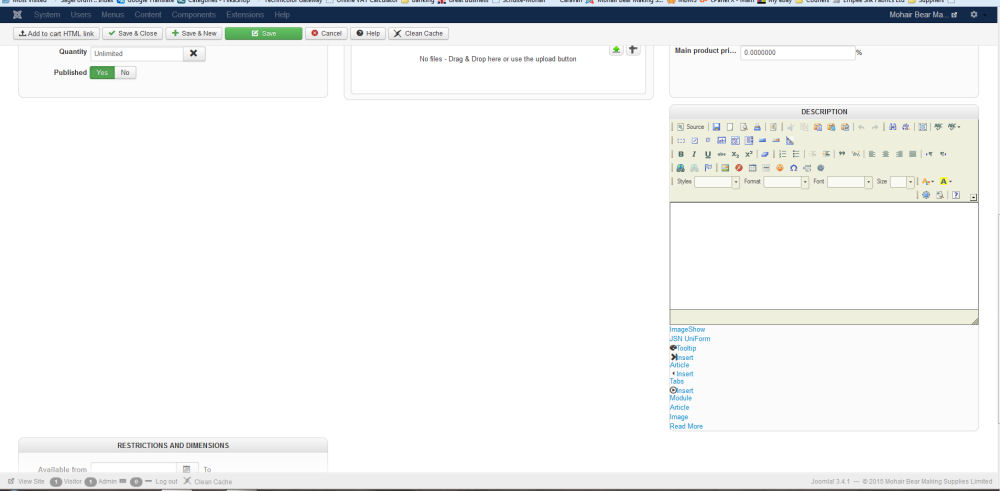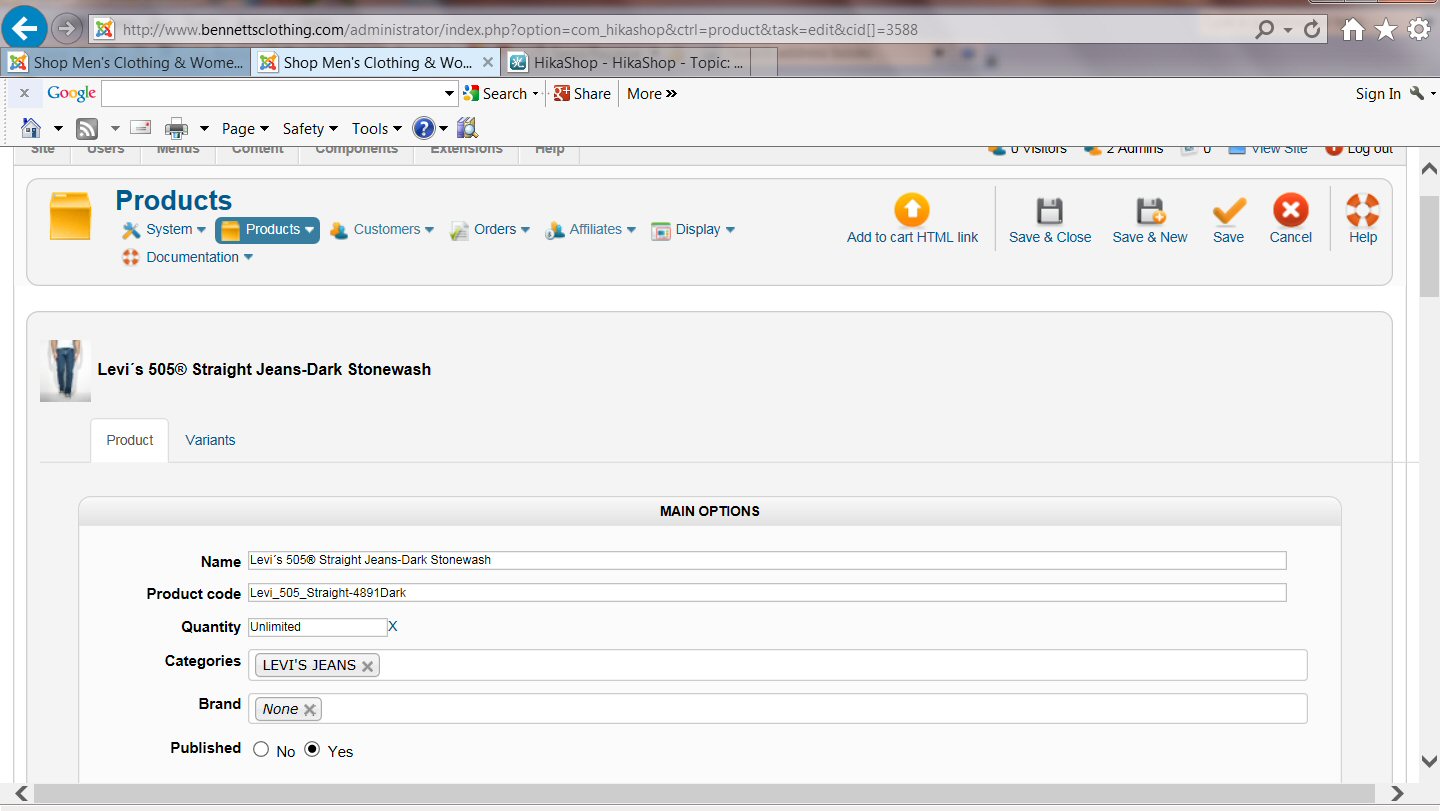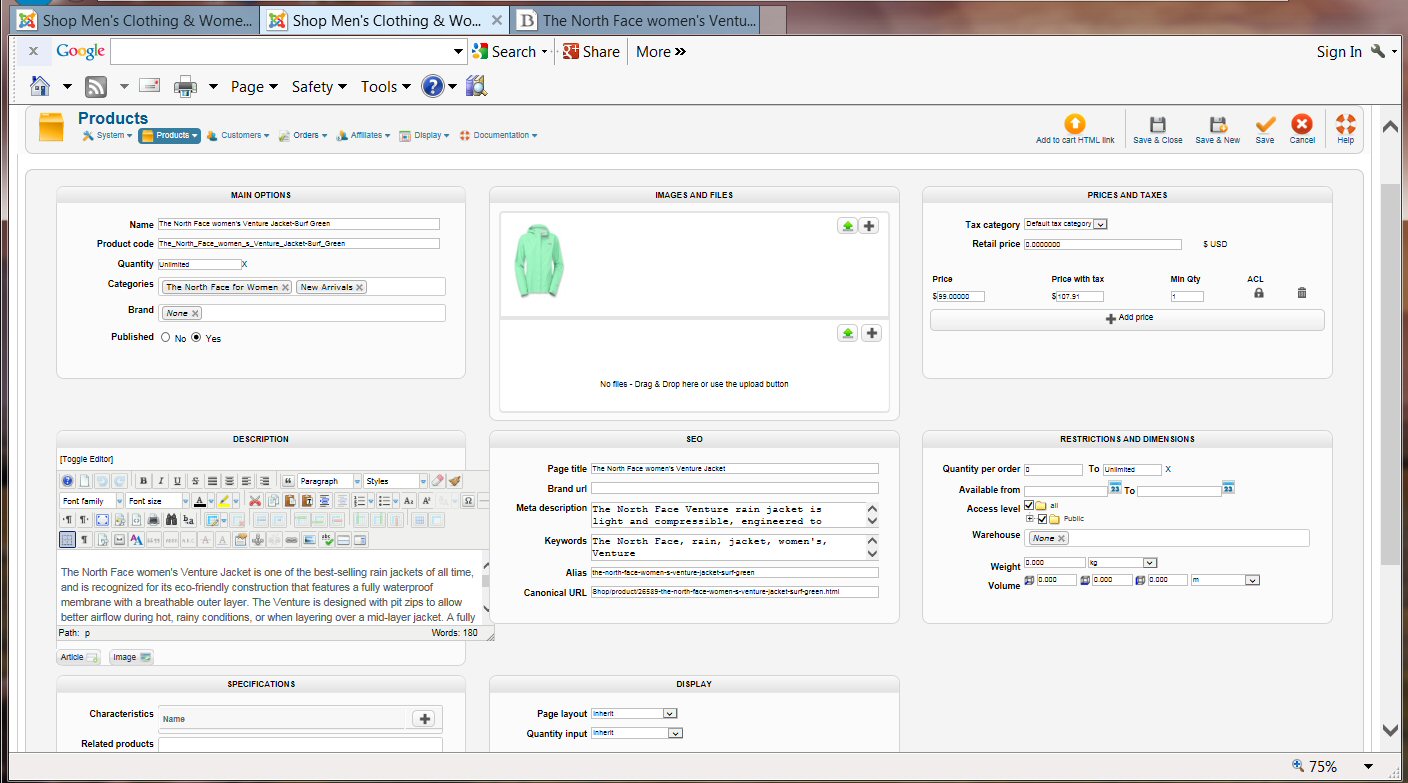Hi,
@mohairbears
Thank you for your feedback.
Change the line:
min-height: 255.955px;
to:
min-height: 275px;
in the backend CSS file of HikaShop and that will display as it should for you too. We'll add that change on our end.
Regarding the icons, yes they are not clickable for now. That's something we want to add for next version. Please understand that we spent a lot of lot on that new interface and at some point, you have to go with what you have or you never release.
@DB35611
As @mohairbears said, you can install the previous version. But even simpler, you can add &legacy=1 in the URL of the product edition page and it will display with the old interface.
Most feedbacks we had were, contrary to yours, saying that the new version is much easier and faster to use. What did you find slow to do in the new interface ? Maybe there are things to improve for us, or maybe you missed something in the new interface ?
If you need to get access to a previous version of HikaShop, please use our contact form to request the version number and edition you want along with your order number of HikaShop and we'll provide it, but again, you already have access to the old interface if necessary as I explained above.
 HIKASHOP ESSENTIAL 60€The basic version. With the main features for a little shop.
HIKASHOP ESSENTIAL 60€The basic version. With the main features for a little shop.
 HIKAMARKETAdd-on Create a multivendor platform. Enable many vendors on your website.
HIKAMARKETAdd-on Create a multivendor platform. Enable many vendors on your website.
 HIKASERIALAdd-on Sale e-tickets, vouchers, gift certificates, serial numbers and more!
HIKASERIALAdd-on Sale e-tickets, vouchers, gift certificates, serial numbers and more!
 MARKETPLACEPlugins, modules and other kinds of integrations for HikaShop
MARKETPLACEPlugins, modules and other kinds of integrations for HikaShop