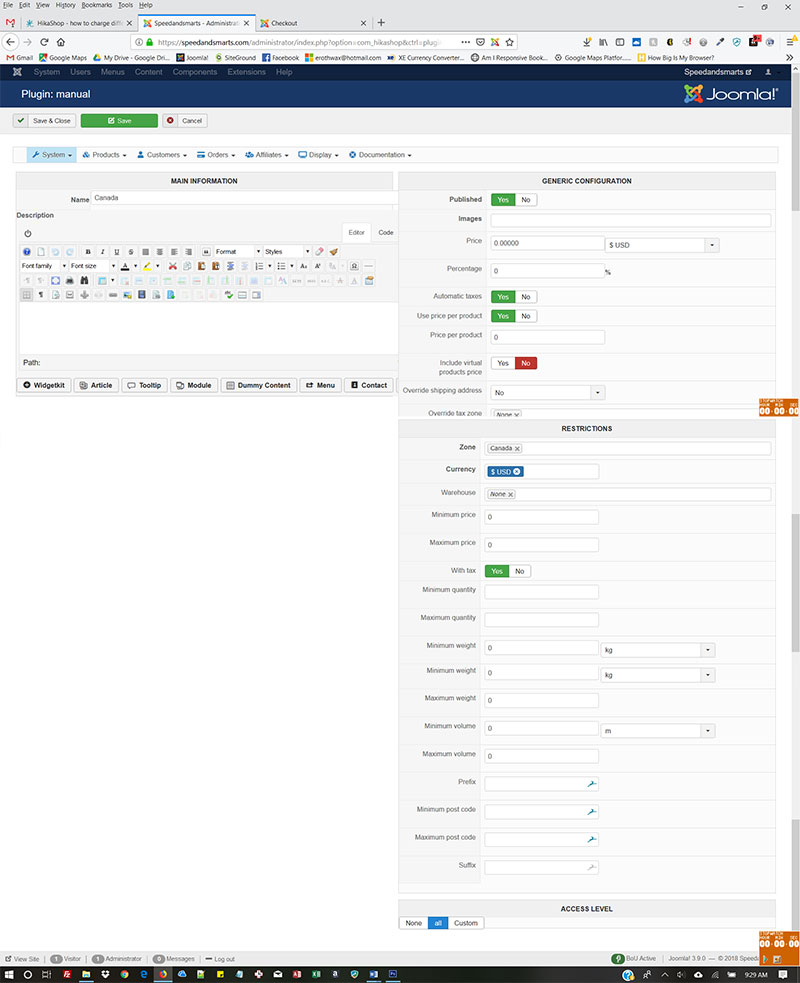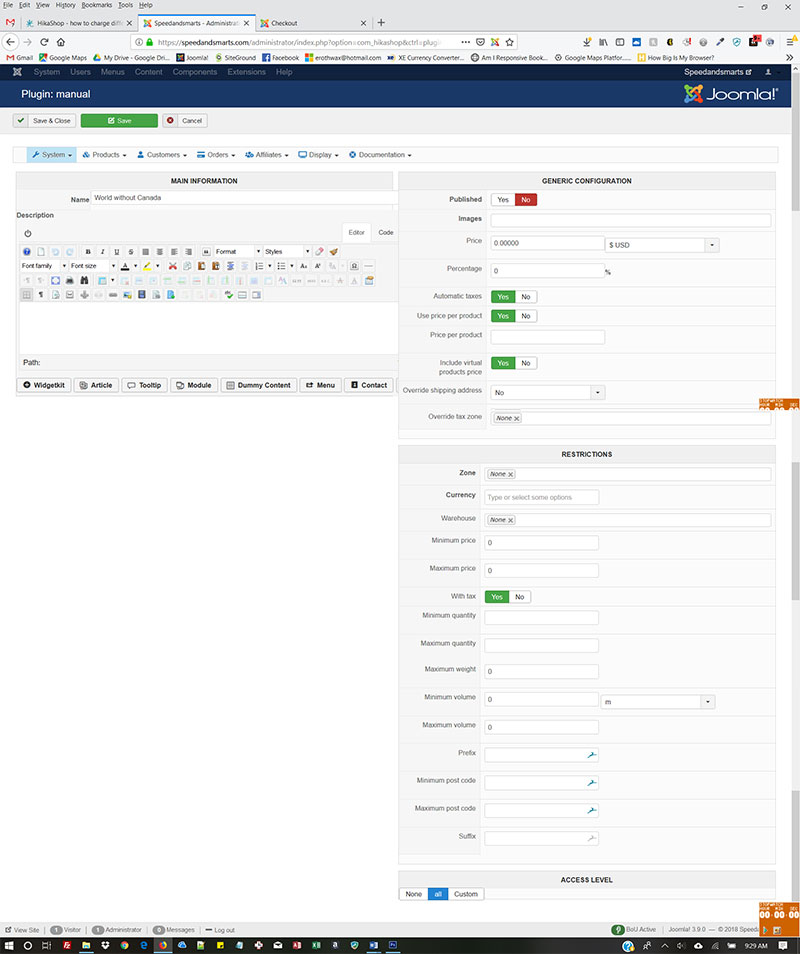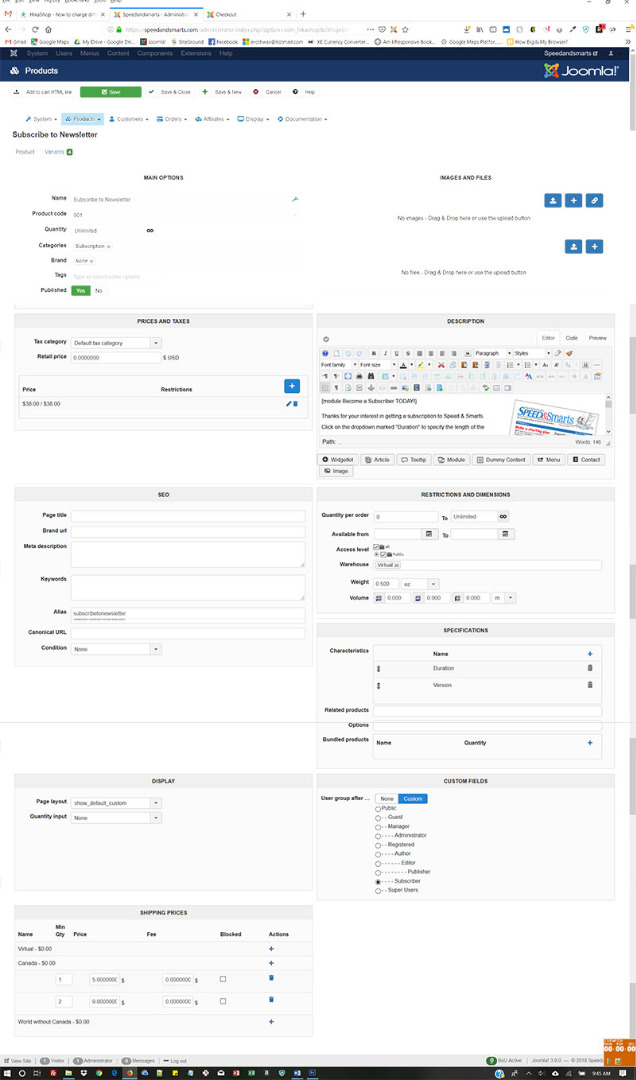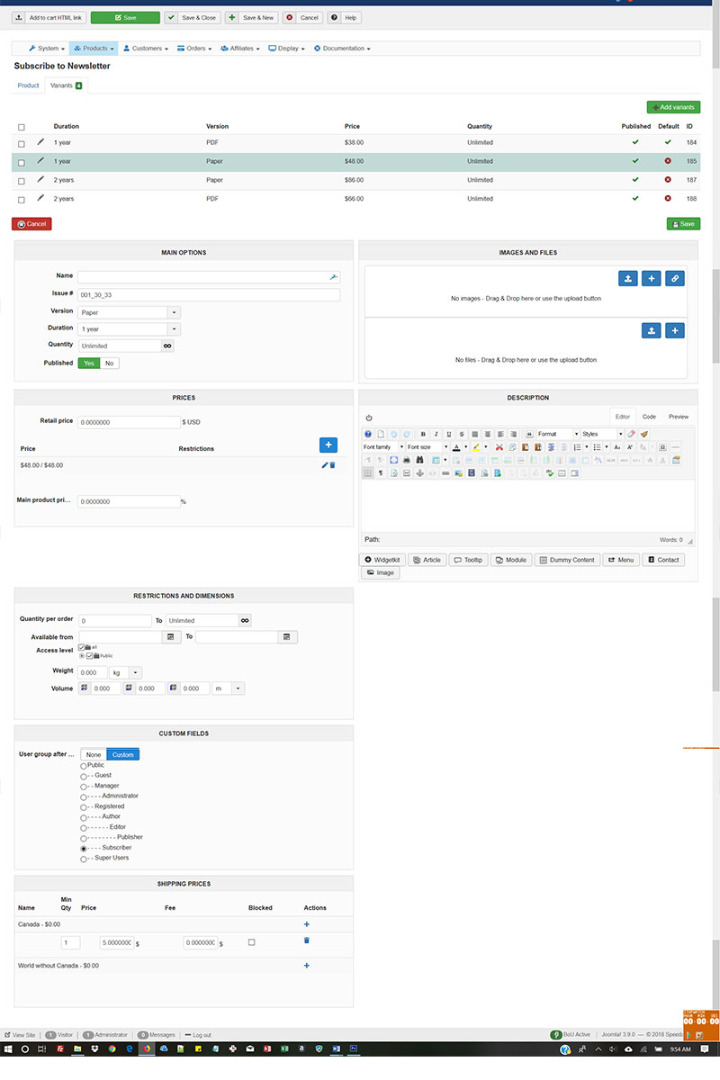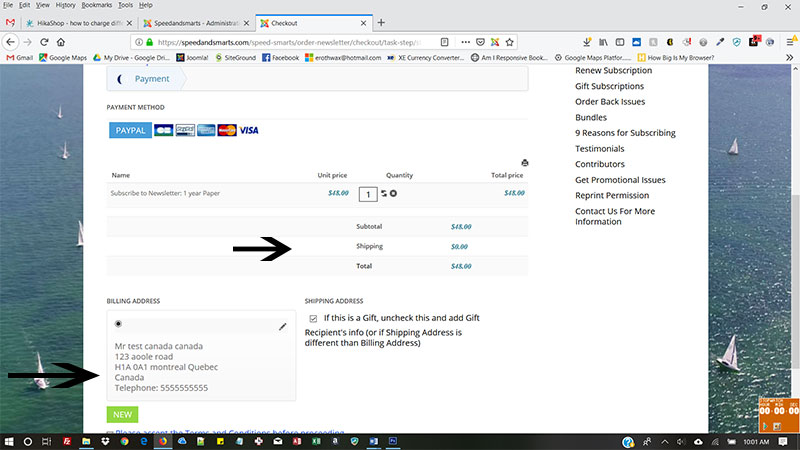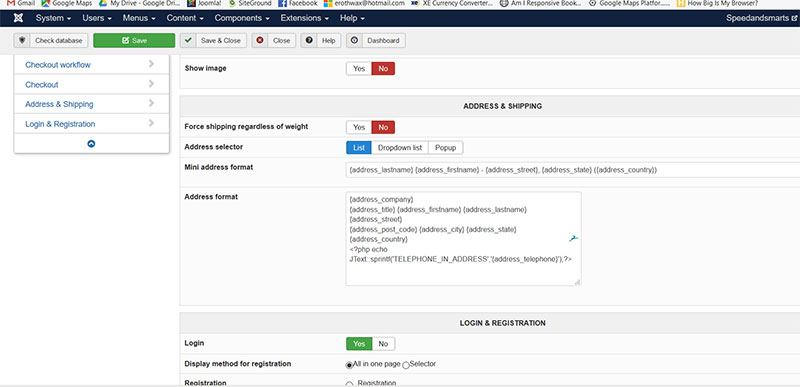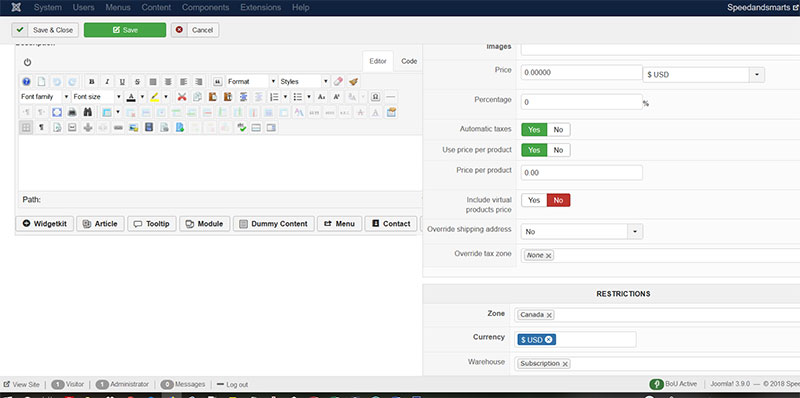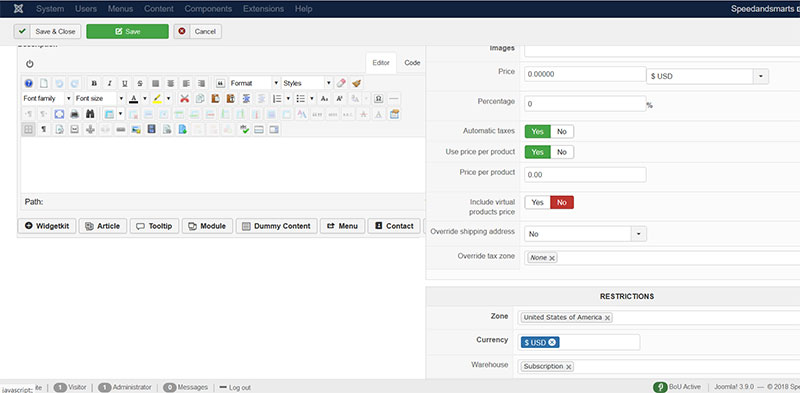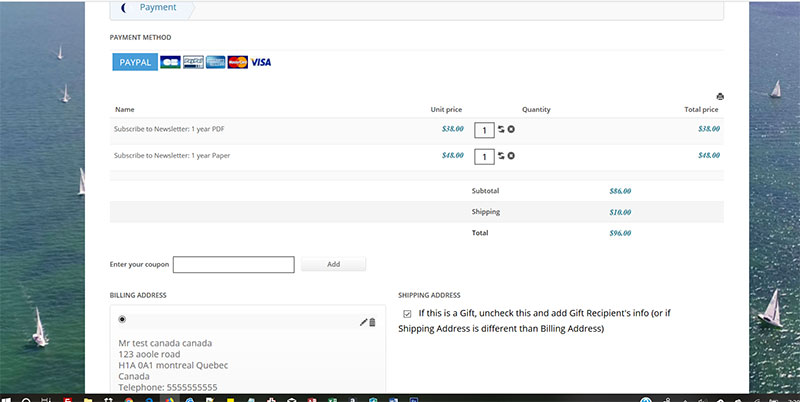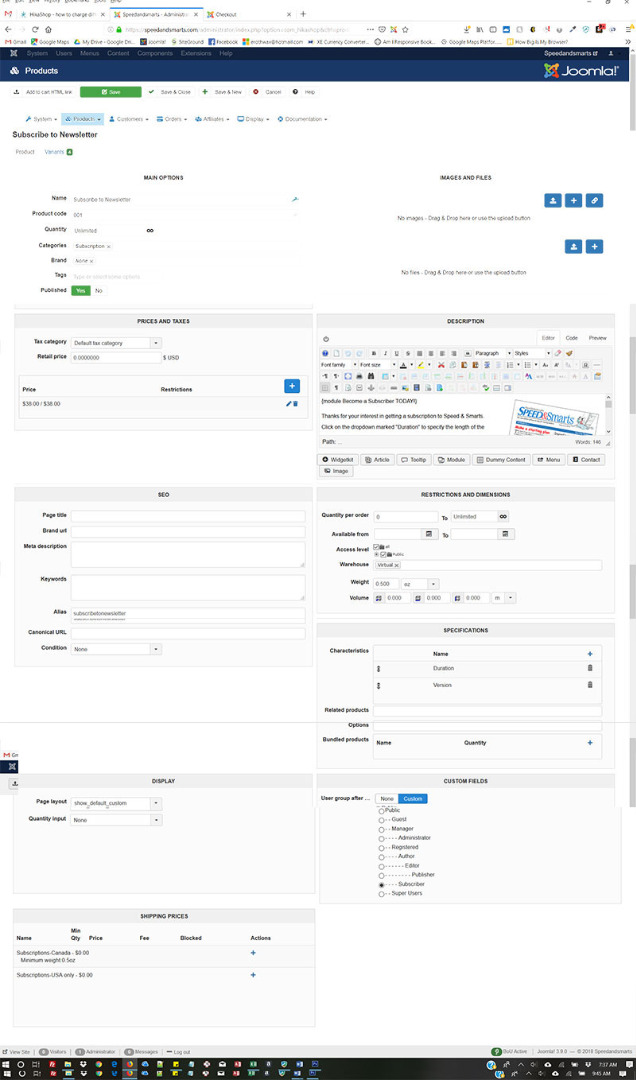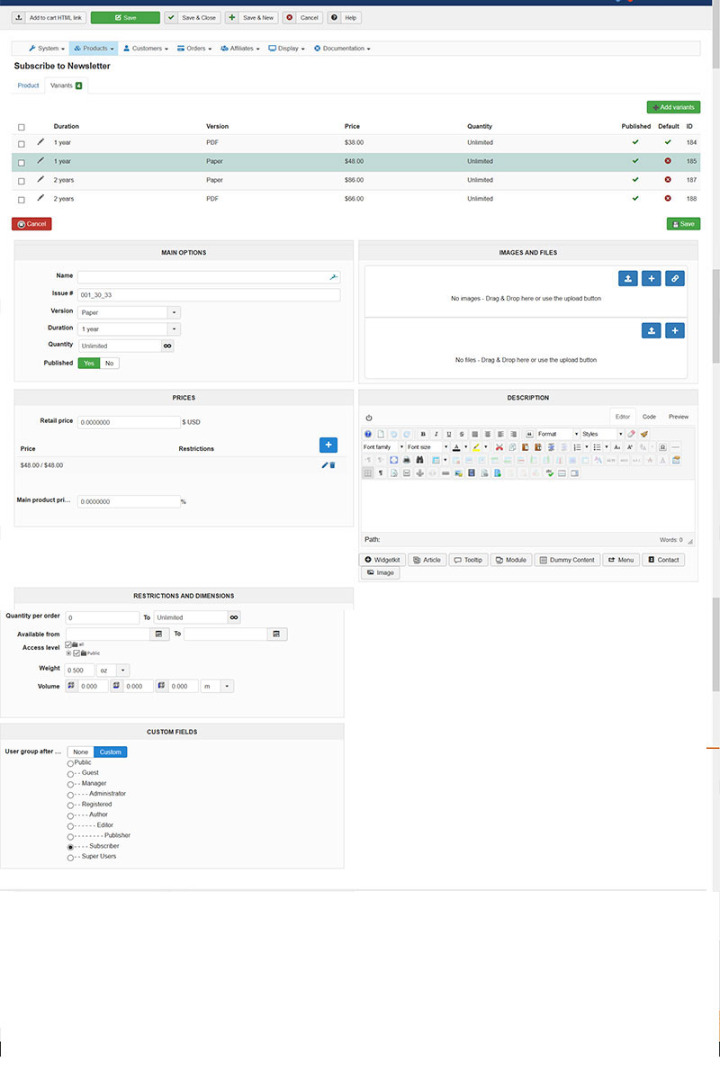I m very sorry my messages were so cryptic. I apologize and will try harder to be clearer. I appreciate your sticking with me!
I am going to attempt to inset the individual screenshots again, but i will also attche a zip file of the same screenshots in case the same problem occurs that did the first time.
This is the shipping method for Canada (1-canadashipping.jpg)
This is the shipping method for everyone else(2-worlddwithoutcanadashipping.jpg)
This is the Main interface for the product (30mainproduct.jpg)
4. The an example of the variant. It is for the paper version (as opposed to the pdf version) for 1 year subscription.There are also another paper version for 2 year subscription and 2 pdf variants for 1 and 2 year subscriptions.(4-varient.jpg)
There should be an extra $5 charge for the 1 year paper version for Canada, and and extra $9 for a 2year subscription for Canada.
Last is the cart with a 1 year subscription for paper version with a Canada address. It shows the fee of $48.00 but it should be $53.(5-cartforcanadian.jpg)
.
 HIKASHOP ESSENTIAL 60€The basic version. With the main features for a little shop.
HIKASHOP ESSENTIAL 60€The basic version. With the main features for a little shop.
 HIKAMARKETAdd-on Create a multivendor platform. Enable many vendors on your website.
HIKAMARKETAdd-on Create a multivendor platform. Enable many vendors on your website.
 HIKASERIALAdd-on Sale e-tickets, vouchers, gift certificates, serial numbers and more!
HIKASERIALAdd-on Sale e-tickets, vouchers, gift certificates, serial numbers and more!
 MARKETPLACEPlugins, modules and other kinds of integrations for HikaShop
MARKETPLACEPlugins, modules and other kinds of integrations for HikaShop