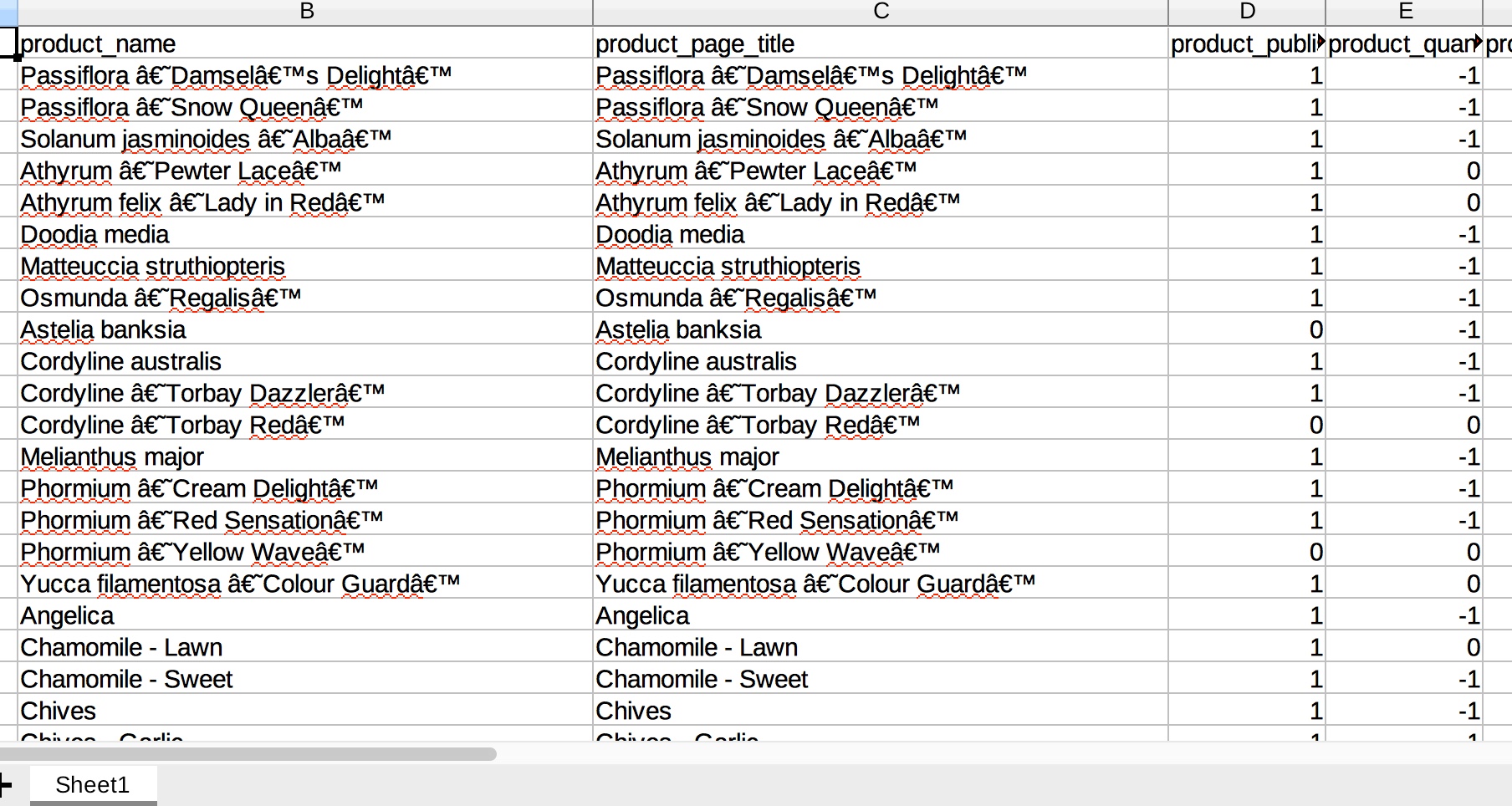Hi,
I digged a bit and the issue is that apparently, the BIFF5 format we use to generate the XLS files doesn't support UTF8:
stackoverflow.com/questions/20999380/php...8-character-encoding
Here is a zip of the file administrator/components/com_hikashop/helpers/spreadsheet.php that I've modified to use BIFF8 as recommended on that link:
Try replacing the file and doing tests if you really want XLS files. I tested it on my end and the accents then worked correctly on libreoffice calc after that change. However, after that change I wasn't able to open the XLS at all with Excel...
So I'm not sure doing that change is a good idea.
 HIKASHOP ESSENTIAL 60€The basic version. With the main features for a little shop.
HIKASHOP ESSENTIAL 60€The basic version. With the main features for a little shop.
 HIKAMARKETAdd-on Create a multivendor platform. Enable many vendors on your website.
HIKAMARKETAdd-on Create a multivendor platform. Enable many vendors on your website.
 HIKASERIALAdd-on Sale e-tickets, vouchers, gift certificates, serial numbers and more!
HIKASERIALAdd-on Sale e-tickets, vouchers, gift certificates, serial numbers and more!
 MARKETPLACEPlugins, modules and other kinds of integrations for HikaShop
MARKETPLACEPlugins, modules and other kinds of integrations for HikaShop