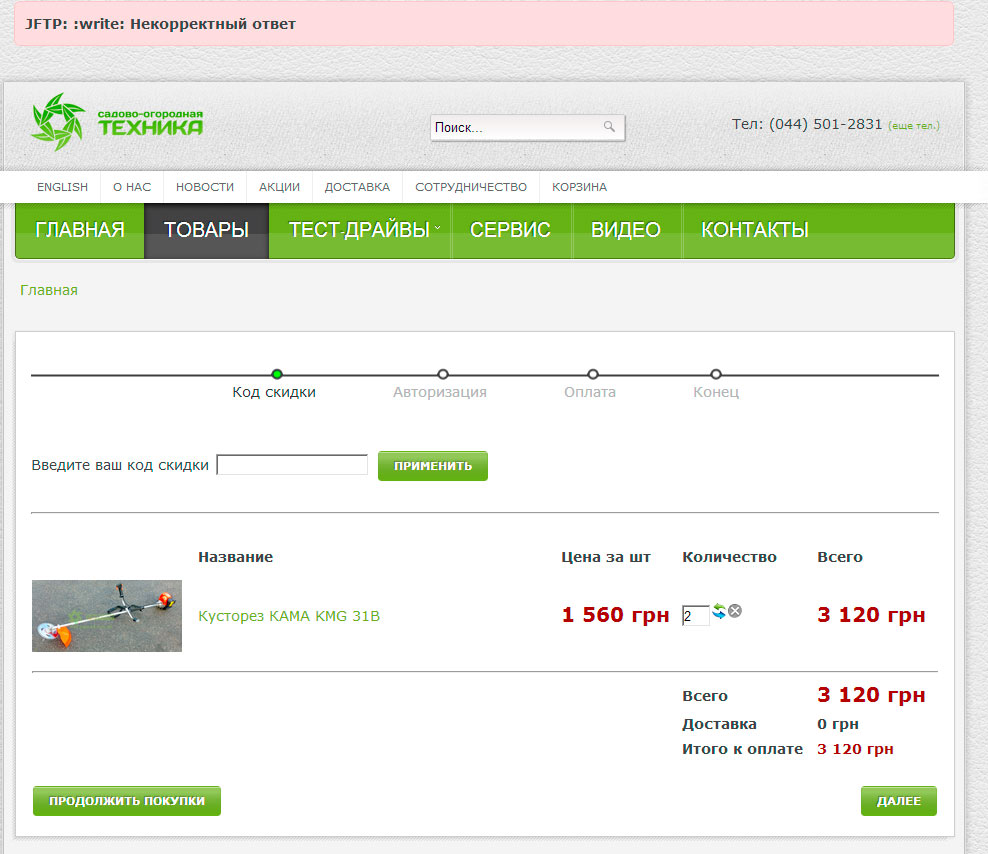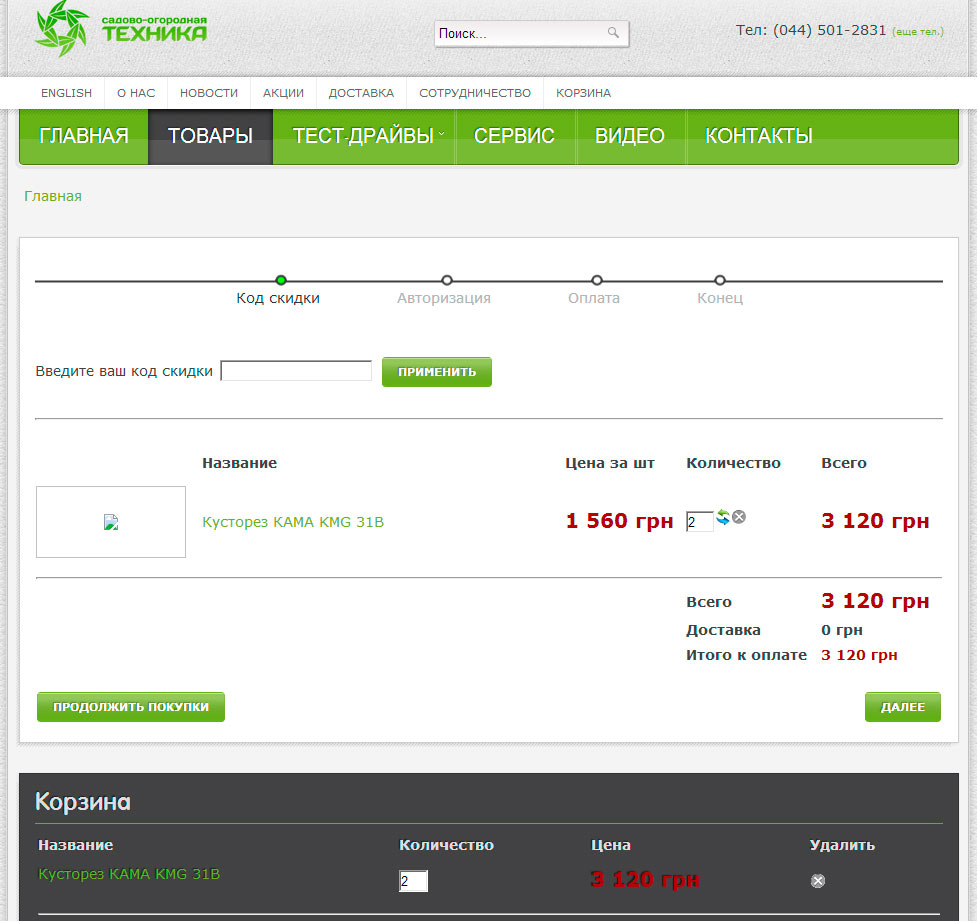Hello,
I am running my web site for a few months already. Everything was smooth, but today suddenly a error started to apper when I proceed to checkout page:
JFTP: :write: Bad Response
Apparently, some folder permissions have been changed occasionally, but what folder is affected?
Server Access Logs:
22:43:36 193.254.220.72 "GET /shop/checkout HTTP/1.1" 200 11287 "
sitename.com/shop/product/cid-769
" "Mozilla/5.0 (Windows NT 6.1; WOW64) AppleWebKit/537.11 (KHTML
22:43:35 193.254.220.72 "POST /shop/product/updatecart HTTP/1.1" 303 0 "
sitename.com/shop/product/cid-769
" "Mozilla/5.0 (Windows NT 6.1; WOW64) AppleWebKit/537.11 (KHTML
No Error logs at server side.
I tried to switch on Debug Mode, but I receive following error, which seems to be a Joomla bug (?):
Catchable fatal error: Object of class stdClass could not be converted to string in /home/watashi/sad-ogorod.com.ua/www/plugins/system/debug/debug.php on line 303
Therefore, I have turn off debug mode again.
I also tried to turn off FTP LAYER, but then the picture of product in the checkout page has disappeared.
FTP LAYER ENABLED (See error on top)
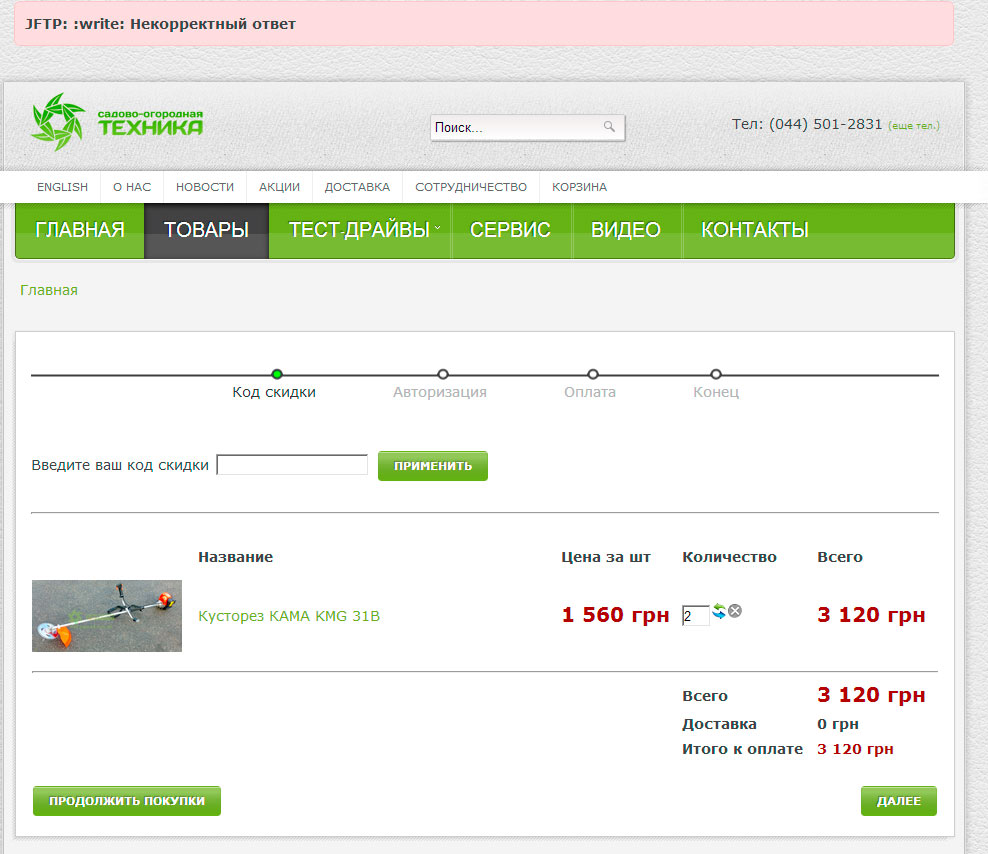
FTP LAYER DISABLED: (no error, but product image is not shown).
Another surprise:
My development version of web-site, which was exactly 100% copied today, does not show this error, but it also does not show the product image. It is despite FTP Layer enabled or disabled...
Now, at the end of writing this message, I become to understand this is not Hikashop issue. But do you think there may be any workaround with Hikashop files permissions?
Any other idea?
Thanks.
 HIKASHOP ESSENTIAL 60€The basic version. With the main features for a little shop.
HIKASHOP ESSENTIAL 60€The basic version. With the main features for a little shop.
 HIKAMARKETAdd-on Create a multivendor platform. Enable many vendors on your website.
HIKAMARKETAdd-on Create a multivendor platform. Enable many vendors on your website.
 HIKASERIALAdd-on Sale e-tickets, vouchers, gift certificates, serial numbers and more!
HIKASERIALAdd-on Sale e-tickets, vouchers, gift certificates, serial numbers and more!
 MARKETPLACEPlugins, modules and other kinds of integrations for HikaShop
MARKETPLACEPlugins, modules and other kinds of integrations for HikaShop