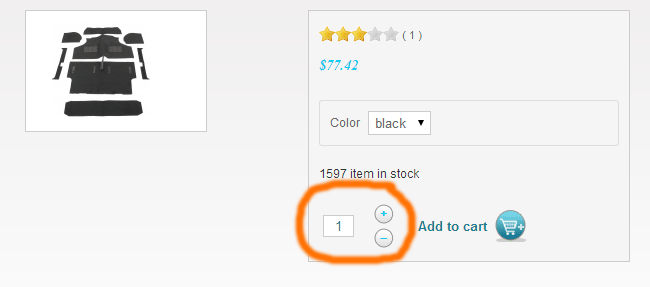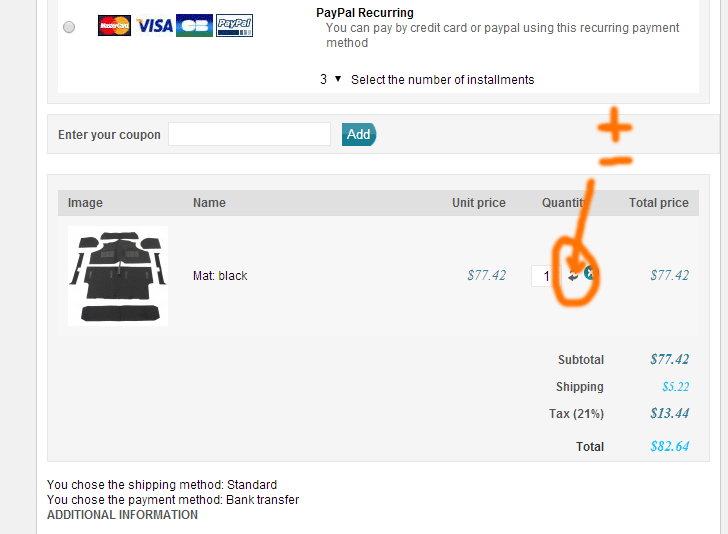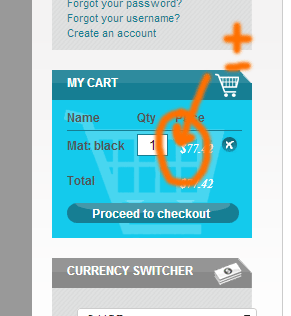Hi,
You can still use the same code with the new checkout cart view.
If you look at either the "cart" view file of the "legacy" checkout, or at the show_block_cart view file of the new checkout, both have a quantity input field with the same id :
<input id="hikashop_checkout_quantity_<?php echo $product->cart_product_id;?>" type="text" name="checkout[cart][item][<?php echo $product->cart_product_id;?>]" class="hikashop_product_quantity_field" value="<?php echo $product->cart_product_quantity; ?>"/>
<input id="hikashop_checkout_quantity_<?php echo $row->cart_product_id;?>" type="text" name="item[<?php echo $row->cart_product_id;?>]" class="hikashop_product_quantity_field" value="<?php echo $row->cart_product_quantity; ?>" onchange="var qty_field = document.getElementById('hikashop_checkout_quantity_<?php echo $row->cart_product_id;?>'); if (qty_field){<?php echo $input; ?>}; return true;" />
So the code I wrote three years ago should still work there:
<a href="#" onclick="var qty_field = document.getElementById('hikashop_checkout_quantity_<?php echo $row->cart_product_id;?>'); qty_field.value=qty_field.value.parseInt()+1;qty_field.form.submit();">+</a><a href="#" onclick="var qty_field = document.getElementById('hikashop_checkout_quantity_<?php echo $product->cart_product_id;?>'); qty_field.value=qty_field.value.parseInt()+1;qty_field.form.submit();">+</a>(obviously, you need to update the $row variable to $product, but the logic is still the same and you still need to use a getElementById as Jerome was saying.)
Please understand that this is custom coding.
We provide user support in this forum. We try to help when you have coding questions regarding HikaShop, but that's already outside the support we're supposed to give, and that doesn't mean that we will work on your customizations for you. If you're a developer, these basic modifications shouldn't be a problem, and if you aren't, then you should ask a developer for help on such customization.
 HIKASHOP ESSENTIAL 60€The basic version. With the main features for a little shop.
HIKASHOP ESSENTIAL 60€The basic version. With the main features for a little shop.
 HIKAMARKETAdd-on Create a multivendor platform. Enable many vendors on your website.
HIKAMARKETAdd-on Create a multivendor platform. Enable many vendors on your website.
 HIKASERIALAdd-on Sale e-tickets, vouchers, gift certificates, serial numbers and more!
HIKASERIALAdd-on Sale e-tickets, vouchers, gift certificates, serial numbers and more!
 MARKETPLACEPlugins, modules and other kinds of integrations for HikaShop
MARKETPLACEPlugins, modules and other kinds of integrations for HikaShop