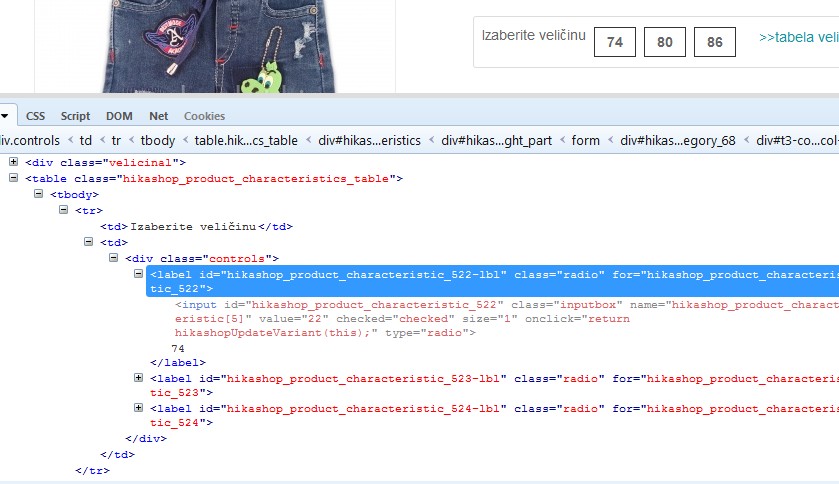Hi,
the line
.hikashop_product_characteristics_table label + input[type=radio]:checked {has two errors. First of all, the radion button is inside the label element, not a sibling of it, so the + is not correct (you should use the > selector). Secondly and more importantly, the CSS will select the element coming
after the + and so your CSS is changing the background colour of the radio button, not the label.
It is a bit unfortunate that the Hikashop code places the input element inside the label, because in CSS it is not possible to style a parent element, so it's not possible to achieve what you want just through CSS.
But there are two possible ways:
1. You could use Javascript to add for example a class to the label when the radio button is checked.
2. You can make a small modification to the Hikashop code for the characteristics to add a span around the label text (the "74" in your image).
In the file
/administrator/components/com_hikashop/types/characteristic.php you could change line 212 from
$values[$k]=$value->characteristic_value;
to
$values[$k]='<span>'.$value->characteristic_value.'</span>';
Now you will see a span element around the "74", and you can then easily style it with CSS using the selector
.hikashop_product_characteristics_table input[type=radio]:checked + span {Note however that this is a modification in a Hikashop core file and it will be undone when you update Hikashop, so it's not ideal. Perhaps we can ask Hikashop to add a span around the label value so it's easier to style it.
Hope this helps. Kind regards,
 HIKASHOP ESSENTIAL 60€The basic version. With the main features for a little shop.
HIKASHOP ESSENTIAL 60€The basic version. With the main features for a little shop.
 HIKAMARKETAdd-on Create a multivendor platform. Enable many vendors on your website.
HIKAMARKETAdd-on Create a multivendor platform. Enable many vendors on your website.
 HIKASERIALAdd-on Sale e-tickets, vouchers, gift certificates, serial numbers and more!
HIKASERIALAdd-on Sale e-tickets, vouchers, gift certificates, serial numbers and more!
 MARKETPLACEPlugins, modules and other kinds of integrations for HikaShop
MARKETPLACEPlugins, modules and other kinds of integrations for HikaShop