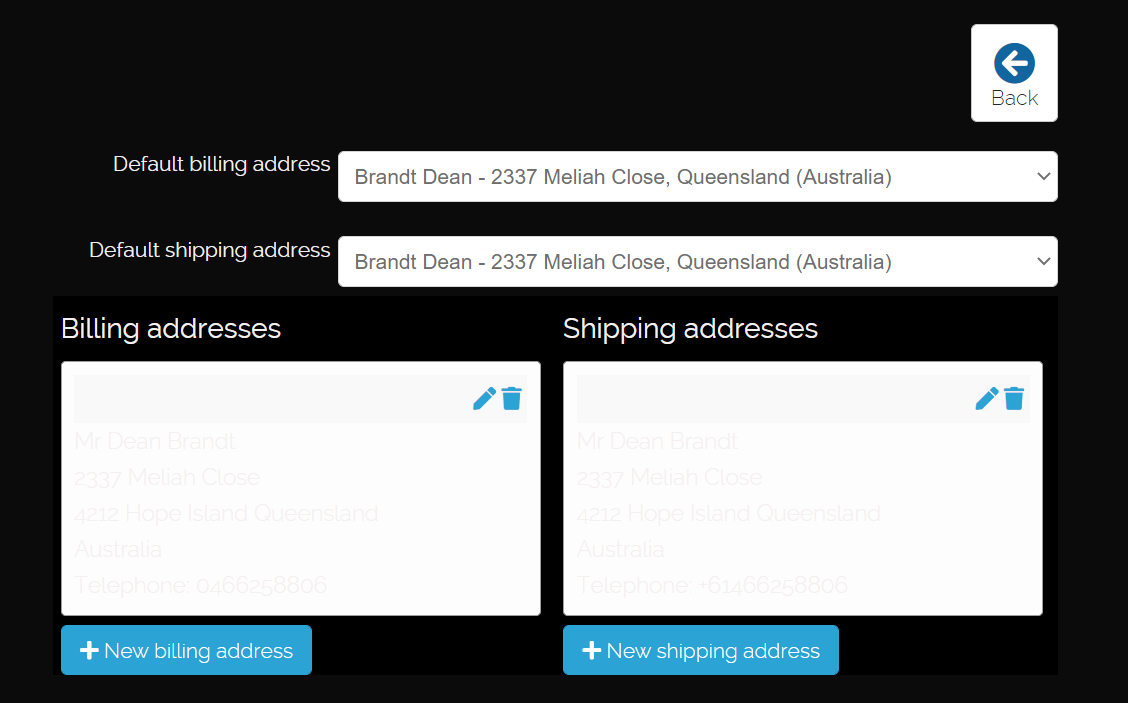Hello,
In order to analyze the situation, you have to use your browser inspector tool, in details :
1. Point your html element
2. Right-click => Inspect / Inspector tool / etc...
3. You will have a new window that will allow you to see html & css interactions, see my screenshot :
When, you point your template references, here "
frontend_custom.css", you will see the complete reference, and at the end the line number, here in my screenshot :
2803.
You know with this, that you have to edit "frontend_custom.css" and in line 2803, to replace the background-color.
Hope this will help you to achieved what you need.
Regards
 HIKASHOP ESSENTIAL 60€The basic version. With the main features for a little shop.
HIKASHOP ESSENTIAL 60€The basic version. With the main features for a little shop.
 HIKAMARKETAdd-on Create a multivendor platform. Enable many vendors on your website.
HIKAMARKETAdd-on Create a multivendor platform. Enable many vendors on your website.
 HIKASERIALAdd-on Sale e-tickets, vouchers, gift certificates, serial numbers and more!
HIKASERIALAdd-on Sale e-tickets, vouchers, gift certificates, serial numbers and more!
 MARKETPLACEPlugins, modules and other kinds of integrations for HikaShop
MARKETPLACEPlugins, modules and other kinds of integrations for HikaShop