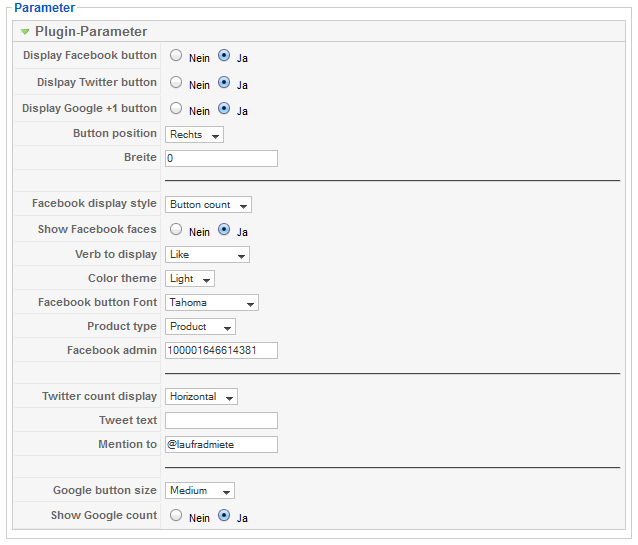When selecting the plugin parameters as shown in the screenshot the layout is a little messed up.
Looks like there are some misplaced "" in the plugins *.php (lines 170, 171, 185)
So I changed them into:
170 if($plugin->params==1){ $sizes='class="hikashop_social_fb_button_count"'; }
171 if($plugin->params==2){ $sizes='class="hikashop_social_fb_box_count"'; }
...
185 style="border:none; overflow:hidden;" '.$sizes.'
This only solving the HTML issues, I also changed the CSS as follows:
#hikashop_social span.hikashop_social_google_right_tw_vertical{
position:absolute;
right:250px; /*before 215px*/
}
This solved the issue for me, but it might be necessary to change some more of the CSS for other layouts.
 HIKASHOP ESSENTIAL 60€The basic version. With the main features for a little shop.
HIKASHOP ESSENTIAL 60€The basic version. With the main features for a little shop.
 HIKAMARKETAdd-on Create a multivendor platform. Enable many vendors on your website.
HIKAMARKETAdd-on Create a multivendor platform. Enable many vendors on your website.
 HIKASERIALAdd-on Sale e-tickets, vouchers, gift certificates, serial numbers and more!
HIKASERIALAdd-on Sale e-tickets, vouchers, gift certificates, serial numbers and more!
 MARKETPLACEPlugins, modules and other kinds of integrations for HikaShop
MARKETPLACEPlugins, modules and other kinds of integrations for HikaShop