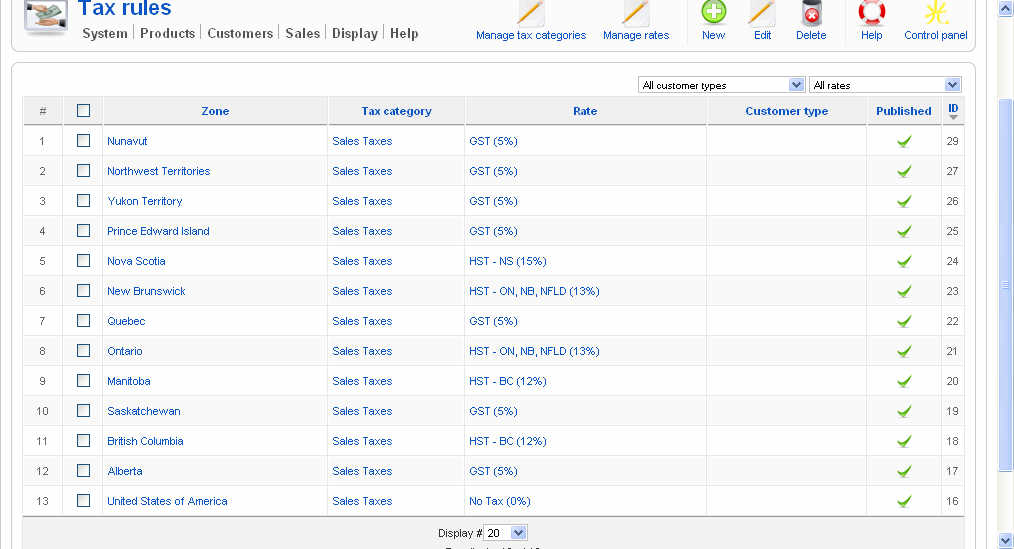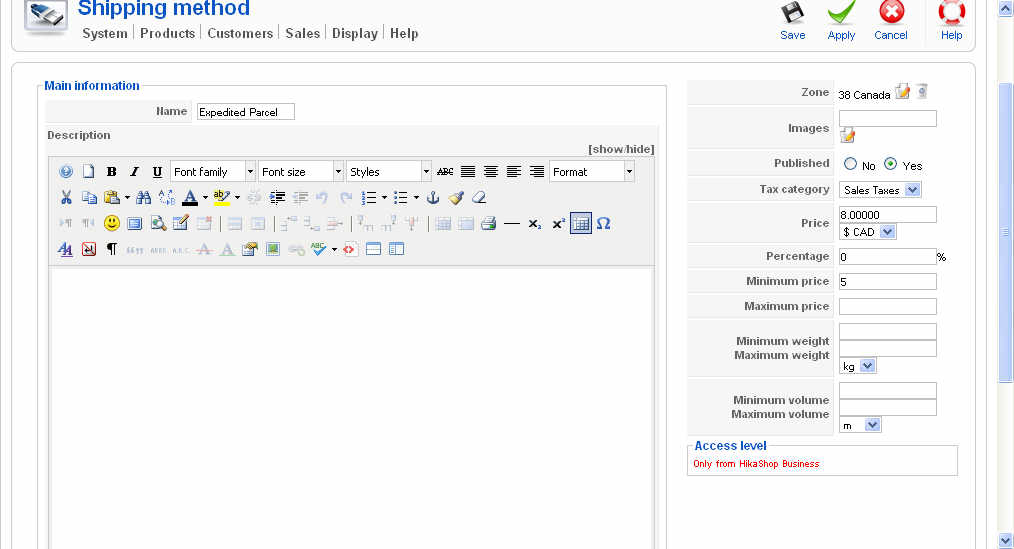I recently upgraded from free to Essential. Prior to the upgrade, on check out, I had shipping showing the amount including taxes with an explanation in brackets and a tax total showing and included as a line item in the total cost of the order. It now just shows the prices without taxes and the shipping cost is not taxed at all even though it is set up as taxable.
The invoice is correct (except for the shipping tax) but the order displayed is not.
I think the problem is related to the 'states' file. The states have been set up as zones within the countries but don't seem to be recognized. For example, when I went into the custom display field 'state' and tried to change the default value, it allowed the change but after saving, the 'state' field is now showing only options for country. States do not appear at all, even when 'states' zone is selected.
Also getting this error message on first checkout screen.
Notice: Undefined property: checkoutController::$beforeControllers in C:\wamp\www\HikaShop\components\com_hikashop\controllers\checkout.php on line 726
Notice: Undefined property: checkoutController::$beforeControllers in C:\wamp\www\HikaShop\components\com_hikashop\controllers\checkout.php on line 726
Can you help?
 HIKASHOP ESSENTIAL 60€The basic version. With the main features for a little shop.
HIKASHOP ESSENTIAL 60€The basic version. With the main features for a little shop.
 HIKAMARKETAdd-on Create a multivendor platform. Enable many vendors on your website.
HIKAMARKETAdd-on Create a multivendor platform. Enable many vendors on your website.
 HIKASERIALAdd-on Sale e-tickets, vouchers, gift certificates, serial numbers and more!
HIKASERIALAdd-on Sale e-tickets, vouchers, gift certificates, serial numbers and more!
 MARKETPLACEPlugins, modules and other kinds of integrations for HikaShop
MARKETPLACEPlugins, modules and other kinds of integrations for HikaShop