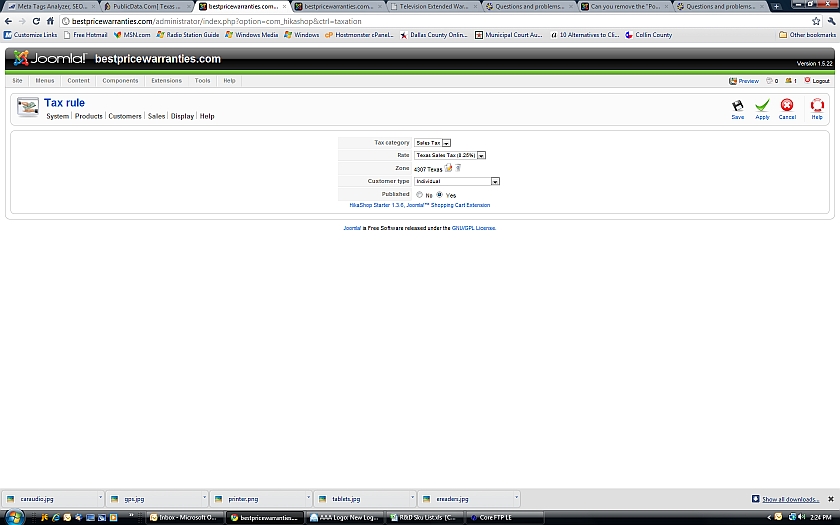I am trying out HikaShop Starter 1.3.6 with Joomla 1.5.22.
The install was too easy, very nice! And the set-up has gone well.
However, when I test the checkout function, the user is never asked for their credit card information.
My only payment option is the authorize.net plug-in.
After pressing NEXT twice, the system jumps to sending to Authorize.net which generate an error (see below).
The "sale" is saved fine, as are the email notifications sent.
Has anyone else run into this issue?
My second issue is that authorize.net error. It's error #14, complaining about my lack of a return url entered.
What I can read about this subject, the general advice out there is that that field in my Authorize.net setup at Authorize.net should always be blank (not set).
Which is good for me, as I use that account for more than one website.
Any ideas on a fix.
My final question is more of a feature request, and to see if there is a work-around available.
I need to capture information from the customer by product, so just adding fields to the address table would not be an ideal solution.
We sell extended warranties, and need to capture the Brand Name, Model Number, Serial Number and Product Type on each product sale.
A single customer buying more than one product would need to enter different information for each product.
I would settle for a input text field. Any suggestions?
Thanks in advance... Bill
 HIKASHOP ESSENTIAL 60€The basic version. With the main features for a little shop.
HIKASHOP ESSENTIAL 60€The basic version. With the main features for a little shop.
 HIKAMARKETAdd-on Create a multivendor platform. Enable many vendors on your website.
HIKAMARKETAdd-on Create a multivendor platform. Enable many vendors on your website.
 HIKASERIALAdd-on Sale e-tickets, vouchers, gift certificates, serial numbers and more!
HIKASERIALAdd-on Sale e-tickets, vouchers, gift certificates, serial numbers and more!
 MARKETPLACEPlugins, modules and other kinds of integrations for HikaShop
MARKETPLACEPlugins, modules and other kinds of integrations for HikaShop