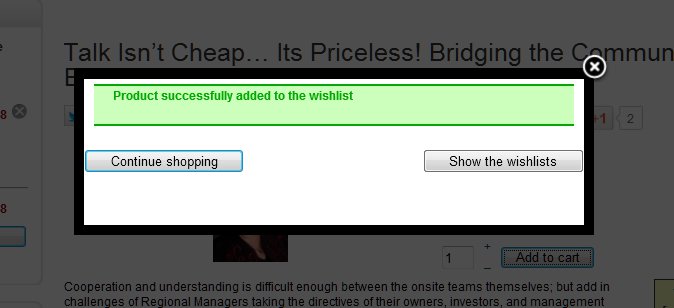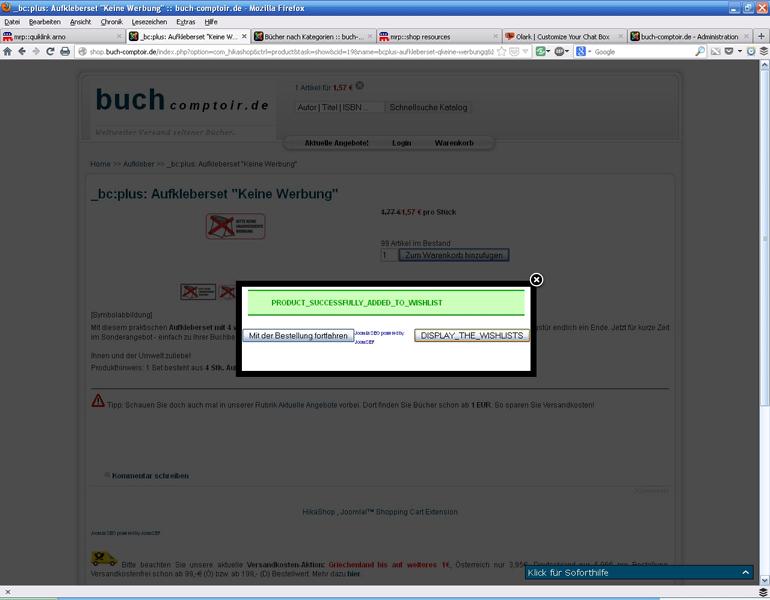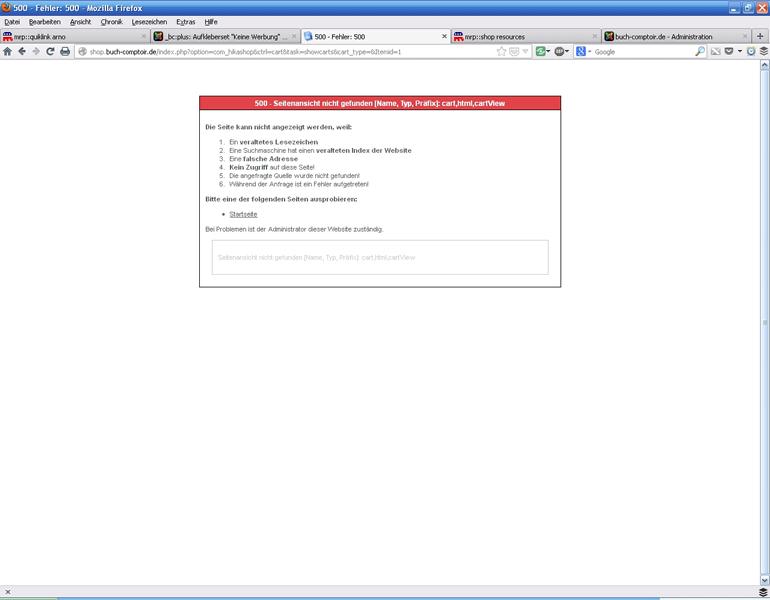<?php
/**
* @package HikaShop for Joomla!
* @version 2.1.1
* @author hikashop.com
* @copyright (C) 2010-2012 HIKARI SOFTWARE. All rights reserved.
* @license GNU/GPLv3 http://www.gnu.org/licenses/gpl-3.0.html
*/
defined('_JEXEC') or die('Restricted access');
?><?php
$app = JFactory::getApplication();
$wishlist_id = $app->getUserState( HIKASHOP_COMPONENT.'.wishlist_id','0');
$cart_type = $app->getUserState( HIKASHOP_COMPONENT.'.popup_cart_type','cart');
$app->setUserState( HIKASHOP_COMPONENT.'.popup_cart_type','cart');
?>
<script type="text/javascript">
setTimeout( 'window.parent.hikashop.closeBox()', <?php echo (int)$this->config->get('popup_display_time',2000);?> );
</script>
<div id="hikashop_notice_box_content" class="hikashop_notice_box_content" >
<div id="hikashop_notice_box_message" >
<?php
if($cart_type == 'wishlist'){
echo hikashop_display(JText::_('PRODUCT_SUCCESSFULLY_ADDED_TO_WISHLIST'),'success',true);
}else{
echo hikashop_display(JText::_('PRODUCT_SUCCESSFULLY_ADDED_TO_CART'),'success',true);
}
?>
</div>
<br />
<div id="hikashop_add_to_cart_continue_div">
<?php echo $this->cartClass->displayButton(JText::_('CONTINUE_SHOPPING'),'continue_shopping',$this->params,'','window.parent.hikashop.closeBox(); return false;','id="hikashop_add_to_cart_continue_button"'); ?>
</div>
<?php if($cart_type == 'wishlist'){ ?>
<div id="hikashop_add_to_cart_checkout_div">
<?php
if($wishlist_id != 0)
echo $this->cartClass->displayButton(JText::_('DISPLAY_THE_WISHLIST'),'wishlist',$this->params,hikashop_completeLink('cart&task=showcart&cart_id='.$wishlist_id.'&cart_type='.$cart_type.$this->url_itemid),'window.top.location = \''.hikashop_completeLink('cart&task=showcart&cart_id='.$wishlist_id.'&cart_type='.$cart_type.$this->url_itemid).'\';return false;');
else
echo $this->cartClass->displayButton(JText::_('DISPLAY_THE_WISHLISTS'),'wishlist',$this->params,hikashop_completeLink('cart&task=showcarts&cart_type='.$cart_type.$this->url_itemid),'window.top.location = \''.hikashop_completeLink('cart&task=showcarts&cart_type='.$cart_type.$this->url_itemid).'\';return false;');
?>
</div>
<?php } else{ ?>
<div id="hikashop_add_to_cart_checkout_div">
<?php echo $this->cartClass->displayButton(JText::_('PROCEED_TO_CHECKOUT'),'to_checkout',$this->params,hikashop_completeLink('checkout'.$this->url_itemid),'window.top.location=\''.hikashop_completeLink('checkout'.$this->url_itemid).'\';return false;','id="hikashop_add_to_cart_checkout_button"'); ?>
</div>
<?php } ?>
</div> HIKASHOP ESSENTIAL 60€The basic version. With the main features for a little shop.
HIKASHOP ESSENTIAL 60€The basic version. With the main features for a little shop.
 HIKAMARKETAdd-on Create a multivendor platform. Enable many vendors on your website.
HIKAMARKETAdd-on Create a multivendor platform. Enable many vendors on your website.
 HIKASERIALAdd-on Sale e-tickets, vouchers, gift certificates, serial numbers and more!
HIKASERIALAdd-on Sale e-tickets, vouchers, gift certificates, serial numbers and more!
 MARKETPLACEPlugins, modules and other kinds of integrations for HikaShop
MARKETPLACEPlugins, modules and other kinds of integrations for HikaShop