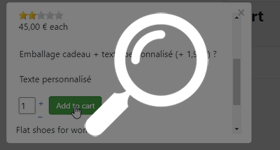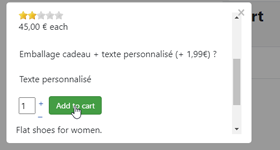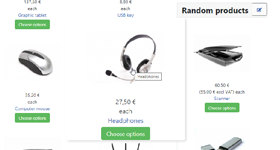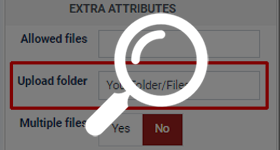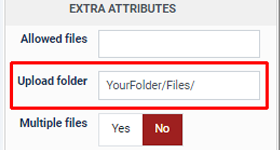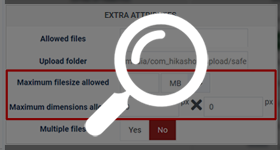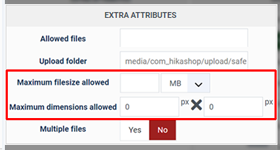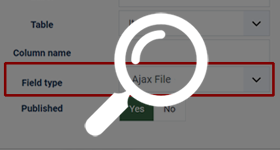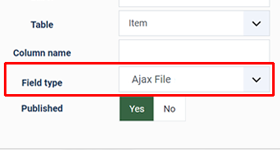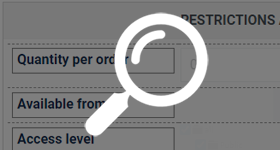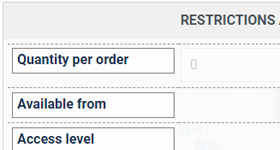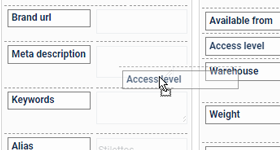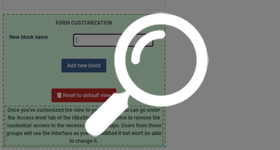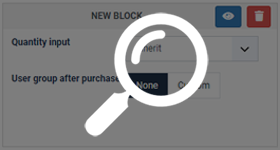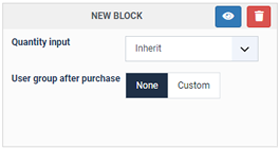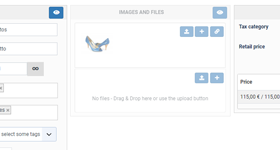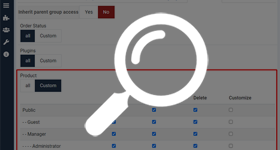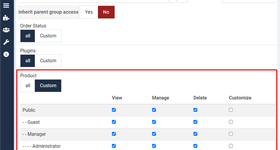The new HikaShop 4.5.1 is here! This version is clearly in the continuity of the 4.5.0.
Essentially, you will be able to go even further in the customization of your product backend edit page.
And as usual, there are more fixes and improvements.
Let's delve into the main features of this new release and discover out what it can offer you !
- News around Product details popup on product listing
- Zoom on hover in products listings
- Folder path for your AJAX custom fields
- AJAX custom fields restrictions
In the HikaShop 4.5.0 the product listing feature was added, with the 4.5.1, we have improve the feature.
Before, when you add a product in the cart in the popup, then leave the popup, you will have to refresh the page below to see your added product in the cart module (by example).
Now, while you are in the popup, the main page below will therefore be refreshed, and therefore no longer need to refresh for everything to match correctly!
Results :
There is now a new feature for your products listings. Its name is "Zoom on hover", and you will find it in any of your HikaShop products listings.
In menu items, you'll have it under the Product options tab, and in Item Box configuration section.
As the name implies, when you will hover on a product block in a listing in "DIV" mode, the bloc will zoom out of the page (see screenshot just below) !
Results :
We had numerous requests to be able to define the folder where you want the files uploaded via custom fields of the type AJAX File or Ajax Image to be stored instead of using the default "upload secure folder" of the HikaShop configuration.
When you edit these types of custom fields, you will now find the new "Upload folder" option for that. If left empty, it will still use the "upload secure folder" of the HikaShop configuration.
In a similar idea to the previous section, we've added restrictions to AJAX custom fields. That's quite useful for custom fields where the customer will upload files to your server in order to limit abuse.
Depending on the type of element to be uploaded, you can restrict as follow :
- For AJAX Image custom fields: Maximum filesize & Maximum dimensions
- For AJAX file custom fields: Maximum filesize only
- In details :
- You can select your unity among : B, KB, MB & GB
- Your dimensions restrictions will allow to restrict the width & the height of the images in pixels.
- If the user tries to upload a file with a bigger filesize, an error will popout. But if the user uploads an image with dimensions bigger than the maximum, the system will resize the image to the maximum allowed dimensions, keeping the same scale.
All the 3 following features are relatives to the backend product edit form :
In the 4.5.0 we introduced the possibility to drag & drop each block of options of the product edit form so that you could move around the options.
Following this, we've now added the possibility to move individual options in the same block but also from one block to another.
So basically, you have a more fine-grained customization capability of the product edit form so that you can really have the options that matter to you at the top of the page and move the others at the bottom.
If you have dozens of custom product fields, the custom fields block gets huge on the product edit form. So now, you can move the custom fields to different blocks. But wouldn't it be even better to have extra blocks to separate the custom fields into different blocks ?
So we've done just that and at the bottom of the product edit form, we've added a green area where you can add new blocks with the name you want, similarly to what you can already do on the checkout workflow editor in the HikaShop configuration.
And for these new blocks, you'll also have a trash icon if you want to remove these extra blocks. Note that when you delete a block, if it has options in it when you delete it, the options will dispear. However, after you save the product, the options will be back to their default position on the page.
Finally, note that this green area has a "reset" button which allows you to go back to the default look of the product edit form with one simple click.
With the two new features mentioned above, you can create new blocks and move options accross blocks. However, there was no way to remove options or existing blocks from the display. That's what this last feature addresses.
Each block now has an "eye" icon on the product edit form. If you click on it, you'll see that the block opacity goes down, and if you click on it again, the opacity will go back to normal.
And under the "Access levels" tab of the HikaShop configuration, for the "Product" access levels, we've added a new column "customize". So you can deactivate the customization of the product edit form for some user groups with this.
The first advantage is that if you want to not have a customizable product edit form, you can just deactivate the feature here for all user groups.
Secondly, once your customized edit form is set for the persons who will input products in the backend, you can remove the customization capability for them so that they'll only see the interface you made, without the possibility to change it.
And finally, the users who don't have the customization capability won't see the blocks where you toggled the "eye" button. Using that, you can have a block where you move all the options you don't want to use and toggle its eye option, and when you access the edit form with a user account without the customizatoin capability on, you won't see these options you don't need.
Use HikaShop access level to define which user group will be able to Customize the product edit form
Conclusion : We hope all this work on the product edit form will help you have a better experience when creating and modifying products in your backend and simplify this form to only have what's really useful to you!
As usual, there is a lot more to discover about HikaShop 4.5.1 with bug fixes but also many smaller improvements and other features. You will find all these elements detailed in our change log.
Keep in touch folks.
Team HikaShop