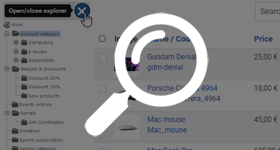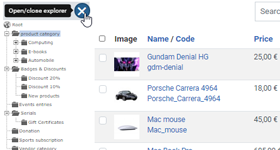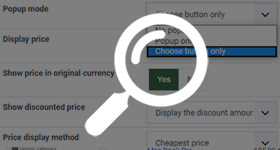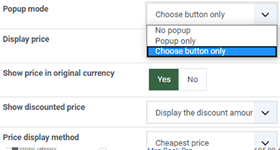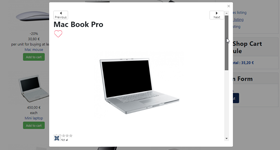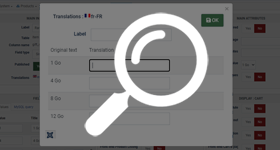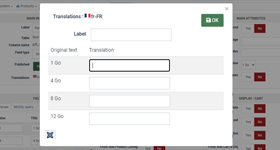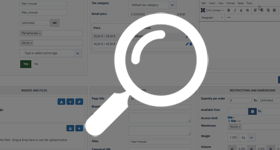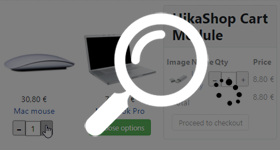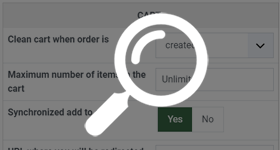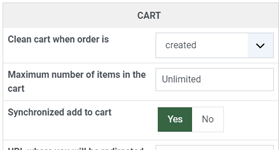The new HikaShop 4.5.0 is here! The previous release of HikaShop, the HikaShop 4.4.5 was basically corrections and improvements, but the 4.5.0 is packed of new features that can open totally new possibilities for your shop ! We hope that these new features will allow you to meet your needs and to positively develop your business!
Let's detail the main features of this new release and discover out what it can offer you !
- Categories explorer rework
- Product details popup on product listing
- Custom fields translations
- Product edit interface customization
- Synchronized quantity with cart
First, we've improved the explorer itself so that the brands are not displayed on the products/categories listings and that the categories are not displayed on the brands listing, as it was useless and confusing.
We've also added a button to decide to open or close the category tree explorer in each area: Product listing, Category listing and Brand listing.
Note, that this feature will remember your preference for each listing context so that when you return to your listing the explorer will be hidden or displayed by default, like you want it.
We've also preconfigured the explorer to be hidden by default on the brands and categories listings as it is usually not necessary there, and open by default on the products listing where it is usually necessary.
Up to now, to access the product details from a products listing, you had to click on the name or image of the product, or it's "product details" button, and then you would be redirected to the product details page.
We've added a setting called "Popup mode" to allow you to activate this capability.
You will now find this new option in Main HikaShop configuration => Display tab, in the Default parameters for products section. And you'll have the same setting under the "products options" tab of your products listing menu items and under the "HikaShop options" tab of your products listing modules, so that you can change the behavior for different menu items/modules.
After you activate the "Activate the edition of content in multiple languages" setting, under the "Languages" tab of the HikaShop configuration, you will now have translation flags when edit your custom fields via the menu Display->Custom fields, similar to the ones you get for the product edit form, the category edit form, etc.
This will allow you to translation the label of the field, but more importantly the values of the custom field for the single dropdown, multiple dropdown, radio and checkbox type custom fields.
In your product edit form in the backend, you will now be able to rearrange each block position in order to keep directly at hand the elements of the product configuration that are the important to you and reduce the need for scrolling.
The new positions will be saved so that when you edit another product later on, you'll keep your changes.
Similarly, the variant edit form will also use the positions saved for the product edit form. However, if you modify the variant edit form positions, they will be saved for the variants only, allowing you to have different block positions for main products and variants.
And last but not least, we've added the "Synchronized add to cart" setting in the HikaShop configuration.
With that option activated, the quantity input field next to the add to cart button will be hidden by default. Then, when the user clicks on the add to cart button, the button will be replaced by the quantity input field, which will contain the quantity of the product in the cart. And by just changing the quantity in that field, the product quantity in the cart will be updated. And similarly, when changing the quantity of the product in the cart module, the quantity input field will be updated to keep it synchronized with the quantity in the cart. Finally, when the product is removed from the cart, the quantity input field will be hidden again and the add to cart button will appear instead automatically.
Images speak louder than words, so have a look at this animated gif to better understand the idea of this new feature :
You can this new option in the Cart section, under the "Main" tab of the HikaShop configuration page.
As usual, there is a lot more to discover about HikaShop 4.5.0 with bug fixes but also many smaller improvements and other features. You will find all these elements detailed in our change log.
Keep in touch folks.
Team HikaShop