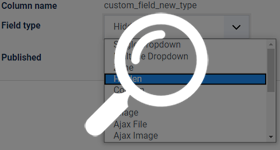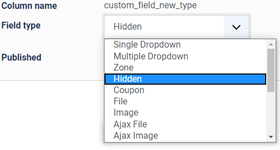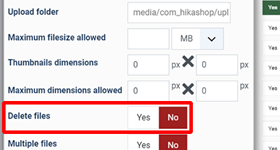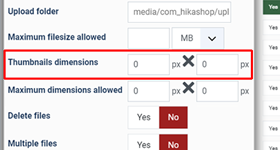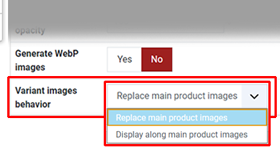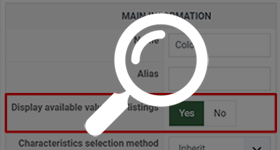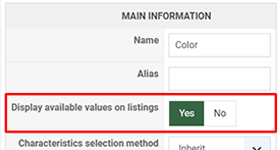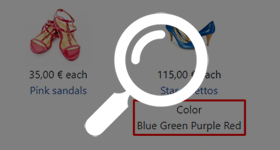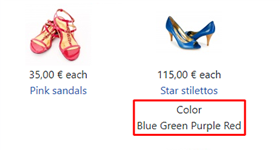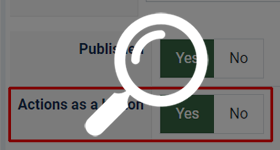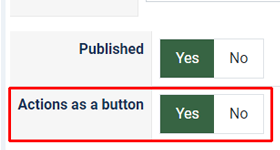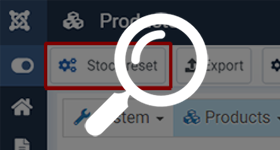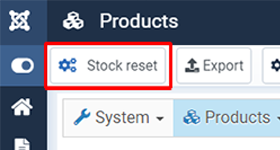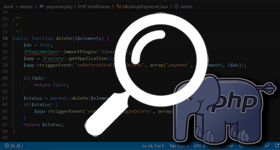Here we are with HikaShop 4.6.0, and it's starting to be a routine, but a good routine : new features always aiming at helping you extend the capabilities of your e-commerce website !
And so, let's discover this new release and find out what it can offer you !
- 3 new custom field options
- Variant images option
- Characteristics display option
- Mass action to button option
- Several HikaShop events added
New type "hidden" :
We've added a new type of custom fields named "hidden". This will add a hidden input field to the form where the custom field is supposed to be displayed. This can allow developers to easily add things to an element with a bit of javascript code (for example if you want to inject data of a product configuration when adding the product to the cart).
Delete files :
In your Custom field of the types AJAX file and AJAX image, there is now an option to define if you want the uploaded files to be automatically deleted.
For example, if the associated element is delete (a product, an order, a user etc...) and if the "Delete files" option is set to "Yes" then, the file(s) or the image(s) uploaded in the custom field for that element will be automatically deleted too. And if it's an image, its potential thumbnails will be too.
Thumbnails dimensions :
Another option have been added for the AJAX image type only, to be able to define the width and height of thumbnails when displaying the uploaded images of the custom field.
Until now, when your product had variants with images of their own, these images were always used instead of the main product images on the product details page.
With the 4.6.0, you can now choose if you want images from variants to replace the main product images or not, and if not, both will be used.
It's now possible to display the available values of product characteristics on your product listing. And you can choose to do so at the characteristic level.
That's why you'll find a new option called "Display available values on listings" in your characteristics edit form.
With HikaShop 4.6.0, there is now the possibility to add extra buttons to listings.
In each mass action (in the menu System>Mass actions), you'll now have a setting called "Actions as a button". When activated, it will add a button on the (Category, Order, Product, User) listing corresponding to the "Data" selected in the mass action. The name of the button will be the name of the mass action. And when you'll click on the button, it will trigger the actions configured in the mass action for all the selected elements.
So if you need to often do an action on a bunch of elements and it's not already available as a button, you can now make your own. For example, an export button with only the columns you preconfigured, or a button to reset the stock of products to 0, etc.
</> For developers
That's the main reason why we did a 4.6.0 and not a 4.5.2. HikaShop 4.6.0 welcomes a lot of new events in order to allow developers (and us) to increase HikaShop plugins possibilities.
Here is the full list of new events :
- onAfterViewUpdate
- onBeforeViewUpdate
- onBeforeViewDelete
- onAfterViewDelete
- onBeforeOrderstatusDelete
- onAfterOrderstatusDelete
- onBeforeHikaPluginDelete
- onAfterHikaPluginDelete
- onAfterHikaPluginUpdate
- onBeforeBannerCreate
- onBeforeBannerUpdate
- onAfterBannerCreate
- onAfterBannerUpdate
- onBeforeBannerDelete
- onAfterBannerDelete
- onBeforeFilterDelete
- onAfterFilterDelete
- onBeforeFilterCreate
- onBeforeFilterUpdate
- onAfterFilterCreate
- onAfterFilterUpdate
- onBeforeLimitCreate
- onBeforeLimitUpdate
- onAfterLimitCreate
- onAfterLimitUpdate
- onBeforeLimitDelete
- onAfterLimitDelete
- onAfterMassactionProcess
- onAfterHikaPluginCreate
- onBeforeBadgeDelete
- onAfterBadgeDelete
- onBeforeBadgeCreate
- onBeforeBadgeUpdate
- onAfterBadgeCreate
- onAfterBadgeUpdate
- onBeforeCharacteristicDelete
- onAfterCharacteristicDelete
- onBeforeCharacteristicCreate
- onBeforeCharacteristicUpdate
- onAfterCharacteristicCreate
- onAfterCharacteristicUpdate
- onBeforeCurrencyDelete
- onAfterCurrencyDelete
- onBeforeCurrencyCreate
- onBeforeCurrencyUpdate
- onAfterCurrencyCreate
- onAfterCurrencyUpdate
These will allow for some nice plugins in the future. For example with the "view" events, you can affect the creation / modification / deletion of view overrides. So it could be useful for caching extensions for example to automatically reset the cache.
The onAfterMassactionProcess event can also be quite useful to do extra processing in a custom plugin after HikaShop run a mass action. For example, if you want to export a CSV of the data of an order when an order is confirmed, but instead of saving it to a file or sending it by email, you want to upload it to a FTP server.
Finally, the biggest reason why we added all these events is to release an actions log plugin for HikaShop. It is now available on our marketplace here and it is free to use.
As usual, there is a lot more to discover about HikaShop 4.6.0 with bug fixes but also many smaller improvements and other features. You will find all these elements detailed in our change log.
Keep in touch folks.
Team HikaShop