HikaShop 6 keeps improving the foundations introduced in the 6.0 line while polishing the everyday experience for shop owners and customers. Version 6.1.0 focuses on quality-of-life improvements (backend and checkout), fixes several edge-case bugs introduced during the 6.0 rollout, and adds a few small but handy frontend and plugin features — think: a drawer-style cart, a frontend logout button, more control on emails and tighter affiliate and shipping tools.
In this post we'll highlight the main changes you’ll want to know about.
- Frontend logout button in the user control panel
- New drawer display mode for the cart module
- Order emails payment method restriction
- Payouts listing for the affiliate system
- Bundled products list
We added a Logout button directly in the frontend user control panel.
This is a small but convenient usability win for sites where the user control panel is used frequently or when customers manage multiple sessions/devices.
Admins don’t need to do anything to enable it — it appears in the user control panel UI. However, if you want to disable it because, for example, you already have the Joomla login module displaying a button for it.
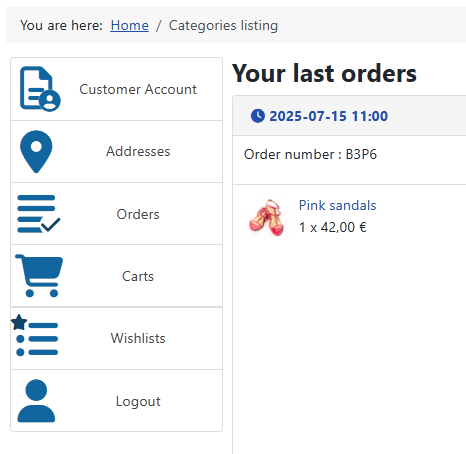
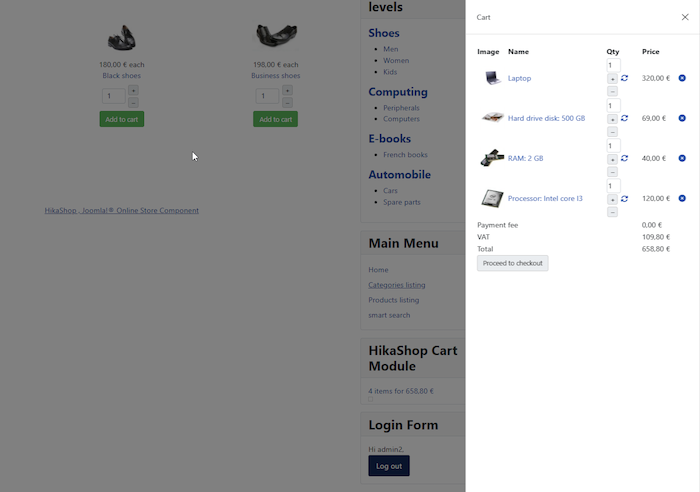
The cart module now supports a drawer display mode: the cart can slide-in as a drawer and you can choose whether it opens from the right or the left of the screen.
This makes it easy to provide a modern, mobile-friendly mini-cart experience without changing your Joomla template for one that provides that capability or a complex overhaul of your template to add that capability.
Edit any order email (System → Emails) and you’ll find a new “payment methods” option there.
Use it to restrict an email so it is only sent for orders paid with specific payment methods.
This is handy for region or provider-specific messaging (e.g., bank transfer instructions only for bank-transfer orders).
The affiliate management gets a new "Payouts" submenu that lists payouts made to partners (easier tracking and reconciliation).
It will allow you to open then, filter them, export them, etc, like for normal orders from customers.
We've also added an affiliation category restriction setting to the Affiliate section of the HikaShop configuration so you can limit which product categories are eligible for affiliate fees on sales. Both features tighten operational control for partner programs.
The bundle system allows you to keep track of stock for products sold together as a bundle.
Now, there is a new display setting "Display bundled products on product page" in the HikaShop configuration so that you can have a list of the bundled products added to the product page for you.
This will save you the hassle of writting that list in the product description or a custom field, while also allowing you to easily move it around on the product page layout when editing it via the Display → Views menu.
As usual, there is a lot more to discover about HikaShop 6.1.0, with bug fixes but also many smaller improvements and other features. You will find all these elements detailed in our change log.
Keep in touch folks.
Team HikaShop




















