|
|
Description
The limit system able you to define a filter in order to set a limit through different parameters, so you can choose your period (like Cart, Daily, Weekly etc...) and the limit type (like Quantity, Price, Weight) for each limit, plus you can limit different order status type. When the limit is reached, a message will be display in the checkout to inform the customer.
This screen can be accessed via the menu Products->Limit on your backend.
Toolbar
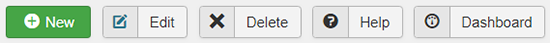
New: Enables you to create a new Limit.
Edit: Select a badge and then click on this button in order to edit it.
Delete: Select one or several badges and click on this button in order to completely delete them.
Help: This button enables you to turn ON/OFF the help section. This screen will appear or disappear.
Dashboard: You can go back to the control panel using this button.
Column Headers
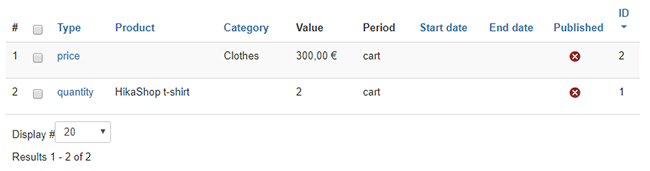
-
# : An indexing number automatically assigned for ease of reference.
-
Checkbox : Check this box to select one or more items. To select all items, check the box in the column heading. After one or more boxes are checked, click on the delete button in order to delete the selected categories.
- Type : By clicking on the edit icon, you will be able to edit the category.
- Product : Your limit will be applied on this product(s).
- Category : Your limit will be applied on this category(ies).
- Value : Here, you will see the limit value in different unit, currency, weight or quantity.
- Period : Here, define the period among Cart, Daily, Weekly, Monthly, Quarterly, Yearly and Forever.
Example :
You have a define as Period "Quantity" and the Value as 2, as result, you will get only 2 possible sales products per month.
. - Start date : The date where your limit process have to start.
- End date : Same idea as previous, but the date where your limit process have to end.
- Published : If a category is published it means that it can be seen by your customers in your shop.
- ID : This field indicates the ID of the category.
Filters
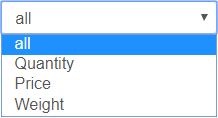
Dropdown filter: Here, you can select to restrict listing display among "all", "Quantity", "Price" & "Weight".


















