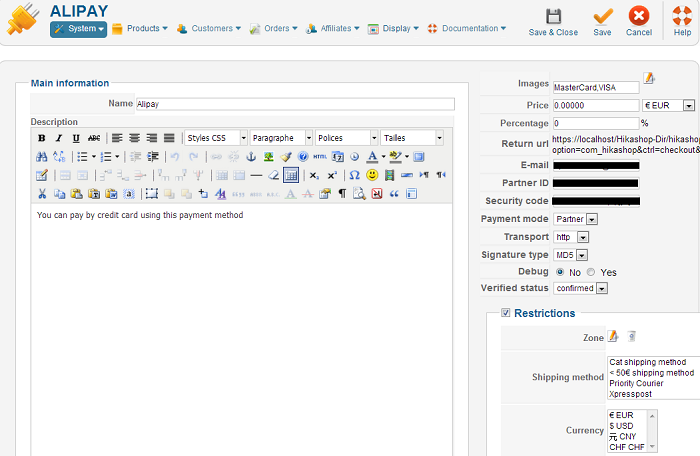|
|
Description
This screen enables you to edit the Alipay payment method options. Payment methods will be filtered on checkout based on the zone you set for them, if any. Then, they will be displayed to the user for him to choose which payment method he prefers for his order.
Toolbar
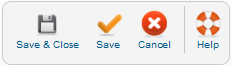
- Save : Save the Alipay payment method options and return to the payment methods Management screen.
- Apply : Apply the modifications to the Alipay payment method and stay on the same screen.
- Cancel : Return to the previous screen without saving the modifications.
- Help : This button enables you to turn ON/OFF the help section, this screen will appear or disappear.
Main Information
If you use one of our commercial versions, you will be able to enter the name and description in different languages. This feature requires to have joomfish installed and can be activated in the configuration page, in the display tab. The languages available will be the ones in joomfish. If you don't enter something for a translation, it will just use the default information in the Main information tab instead. After you click on save or apply an additional publish icon will appear next to the fields where you entered something in the languages tabs so that you can easily enable or disable them. The default publish status can also be changed in the configuration page of HikaShop.
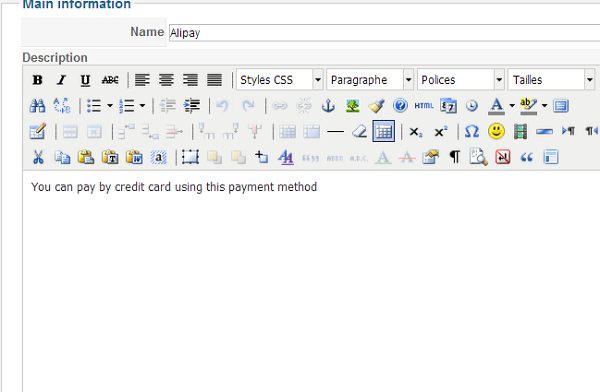
Additional Information
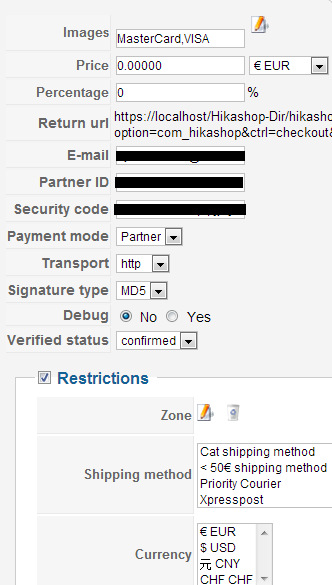
- Images : You can click on the edit icon to select one or several images to display next to the name of the Alipay payment method during the checkout process. Those images are stored in the folder media/com_hikashop/images/payment so you can easily add more of them by uploading your images to this folder via FTP.
- Return url : That's the Url where the payment Alipay notifications will to be sent so that the Alipay plugin can confirm your orders.
- Email : Your Alipay Email
- Partner ID : Your Alipay Partner ID
- Security code : The security code that you'll through your Alipay account configuration.
- Payment mode : The alipay payment mode that you want to use (Only the partner mode is available for the moment).
- Transport : You can choose through this option the protocol (http or https) that your payment method will use when your customers will be redirected.
- Signature type : The alipay signature type option enable you to choose how your data will be encrypted before being sent to the Alipay server (Only the MD5 signature type is available for the moment).
- Debug : You can activate the debug mode of the Alipay payment plugin. If you do so, information about each notification received from Alipay will be logged in the payment log file. You can see and modify the location of this file in the configuration page of HikaShop.
- Verified status : Here, you can select the status to set to an order if the plugin receives a successful completion notification from Alipay for an order.
- Zone : You can restrict the Alipay payment method to a zone. By clicking on the edit icon, a popup will open enabling you to select a zone. You can also remove this limitation by clicking on the delete icon.
- Shipping method : With this option you can select the shipping method for which this payment method will be available. For example, if you choose UPS, this payment method will only be usable if UPS is selected as shipping method. If an other shipping method is selected, this payment method will not be displayed. Note: if you selected "None" or don't select any shipping method, this payment method will always be available.
- Currency : This option allows you to restrict Alipay to only some currencies. Note that on top of that, the Alipay method won't display for any currency not supported by Alipay or by your Alipay account (you can edit it through your Alipay configuration screen).