|
|
Description
This screen enables you to edit an email. You will be able to modify the email senders information, attachments, subject and the code generating the text and HTML content. If you only need to tweak text in the emails, you can edit the translation files via the configuration page of HikaShop and edit them there. That will allow HikaShop to send emails in the language of the customer.
Remember that emails are subject to a lot of limitations (no javascript, avoid divs, etc) because of the email clients (Outlook, windows live, gmail, thunderbird, etc).
This feature is only available in the Business version of HikaShop.
Toolbar
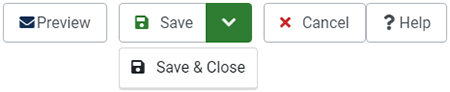
- Preview : When you go to use this button, you will see a pop up that invite you to select an order, then a preview will be generate.
- Save : Apply the modifications to the current emails and stay on the same screen.
- Save & Close: Save the current email and return to the emails Management screen. As long as you don't save an email, it will use the main configuration values for the sender information and the "Send HTML" option.
- Cancel : Return to the previous screen without saving the modifications.
- Help : This button enables you to turn ON/OFF the help section, this screen will appear or disappear.
Main information
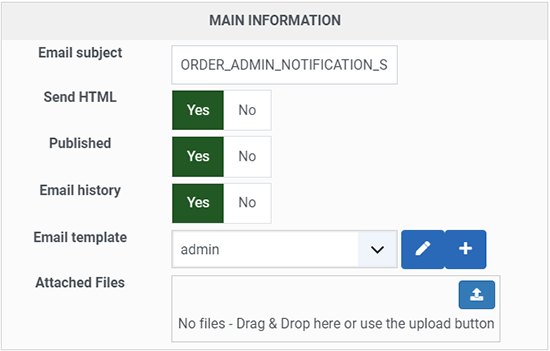
- Email subject : The subject of the email. For order creation notification and order status notification the subject is translatable via joomla translation files. Thus, you will see an uppercase identification key like ORDER_STATUS_NOTIFICATION_SUBJECT here. You will be able to change it via the edition of translations in the configuration page of HikaShop. ORDER_STATUS_NOTIFICATION_SUBJECT will have three parameters (represented by %s) which are : order number, order status and website url. ORDER_NOTIFICATION_SUBJECT will only have order number and website url.
Also, you can use tags in the subject to dynamically fill the subject with data from the order. For example, you can use {order_number} to use the order number, {order_full_price} for the total amount of the order, {customer.name} for the name of the Joomla user account linked to the order, {billing_address.address_firstname} for the firstname of the billing address used in the order, etc. - Send HTML : If set to no, the system will always send the text version. If set to yes, based on the "Multiple part" option in the configuration of HikaShop, the system will send both HTML and text (the HTML being displayed if the receiving client is capable of displaying it, otherwise falling back on the text version), or only the HTML version.
- Published : If a Email is published it means that it will be sent based on the order statuses.
- Email history : You can select, create and customize here a template for your emails.
- Email template : You can select, create and customize here a template for your emails.
- Attached Files : You can drag'n'drop files from your computer. The files will be uploaded automatically to your web server. Please remember that the file upload limit of your php.ini still apply to that interface.
Sender information
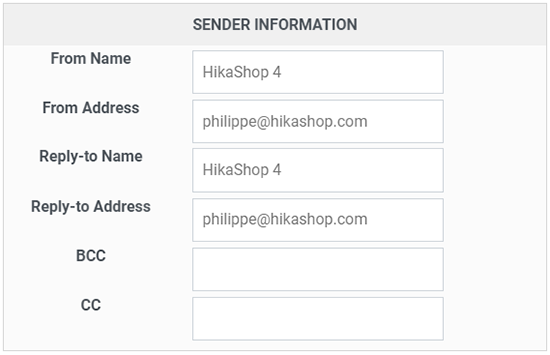
- From Name : That's the name displayed as sender information name when your customers read the email.
- From Address : That's the address displayed as sender information address when your customers read the email.
- Reply-to Name : That's the name displayed as receiver information name when your customers send a reply to the email.
- Reply-to Address : That's the address displayed as receiver information address when your customers send a reply to the email.
- BCC : You can add here Blind carbon copy email addresses for your emails (for example : This email address is being protected from spambots. You need JavaScript enabled to view it.,This email address is being protected from spambots. You need JavaScript enabled to view it.,This email address is being protected from spambots. You need JavaScript enabled to view it.).
- CC : You can add here Carbon copy email addresses for your emails (for example : This email address is being protected from spambots. You need JavaScript enabled to view it.,This email address is being protected from spambots. You need JavaScript enabled to view it.,This email address is being protected from spambots. You need JavaScript enabled to view it.).
Content
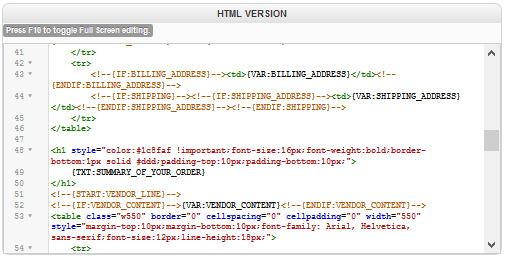
- HTML version : The HTML version of an email will be generated by this code. It contains mainly HTML code with PHP code in it to add translation capabilities and be able to generate order information.
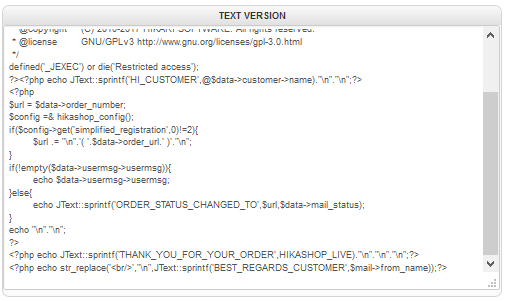
- Text version : The Text version of an email will be generated by this code. It contains mainly PHP code in order to add translation capabilities and be able to generate order information.
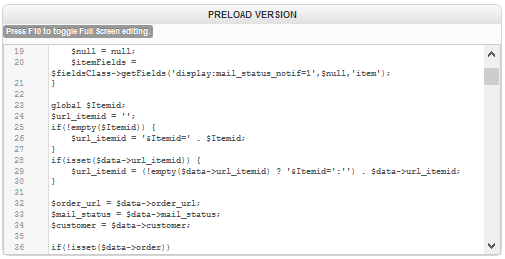
- Preload version : The Preload version of an email will be generated by this code. It contains mainly PHP code in it to automatically load information which will be used through the HTML version.


















