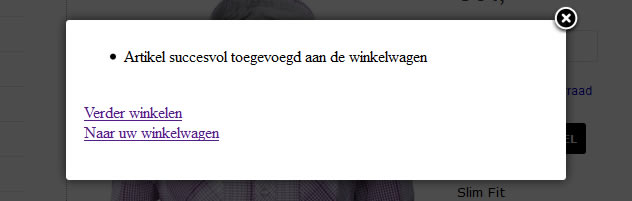When I add a item to my cart there opens a popup with 2 links. Go on shopping & To Cart.
This file has the url domainname.ext/productcategoriename/checkout/notice/tmpl-component
However in the source I see in the head section
<link rel="stylesheet" href="/templates/system/css/template.css" type="text/css" />
So no link to my own template and also this popup does not see the system template because it is going to:
productcategoriename/templates/system/css/template.css instead of templates/system/css/template.css
How can I change this so this popup does use my own template css file(s)?
 HIKASHOP ESSENTIAL 60€The basic version. With the main features for a little shop.
HIKASHOP ESSENTIAL 60€The basic version. With the main features for a little shop.
 HIKAMARKETAdd-on Create a multivendor platform. Enable many vendors on your website.
HIKAMARKETAdd-on Create a multivendor platform. Enable many vendors on your website.
 HIKASERIALAdd-on Sale e-tickets, vouchers, gift certificates, serial numbers and more!
HIKASERIALAdd-on Sale e-tickets, vouchers, gift certificates, serial numbers and more!
 MARKETPLACEPlugins, modules and other kinds of integrations for HikaShop
MARKETPLACEPlugins, modules and other kinds of integrations for HikaShop