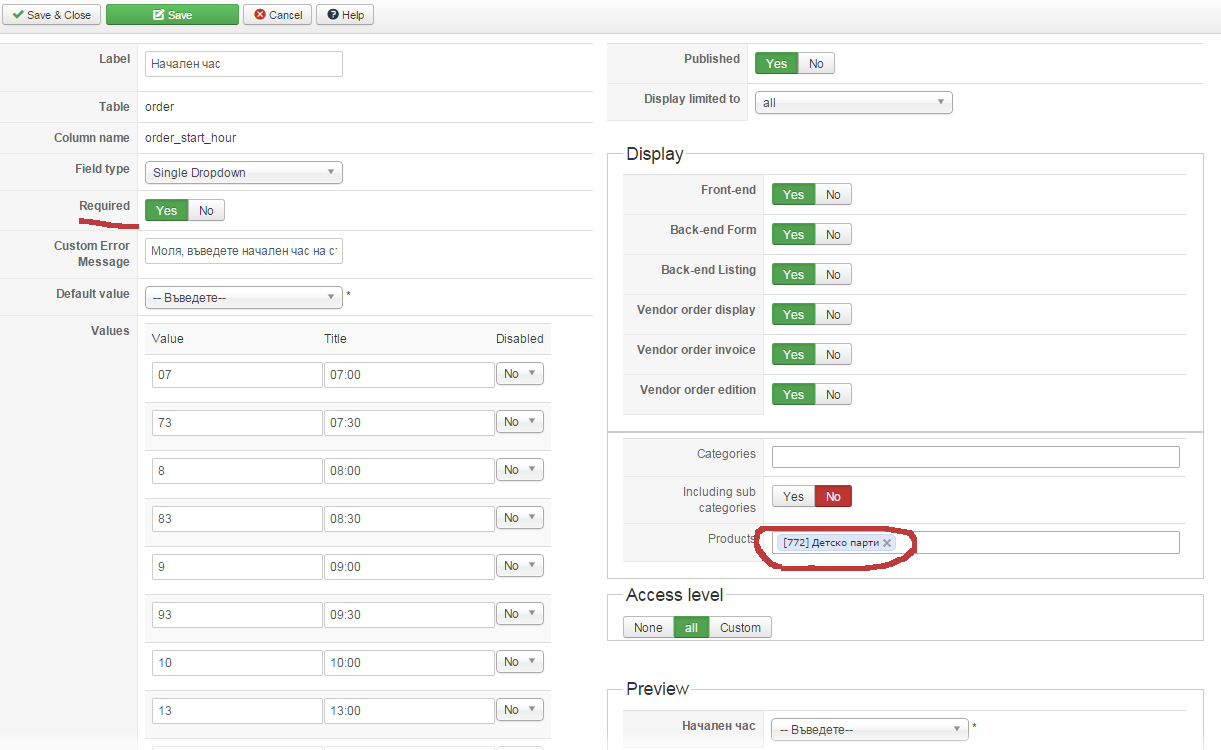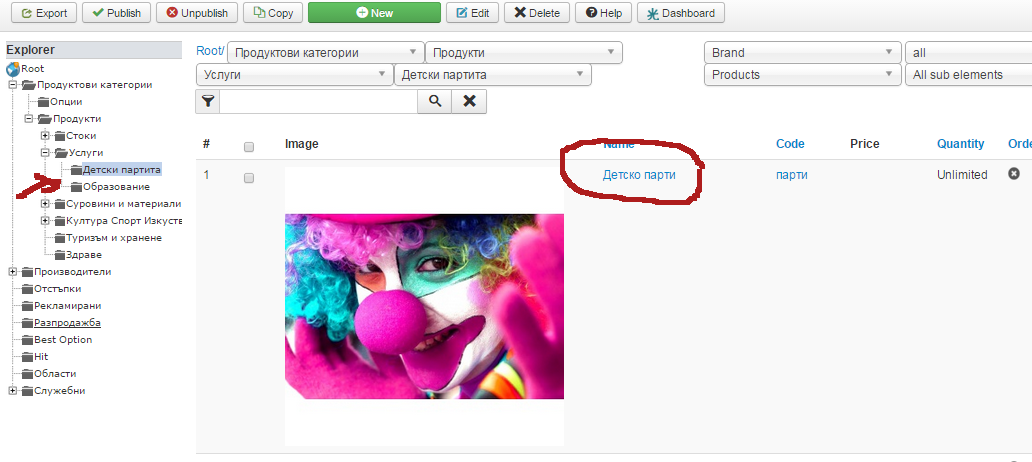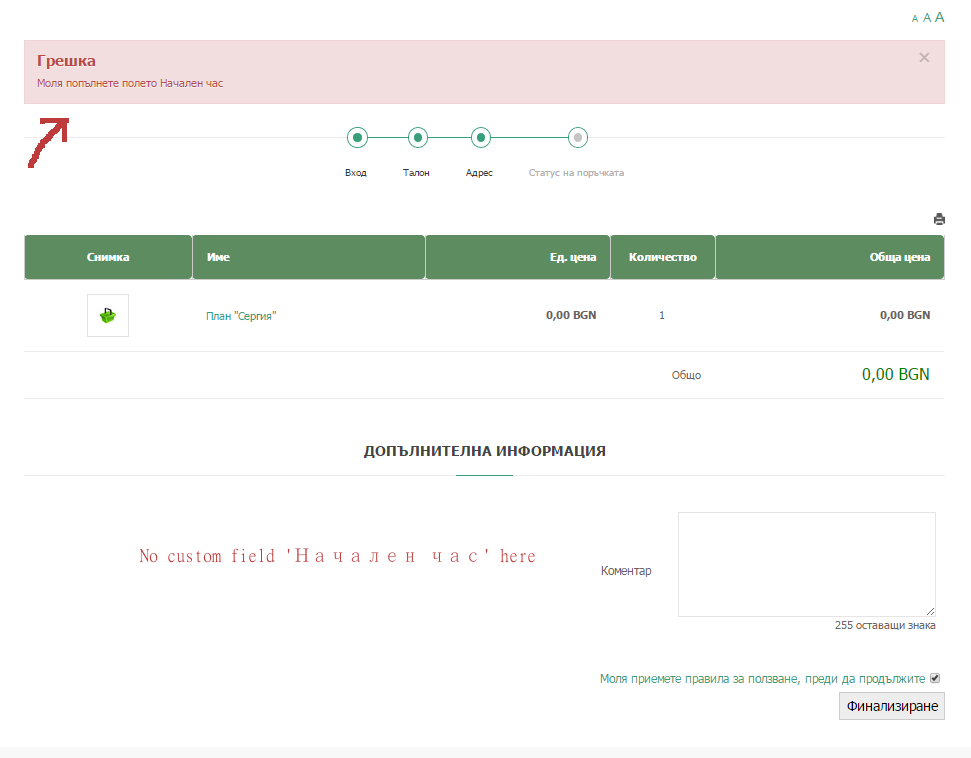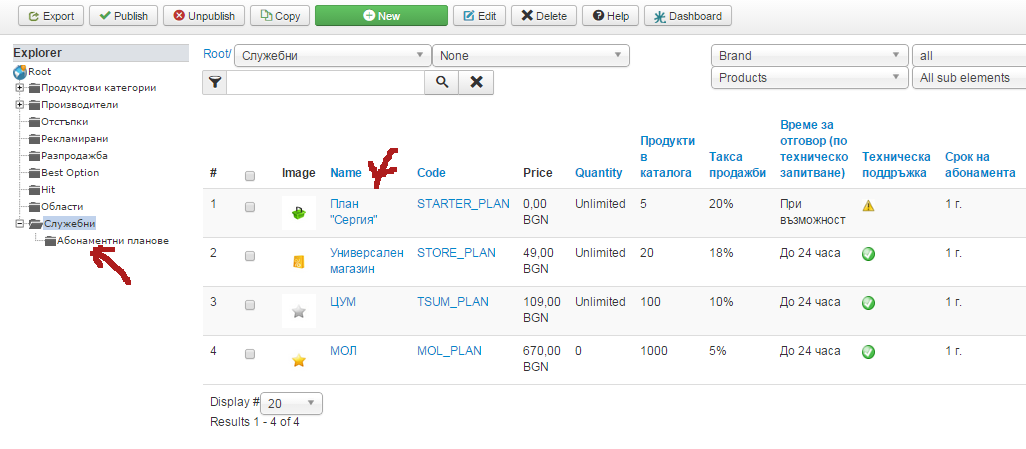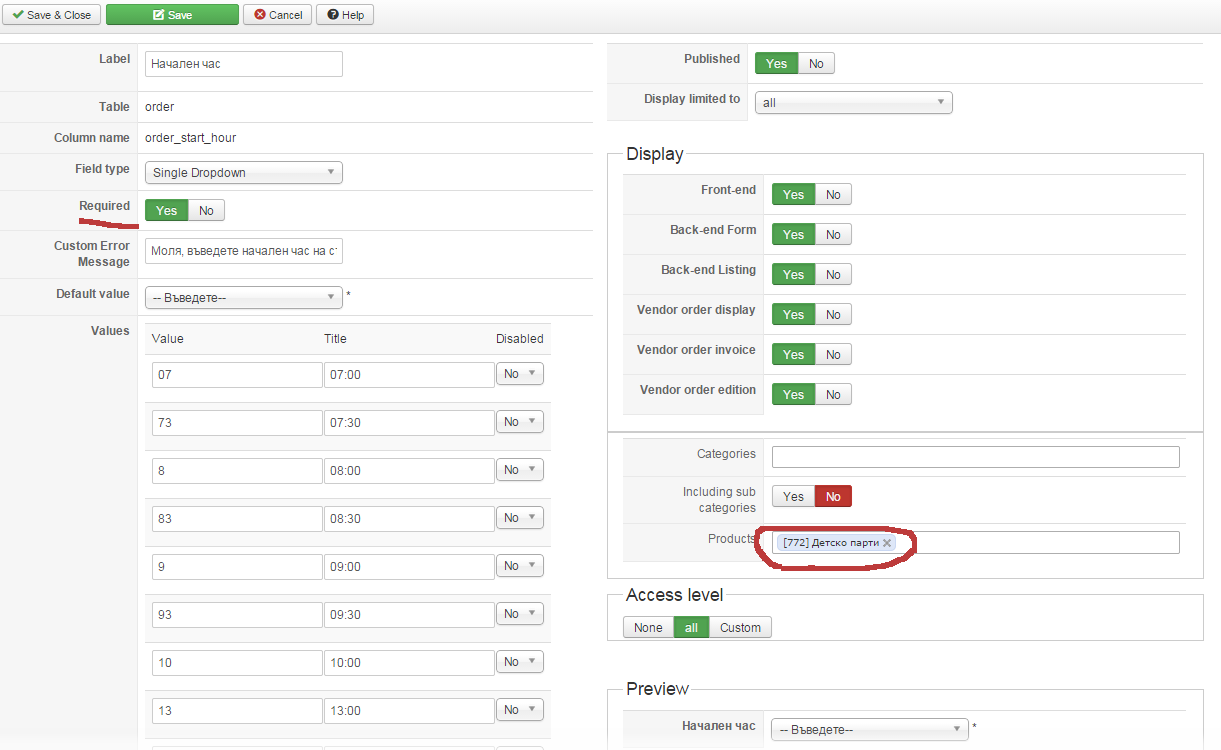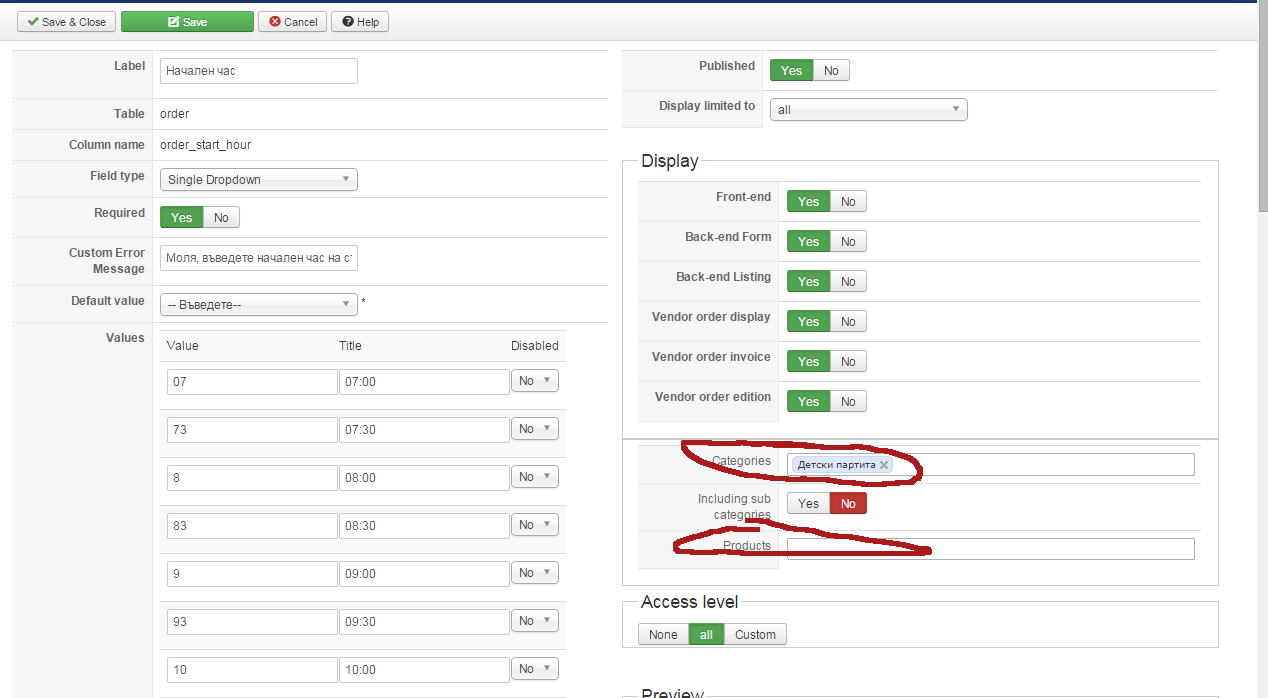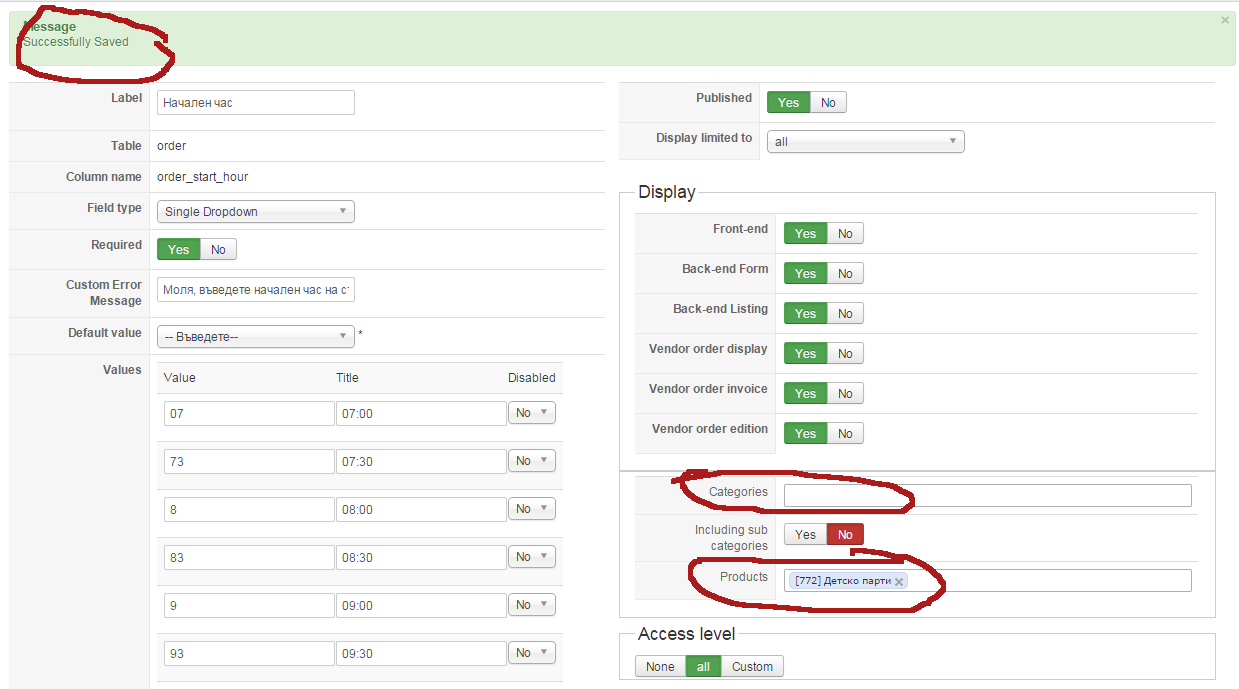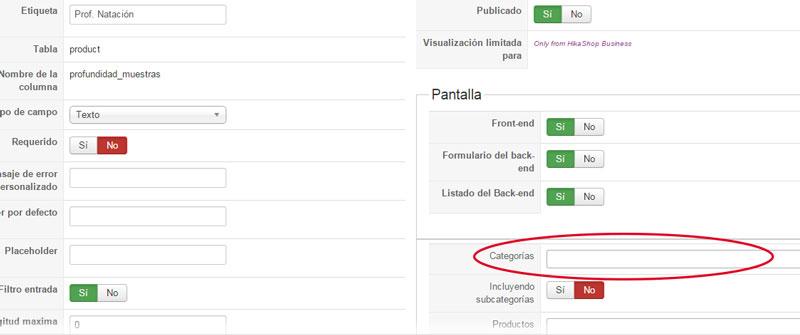Hi,
Please check you right have the code
if(@$this->field->field_categories == 'all') $this->field->field_categories = '';
echo $this->nameboxType->display(
'category',
explode(',',trim(@$this->field->field_categories,',')),
hikashopNameboxType::NAMEBOX_MULTIPLE,
'category',
array(
'delete' => true,
'default_text' => '<em>'.JText::_('HIKA_NONE').'</em>',
)
);In the file "administrator/components/com_hikashop/views/field/tmpl/form.php".
I think that you do not have the line
explode(',',trim(@$this->field->field_categories,',')),We already have that modification in HikaShop for the next release ; I think that's why I wasn't able to reproduce your issue.
Regards,
 HIKASHOP ESSENTIAL 60€The basic version. With the main features for a little shop.
HIKASHOP ESSENTIAL 60€The basic version. With the main features for a little shop.
 HIKAMARKETAdd-on Create a multivendor platform. Enable many vendors on your website.
HIKAMARKETAdd-on Create a multivendor platform. Enable many vendors on your website.
 HIKASERIALAdd-on Sale e-tickets, vouchers, gift certificates, serial numbers and more!
HIKASERIALAdd-on Sale e-tickets, vouchers, gift certificates, serial numbers and more!
 MARKETPLACEPlugins, modules and other kinds of integrations for HikaShop
MARKETPLACEPlugins, modules and other kinds of integrations for HikaShop